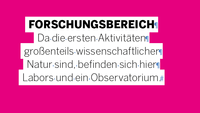Adobe Community
Adobe Community
- Home
- InDesign
- Discussions
- Re: All lines of text in box with an underline and...
- Re: All lines of text in box with an underline and...
All lines of text in box with an underline and indets automatic
Copy link to clipboard
Copied
I would like to have several lines of text, all with an underline and I want the underline behind to be a little longer, than the text itself, right and left. If I use the "underline" option then all the lines of text automatically have a line below them, but I can't adjust the right and left indents so the line is always the same length as the text. But if I use "paragraph rules" then although I can set the indets so that the line is longer than the text only the first line of text has an underline and I then have to manually place a return at the end of each line of text. This is obviosly very time consuming. Any ideas? Thanks
Copy link to clipboard
Copied
Could you possibly manually produce this small example with what effect you are going for exactly? Just to clarify: Underlines under each line, which extend beyond the text?