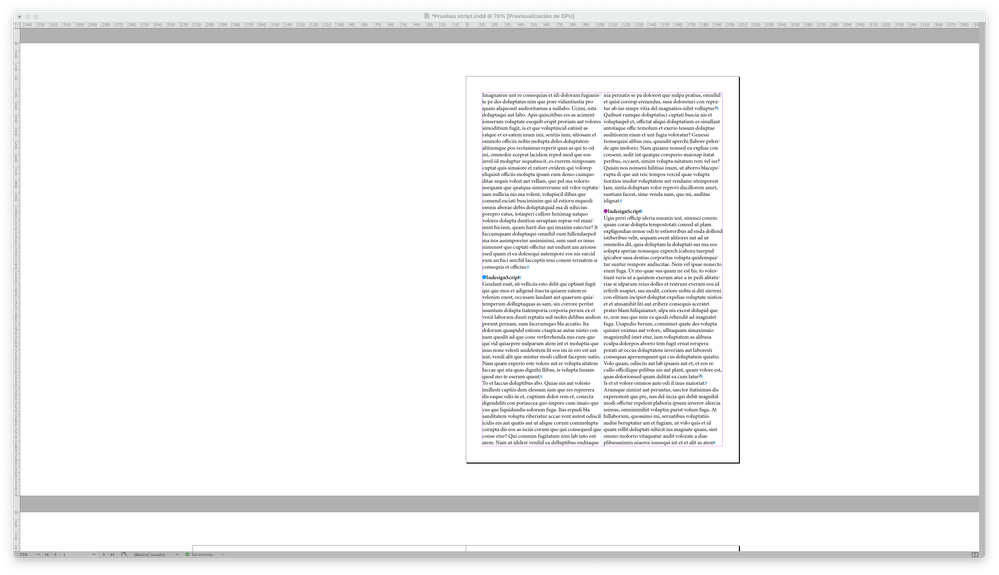Adobe Community
Adobe Community
- Home
- InDesign
- Discussions
- Re: Anchor position based on columns (scripting)
- Re: Anchor position based on columns (scripting)
Copy link to clipboard
Copied
Hi, is it possible to know in which column you find something using scripting, I then want to anchor an object but it's location depends on the location of the text I find.
Thanks!
 2 Correct answers
2 Correct answers
And if your columns are text columns, not table columns, you can use something like this:
sel = app.selection[0];
frame = sel.parentTextFrames[0];
$.writeln (frame.insertionPoints.itemByRange (0, sel.index).textColumns.length-1);P.
Quite right, I used just one text frame. Here's the correct version:
sel = app.selection[0];
frame = sel.parentTextFrames[0];
$.writeln (frame.parentStory.insertionPoints.itemByRange (
frame.insertionPoints[0].index,
sel.index)
.textColumns.length-1);P.
Copy link to clipboard
Copied
Hi @yeshayac,
Try the following code by selecting some text in a cell, it will alert the index of the column in which the selection was made. The col variable contains the reference to the column object
var sel = app.selection[0]
if(sel.parent instanceof Cell){
var col = a.parent.columns[0]
alert(col.index)
}-Manan
Copy link to clipboard
Copied
And if your columns are text columns, not table columns, you can use something like this:
sel = app.selection[0];
frame = sel.parentTextFrames[0];
$.writeln (frame.insertionPoints.itemByRange (0, sel.index).textColumns.length-1);P.
Copy link to clipboard
Copied
Yes they are text columns, thanks! I tried this code but I couldn't get it to work passed the first page and I think it's because sel.index is based on the story so it goes out of the range of the frame.insertionpoints
Copy link to clipboard
Copied
I just realized Story also considers textColumns so I put that instead of frame, I'm just thinking of a way to get the first insertion point of a frame from the story itself so the range isn't from 0 to the selection...
Copy link to clipboard
Copied
Quite right, I used just one text frame. Here's the correct version:
sel = app.selection[0];
frame = sel.parentTextFrames[0];
$.writeln (frame.parentStory.insertionPoints.itemByRange (
frame.insertionPoints[0].index,
sel.index)
.textColumns.length-1);P.
Copy link to clipboard
Copied
Hi @yeshayac
Loop over the columns of the frame.
In my example I loop over the colums of a selected frame and I find/change in a even column, changing the properties of the searched word.
sel = app.selection[0];
var numCols = sel.textColumns.length;
var mySearch = "IndesignScript";
var myResult;
//Set the find options.
app.findChangeTextOptions.includeFootnotes = false;
app.findChangeTextOptions.includeHiddenLayers = false;
app.findChangeTextOptions.includeLockedLayersForFind = false;
app.findChangeTextOptions.includeLockedStoriesForFind = false;
app.findChangeTextOptions.includeMasterPages = false;
for (i = 0; i < numCols; i++) {
indexCol = i + 1;
// Find&Change only in the even columns
if (indexCol % 2 == 0) {
app.findTextPreferences.findWhat = mySearch;
myResult = sel.textColumns[i].findText();
//Set the properties of myResult
app.changeTextPreferences.fontStyle = "Bold";
app.changeTextPreferences.capitalization = Capitalization.ALL_CAPS;
app.changeTextPreferences.underline = true;
//Change
sel.textColumns[i].changeText();
//Reset find/change
app.findTextPreferences = app.changeTextPreferences = null;
}
}
Copy link to clipboard
Copied
Thanks! this seems like a good solution, I'm going to try it
Copy link to clipboard
Copied
I ended up going with one of the solutions above because it was easier to implement in what I already had, thanks anyways!
Copy link to clipboard
Copied
@Peter Kahrel solution it's always the best option, but just for fun I improve my script:
My case: You want to anchor an object to a word or a paragraph style and it depends if the result of the search it is in an even or odd column your object it's different.
In my example you want add a bullet if the word "IndesignScript" has the paragraph style "Title" applied and, like i said before, the bullet you anchor depends if the column it is odd or even.
The bullets are in an external library and has its own object style applied.
var myDoc = app.documents[0];
var myResult;
var sel;
// var numCols = sel.textColumns.length;
//Text Frames of the story of the selected frame
var myStory_arr;
//--Searching criteria--
//If you want to search a word activate next line
//if you don't comment next line
var mySearch = "IndesignScript";
var allMyParagraphStyles = myDoc.paragraphStyles;
var myParagraphStyle = allMyParagraphStyles.itemByName("Title");
//--Open Library--
//path to your own library
var myLibrary = app.open("/Users/yourUser/Documents/library.indl", true, OpenOptions.OPEN_ORIGINAL);
//get the objects of the library
var myEvenBullet = myLibrary.assets.item("bulletEven");
var myOddBullet = myLibrary.assets.item("bulletOdd");
//--Set the find options--
app.findChangeTextOptions.includeFootnotes = false;
app.findChangeTextOptions.includeHiddenLayers = false;
app.findChangeTextOptions.includeLockedLayersForFind = false;
app.findChangeTextOptions.includeLockedStoriesForFind = false;
app.findChangeTextOptions.includeMasterPages = false;
app.findChangeTextOptions.wholeWord = true;
//Check if selection
if (app.selection.length == 1) {
sel = app.selection[0];
//Check if selection is a Text Frame
if (sel instanceof TextFrame) {
//Place the TextFrames of the story in an array
myStory_arr = sel.parentStory.textContainers;
//--Loop over the text frames of the story of the selected frame
for (txtFr = 0; txtFr < myStory_arr.length; txtFr++) {
//number of columns of every TextFrame
var numColsTextFrame = myStory_arr[txtFr].textColumns.length;
//Iterate over the columns
for (m = 0; m < numColsTextFrame; m++) {
indexCol = m + 1;
app.findTextPreferences.appliedParagraphStyle = myParagraphStyle;
//If you search a word activate next line if you don't comment it
app.findTextPreferences.findWhat = mySearch;
myResult = myStory_arr[txtFr].textColumns[m].findText();
// Find&Change in the even columns
if (indexCol % 2 == 0) {
for (k = 0; k < myResult.length; k++) {
//get the insertion point
var insertionPoint = myResult[k].insertionPoints[0];
//place the anchor object
myEvenBullet.placeAsset(insertionPoint);
}
} else {
//Find&Change in the odd columns
for (j = 0; j < myResult.length; j++) {
var insertionPoint = myResult[j].insertionPoints[0];
myOddBullet.placeAsset(insertionPoint);
}
}
app.findTextPreferences = app.changeTextPreferences = null;
}
}
} else {
alert("Please select a Text Frame");
}
} else {
alert("Please select a Text Frame");
}I'm sure that my script it can be improve to be more efficient but that's another history and it's summer holidays