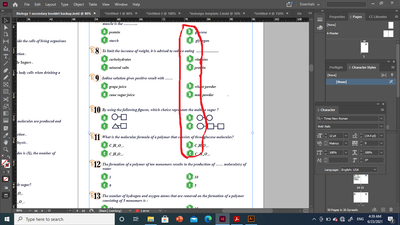Adobe Community
Adobe Community
Anchored objects alignements
Copy link to clipboard
Copied
Hello guys, Sorry to reapeat the post but i uploaded wrong screenshot and cant edit it
first of all . i am a teacher who is new user of indesign to do some biology worksheets. Your posts are really helpful to me. The issue is that i was trying to make a template for multiple choice questions, but the icons i m using before answers are not aligned perfectly ( You can notice that in the attached pic). some questions have the icons aligned precisely , others are very annoying. I have anchored these icons to text. I m using a big text box for the whole page so that if i changed anything in one question the others will shift accordingly. So i will be grateful if anyone can tell me how i can solve this issue by any means.
Thanks in advance
Copy link to clipboard
Copied
I suggest using an object style to ensure all your anchored objects are using the same values. Otherwise, I would suggest using a table to format your answers. That way you can place your icon in their own cell and the value next to it in its own as well. Works well for me.
Otherwise it looks like your answers for question 10 are images? If so, they may be adding more white space that makes it appear as those the spacing is off. If that is the case, then you'll need to crop your image file.