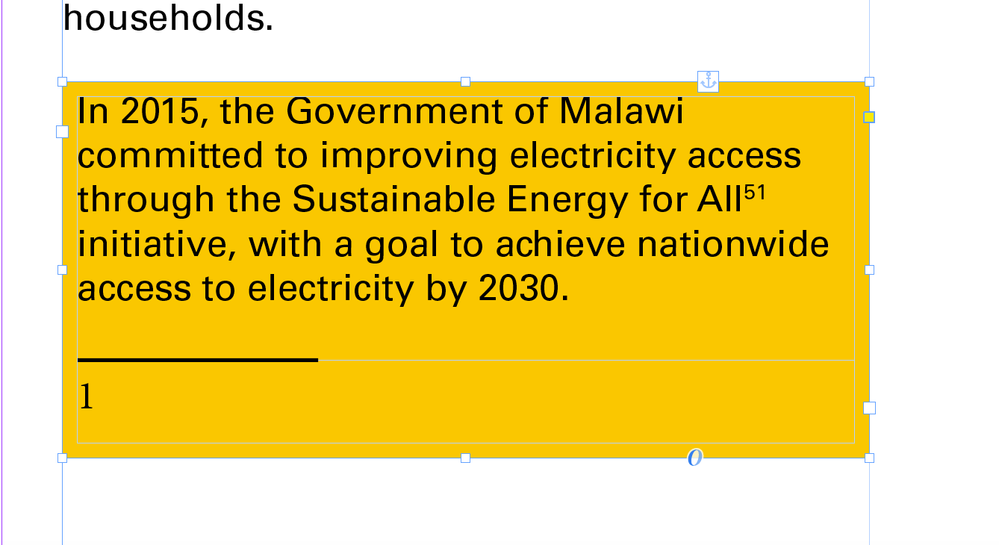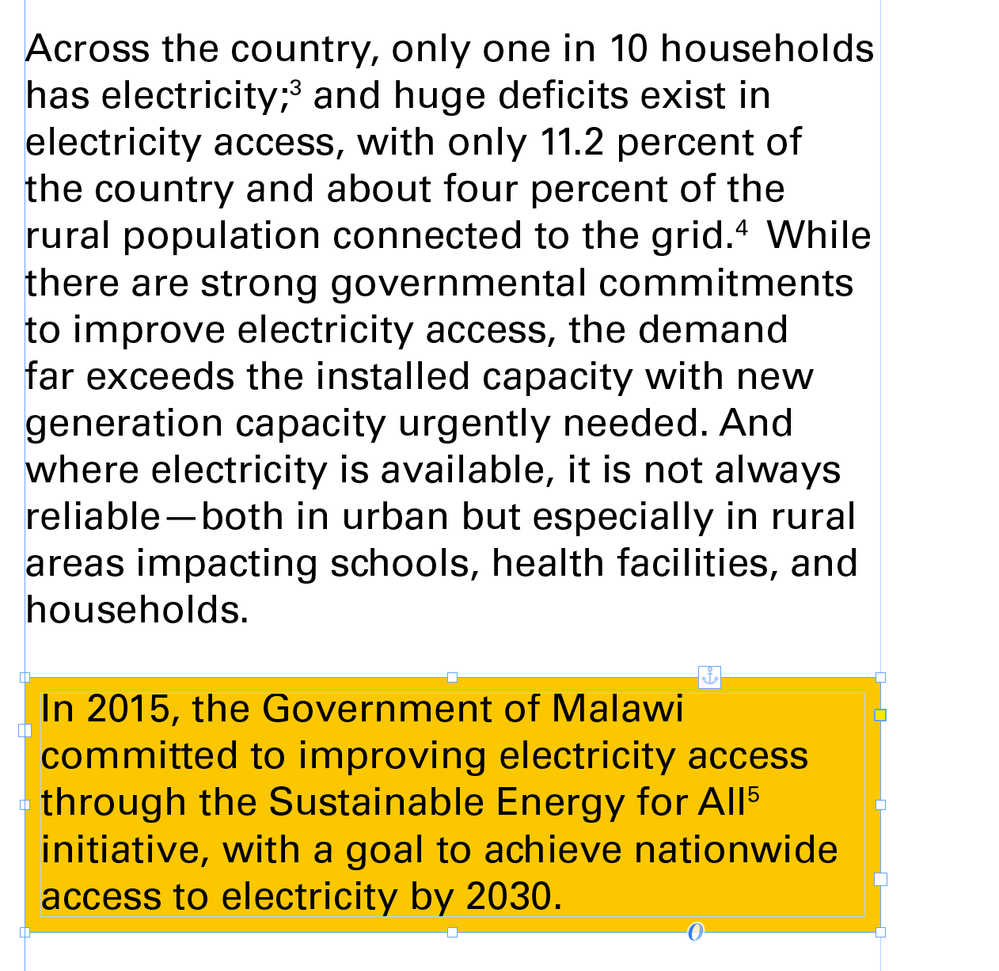Adobe Community
Adobe Community
- Home
- InDesign
- Discussions
- Re: anchored text box objects inside another text ...
- Re: anchored text box objects inside another text ...
Copy link to clipboard
Copied
ok so I have text that flows through a multipage newsletter and the client like to move these little factoids around a lot so I made them an anchored text box within a text box. Now they'ce decided that some of these need footnotes - the regular text and the factoids. So I start adding them but when I get to the anchored object, it doesn't register when I copy and paste from word. If I add a footnote manually, it goes back to number 1. Is there any way to fix this or do I just have to superscript and add all the footnotes manually?
 1 Correct answer
1 Correct answer
Footnotes only really work when part of an entire story.
When you have a separate text frame that is treated as a separate story.
Instead - keep the text flowing and use Paragraph Shading
https://helpx.adobe.com/indesign/using/formatting-paragraphs.html
Then you won't need a separate text frame - and with a Paragraph Style you can apply the factoids with a single click of the paragraph style - and retain the footnote flow.
Copy link to clipboard
Copied
Footnotes only really work when part of an entire story.
When you have a separate text frame that is treated as a separate story.
Instead - keep the text flowing and use Paragraph Shading
https://helpx.adobe.com/indesign/using/formatting-paragraphs.html
Then you won't need a separate text frame - and with a Paragraph Style you can apply the factoids with a single click of the paragraph style - and retain the footnote flow.
Copy link to clipboard
Copied
I'll give that a try - thanks !