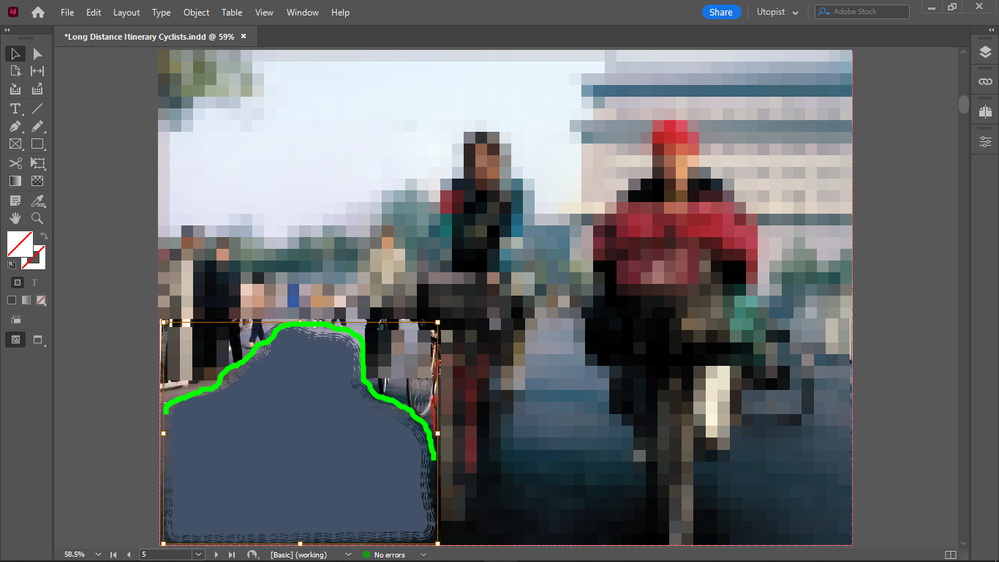Adobe Community
Adobe Community
- Home
- InDesign
- Discussions
- Re: Any way to fit frame to graphics in InDesign?
- Re: Any way to fit frame to graphics in InDesign?
Any way to fit frame to graphics in InDesign?
Copy link to clipboard
Copied
Fit frame to content doesn't work with graphics it seems, but it wouldn't work with text in this shape either, it just fits max width and max height, it doesn't follow the shape of the graphic.
This might cause issues with interactivity (if the shape is clickable or has a scroll trigger - to get something scrolled to that point) or with blend modes (but I don't think that transparent parts can interfer with other blends, but I am not sure).
Is there no way to fit the frame to the graphics, or the frame must always be rectangular or ellipsoid?
Copy link to clipboard
Copied
This command works. If you get that result your original graphic extends to that area.
You can get this result with appropriate Object Style.
Copy link to clipboard
Copied
Which command?
Copy link to clipboard
Copied
Fit frame to content means just that: it brings the frames to the edges of a (usually rectangular) image or graphic.
ID has no feature to fit the frame to visual content, even if it's a circle on a white background. The frame will fit to the nearest edge of the whole graphic on each side.
╟ Word & InDesign to Kindle & EPUB: a Guide to Pro Results (Amazon) ╢
Copy link to clipboard
Copied
Yes I realized that but I use document size "guard frames" together with my pasted objects (from Illustrator) because I noticed that if I do that, the object will be pasted in the exact same location as in Illustrator.
That's important because I work with custom shapes.
But it's getting pasted as a document size frame as EPS (the size of the guard frame I made in Illustrator to lock the shape in position, didn't even need to group the 2), transparent except the shape.
That means that it's a full document size frame.
That means you cannot make it a button, you cannot make it clickable in interactive e-books, you cannot accurately trigger a scroll to that exact location from the tables of content, etc.
Hopefully the transparent part of it wouldn't interfer with blending of other elements in InDesign, but that frame shouldn't be full document size.
If that shape is a button or a clickable area, if the frame doesn't fit its shape, it will be clicked also if people tap outside of it.