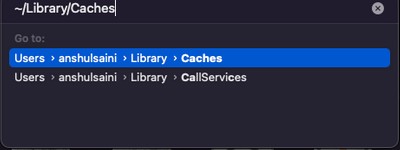Adobe Community
Adobe Community
- Home
- InDesign
- Discussions
- Aobbe Indesign 2022 crashes on launch in Mac OS Mo...
- Aobbe Indesign 2022 crashes on launch in Mac OS Mo...
Copy link to clipboard
Copied
I have tried many different things to solve this problem that I have found in threads in this community. I tired to go back to 2021 version but it still crashes on launch. Please help if possible. See below for the crash report.
 1 Correct answer
1 Correct answer
Thanks for trying the steps, @Samantha21851063x1n9. It seems like there are old startup script files interfering with the app. I would suggest a clean installation of the whole Creative Cloud. Here are the steps to clean install Adobe Creative Cloud & its apps:
- First, follow the steps mentioned in this help article Adobe Creative Cloud Cleaner Tool.
- (Clear user library) Shift + CMD+ G [Go to Folder]~/Library
- Delete folder:~/Library/Application Support/Adobe & any com.adobe files in the Applic
Copy link to clipboard
Copied
Copy link to clipboard
Copied
Thank you Mike. Unfortunately, none of these troubleshooting tips worked for me.
I am on Monterey with Retina 5K, 27-inch, 2017 16 GB 2400 MHz DDR4
Adobe Indesign 2022, 2021 keeps crashing on start up. Doesnt matter what file, idml or ind. I have tried everything - uninstall, reinstall, delete preferences, clean my mac, delete plug ins, adobe clearner, ALL adobe trouble shooting tips above, installed earlier versions, 16.1, 17 but no difference. Crash report is attached. Ive sent it over 100 times to adobe but no response. Im paying for a produce I cant use. Please help.
Copy link to clipboard
Copied
I have a similar crash, but not at the beginning, but in the middle of the work.
I've tried everything, uninstall, reinstall, reset preferences, adobe cleaner, etc.
-------------------------------------
Translated Report (Full Report Below)
-------------------------------------
Process: Adobe InDesign 2022 [90255]
Path: /Applications/Adobe InDesign 2022/Adobe InDesign 2022.app/Contents/MacOS/Adobe InDesign 2022
Identifier: com.adobe.InDesign
Version: 17.0.1.105 (17010)
Code Type: ARM-64 (Native)
Parent Process: launchd [1]
User ID: 501
Date/Time: 2022-01-10 15:29:29.3989 -0300
OS Version: macOS 12.1 (21C52)
Report Version: 12
Anonymous UUID: 3F7053B5-D09F-4745-958A-32DD92F004E8
Sleep/Wake UUID: 1DF6445F-9FF3-4754-B178-C64412531C21
Time Awake Since Boot: 230000 seconds
Time Since Wake: 4479 seconds
System Integrity Protection: enabled
Crashed Thread: 0 Dispatch queue: com.apple.main-thread
Exception Type: EXC_BAD_ACCESS (SIGSEGV)
Exception Codes: KERN_INVALID_ADDRESS at 0x0000000000000000
Exception Codes: 0x0000000000000001, 0x0000000000000000
Exception Note: EXC_CORPSE_NOTIFY
Termination Reason: Namespace SIGNAL, Code 11 Segmentation fault: 11
Terminating Process: exc handler [90255]
VM Region Info: 0 is not in any region. Bytes before following region: 4338188288
REGION TYPE START - END [ VSIZE] PRT/MAX SHRMOD REGION DETAIL
UNUSED SPACE AT START
--->
__TEXT 102938000-102940000 [ 32K] r-x/r-x SM=COW ...InDesign 2022
Copy link to clipboard
Copied
I am in the same boat, I tried over 10 times using all the different uninstall / delete preferences / reinstall, clean caches, delete services etc.... I will be asking for a refund next. Its a shame as I was using the 2021 version as a trial and decided to get the app last week.
Copy link to clipboard
Copied
Hi All,
We are sorry about the crashing! I know that's really frustrating. I will request you to please share a few more details like:
- Does the crash happen randomly or while opening/ working on a specific file?
- Where are your files & links saved (Network Drive/ System HDD/ Shared Folder on System/ External HDD)?
- Submit the crash report by following the steps suggested here (https://helpx.adobe.com/be_en/indesign/kb/submit-crash-reports.html).
While submitting the crash report, please use the same email address with which you are signed in on this community. This will help us find the crash report and help accordingly.
Also, you may try the steps suggested in this community post (https://community.adobe.com/t5/indesign-discussions/advanced-troubleshooting-for-launch-issues/td-p/...) and help article (https://helpx.adobe.com/indesign/kb/crash-on-launch.html).
Kindly update the discussion if you still need assistance with it. We'd be happy to help.
Thanks & Regards,
Anshul Saini
Copy link to clipboard
Copied
Thank you for reaching out. It always crashes on start up. It has nothing to do with any particular file as it never opens. Ive been told this is a problem with Monterery upgrade. Ive probably submitted over 50 crash reports each time Ive tried to reinstall etc. I have also tried all of the troubleshooting tips in the link above. Please find attached another crash report which is also at the start of the thread. Please help!
I also have found that I have the exact same problem with Adobe Premiere. The only aps that work are Illustrator and Photoshop. Regards, Sam
Copy link to clipboard
Copied
This is exactly whats happening to me as well. I've unistalled, downgraded, still get the spinning beach ball on startup.
For me it started when indesign upgraded to version 17.1
Copy link to clipboard
Copied
Copy link to clipboard
Copied
Thanks for sharing the details, @Samantha21851063x1n9. Please confirm if you used the CC Cleaner tool to uninstall the app?
It seems like crashes are happening due to fonts or due to some corrupted files. I would suggest you try the steps suggested in this help article (https://helpx.adobe.com/in/fonts/kb/troubleshoot-fonts-illustrator-indesign.html). If that doesn't help, please try the following steps and let us know if it helps or not:
- Rename the CEP folder to CEP.old from the following location:
/Library/Application Support/Adobe - If that doesn't help, rename the UXP folder to UXP.old from the following locations:
/Library/Application Support/Adobe
~/Library/Application Support/Adobe - If that doesn't help either, uninstall the application using the CC Cleaner tool and reinstall from the Creative Cloud Desktop app if not done previously.
Note: Location starting with this "~" sign indicates the User Library, which is hidden. So, you need to copy & paste the exact path in spotlight search or from Finder Menu > Go > Go to Folder > Paste the location in the dialog box like this:
I will be looking forward to your response.
Regards,
Anshul Saini
Copy link to clipboard
Copied
Dear Anshul
I followed all recommendations. It worked once only. I got the message attached then pressed ok and Indesign opened. It was amazing. I manged to create and save a file. I then quit Indesign to see if it would reopen but it wouldnt open again. It just crashes on opening. See attachment below and report. Hope you can advise. It felt so close.
Copy link to clipboard
Copied
Thanks for trying the steps, @Samantha21851063x1n9. It seems like there are old startup script files interfering with the app. I would suggest a clean installation of the whole Creative Cloud. Here are the steps to clean install Adobe Creative Cloud & its apps:
- First, follow the steps mentioned in this help article Adobe Creative Cloud Cleaner Tool.
- (Clear user library) Shift + CMD+ G [Go to Folder]~/Library
- Delete folder:~/Library/Application Support/Adobe & any com.adobe files in the Application Support folder
- Delete folder: ~/Library/Caches/Adobe & any com.adobe.plist files in Caches folder
- Delete folder: ~/Library/Preferences/Adobe & any com.adobe.plist files in the Preferences folder - (Clear system library) Shift + CMD+ G [Go to Folder] /Library
- Delete folder: /Library/Application Support/Adobe & any com.adobe files in Application Support folder
- Delete folder: ~/Library/Caches/Adobe & any com.adobe.plist files in Caches folder
- Delete folder: ~/Library/Preferences/Adobe & any com.adobe.plist files in Preferences folder
Note: By doing this, all the preferences, files, third-party plugins, any older version (Like CS5, CS6, InDesign 2020, or any other app such as Photoshop, Illustrator Bridge will be removed).
Let us know if it helps. I will be looking forward to your response.
Regards,
Anshul Saini
Copy link to clipboard
Copied
Dear Anshul
I am very happy to tell you that this worked! I followed all instructions and I have been able to open, quit and create/save files in InDesign and also After Effects. I really appreciate your help and support. I hope these solutions are fruitful for others with similar issues. Regards, Sam
Copy link to clipboard
Copied
I am really glad to hear that, @Samantha21851063x1n9. Please feel free to reach out if you run into any other questions or issues in the future. We'd be happy to help.
Regards,
Anshul Saini
Copy link to clipboard
Copied
So glad I found this answerhere, it worked for me too and I'm so reliefed ! Thank you for the clear instructions.

Copy link to clipboard
Copied
Hi Anshul
I'm also having the same problem of InDesign not opening but this didn't work for me. Any thoughts for other things I could try to fix it?
Thanks
Cameron
Copy link to clipboard
Copied
I'm looking at a very similar error message for a customer of mine. Until the "VM Regions" label, the crash report looks identical to yours. Inedsign is very slow working with a large document (minutes to open), and crashes sometimes, for example often when trying to save. The Indesign document is on a server in a path available from Volumes at the user's computer, but actually on another location.
@edu.castri : Do you remember if you had your document locally on your own computer, when you got this error? Or did you open it from a network location?
Copy link to clipboard
Copied
PublicLib.dylib
Copy link to clipboard
Copied
Hey there, i'm having the same kind of issue with indesign. It crashed every time i open it (still on the loading screen). I run on MBP 2021 16" / Montery 12.5.1 / M1 / 16GB.
I tried:
– Updating Indesign
– Deleting & Reinstalling
– Renaming CEP & UXP Folder
– and finally using the cloud cleaner tool, erasing everything from the library & reinstalling CC
so basically everything that was mentioned in this thread. Nothing helped...
What can i do? Attached you'll find my latest crash report
Copy link to clipboard
Copied
I tried everything on the community posts about this issue and nothing worked. Until I realized we updated our security software, Trend Micro Security Agent. I found on the Adobe post about issues with InDesign 17.0 and Trend. https://helpx.adobe.com/indesign/kb/known-issues.html
The Workaround: If you are using Trend Micro Antivirus software, update it to version 17.0 or above. If the issue persists, add InDesign to the exception list in application settings.
So far everything is working just fine and I'm using InDesign 2022.
Copy link to clipboard
Copied
Correction - update InDesign to 17.0 or higher. Adding InDesign to the exception list is what worked.