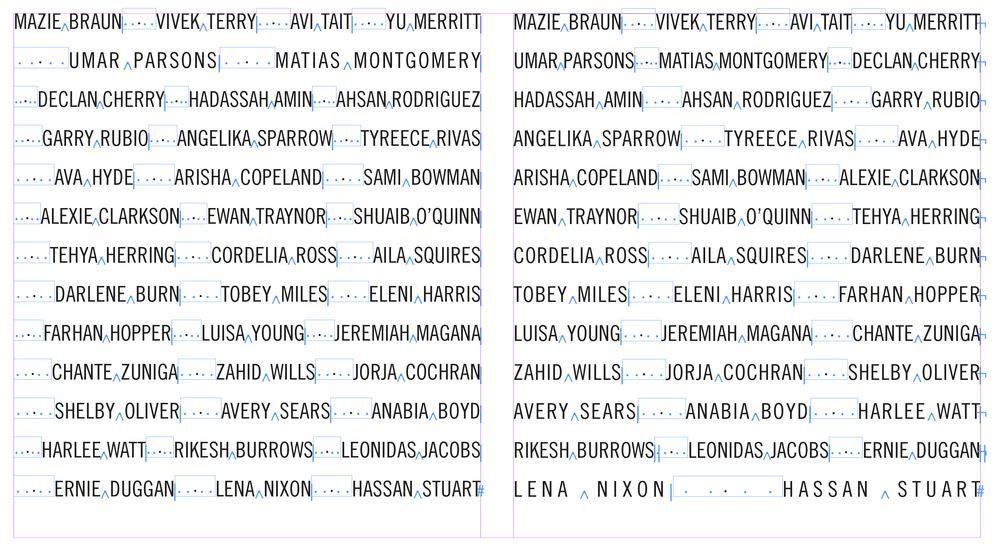Adobe Community
Adobe Community
- Home
- InDesign
- Discussions
- Betreff: Auto format first character in a line of ...
- Betreff: Auto format first character in a line of ...
Auto format first character in a line of multi-line paragraph
Copy link to clipboard
Copied
First let me explain the project:
I am typesetting as list of names to be laser etched onto metal. It is a very long list. Between names on each line there are bullets, but no bullets at the beginning of each line. All lines fully justified and no name breaks to the next line.
This is what a final list of names might look like. Before this the list has bullets and spacing between each name. The spaces are all non-breaking so the only place a line can break is before a bullet and space (which is a variable).
This is one paragraph.
The height is a hard limit, so I need to remove all the leading bullets to know how many lines long the list is. The list is very long, subject to editing, and I want to experiment with different type options. Some names are very long or a company or union names. Finding optimal breaks can take a lot of trial and error.
One of the biggest time sucks is removing the leading bullets whenever I try a new size or different justification options. What would help is if I could apply a character style to the first character on a line. I could make a character style that uses .1 point type and 1% horizontal scaling to effectively make the leading bullets disappear. Tweaking the paragraph style would globally adjust all lines without removing the leading bullets. I can remove them completely later. Currently I am using Keyboard Maestro to go down a line, select the next character (always a bullet variable) and apply the invisible character style.
So, does anyone know of a way to do this with only formatting instead of a script or keyboard automation?
Copy link to clipboard
Copied
Looking at that it appears that it's every 3rd bullet
If you used a Nested Style and insert the bullet character and choose up to 3.
Then every 3rd character that it finds is changed to a character style.
You can make this character style colour none and compacted to reduce the space to the margin so it appears seemeless.
Not sure if I completely caught everything here.
Copy link to clipboard
Copied
And if the font size changes to have 4 names on a line then you can increase the nested style to 4.
Copy link to clipboard
Copied
Eugene,
the third line from the bottomo in the example has only two names, so I presume there must be other lines with two names, or one, or maybe four. I don't think there is a set number pattern here.
Copy link to clipboard
Copied
Oh yes - well that's not great.
I can't think of another way - unless after every 3rd bullet was a non-breaking space too
Of course the space before the 3rd bullet would have to be normal.
Just thinking of a way to keep 3 to a line if possible.
But other than eyeballing it I can't think of a way around it.
Copy link to clipboard
Copied
I used random names for my sample. Some lines will have two names, and there are a few with four names.
the more I think about it the more I think the current version can't handle it.
Copy link to clipboard
Copied
Any real names with more than two words? not sure it will matter, but it might.
Copy link to clipboard
Copied
Hi Scott
Please give some (more) names as plain text for testing and furthermore a screenshot with visible hidden characters. Or an example indd/idml.
Copy link to clipboard
Copied
At left is the list with bullets between each name. At right is the list with bullets at the beginning of each line replaced with a line break. As I remove leading bullets from the top down occasionally there is enough room made to suck a name up from the line below (see Garry Rubio, moved to line three from line four). This can add up.
I use non-breaking spaces to prevent names from breaking across lines. After each name (so before each bullet variable) there is a discretionary line break.
I think there might be a way to use GREP to replace the bullets with line breaks, but I don’t think it can be done with formatting alone. Look, for example, at Declan Cherry on line 3. If I just delete the bullet there is enough room on the previous line for Declan’s name. If I could change that bullet to have no width it would go up to the previous line with Declan’s name. Then either one of two things happens: nothing, which jams Declan’s name against Matias’s, or the bullet loses the zero-width formatting and is forced to the next line where it will trigger a loop, possibly freezing the program.
I experimented with using line styles to alternate the style applied to each line in the paragraph (remember, the entire list is one paragraph). Using GREP and formatting I can find the first bullet in a line and replace it with a line break. But I can only to every odd line then every even line, which doesn't produce the result I need.
https://www.dropbox.com/s/vynu31obxzervhy/Test%20names%20Folder.zip?dl=0
Copy link to clipboard
Copied
Thank you for the screenshot.
Two questions:
Do you have a sample text or document to test please?- Why do you use two spaces before and after a bullet?
[ edited by pixxxelschubser ]
Thank you for the example attached afterwards.
Copy link to clipboard
Copied
After experimenting I decided I wanted more space betwen the bullets and the names than between first and last names. I want that space to scale based on justification, so I can’t use fixed width spaces.
Copy link to clipboard
Copied
Sorry, I haven't found a solution to your problem in a hurry.