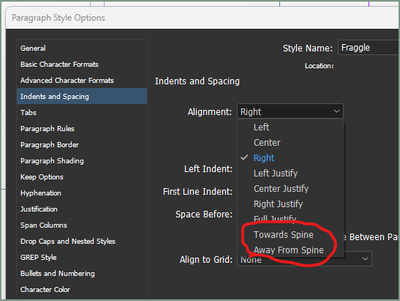Adobe Community
Adobe Community
- Home
- InDesign
- Discussions
- Re: Auto update pages when changing to left or rig...
- Re: Auto update pages when changing to left or rig...
Auto update pages when changing to left or right
Copy link to clipboard
Copied
I'm sorry if this has been answered somewhere, but I couldn't find anything after a bunch of different searches.
I build a magazine every month with facing pages. I've set up parent pages with headers at the top, but all of that is aligned with the outside edge of each page. I command-click on the header's text box in a page based on the parents in order to add text to the header. Is there any way for that text to automatically switch if the page moves from the left to right-hand page? As it is now, if a page switches sides, I have the text box I edited, and then "locked" object from the parent page underneath it. I can't figure out a way of Indesign knowing to just move the text where it should be based on the parent page template.
Copy link to clipboard
Copied
I think you're looking for this option, which shows up only if you have correctly defined the document to use Facing Pages:
The Toward/Away from Spine alignment settings do just that. Typically, for content (like a header) to be on the outer edge, you'd set its style to Away from Spine.
╟ Word & InDesign to Kindle & EPUB: a Guide to Pro Results (Amazon) ╢
Copy link to clipboard
Copied
This would work, except that the bleed is built into the paragraph shading. I've set up 2 versions of the paragraph style with the shading offsets different for left/right side resepctively, because I couldn't figure out a way for that to be automatic either. Sounds like I might be hoping for something impossible. Heck, I have fix the bleed on page backgrounds by hand if the pages switch too, so I guess it's the same with this.
Copy link to clipboard
Copied
- Make a left and right parent page.
- Don't overlap the spine in the parent page.
- Never override parent page running headers on the actual pages.
This causes problem with electric formats.
Copy link to clipboard
Copied
This, too. I gave my answer because it's not clear if the OP only means page headers, or elements in the content as well.
╟ Word & InDesign to Kindle & EPUB: a Guide to Pro Results (Amazon) ╢
Copy link to clipboard
Copied
- I have the parent pages set as left and right and I have paragraph styles set up for left/right as well.
- The text boxes are contained within the page margins, so i don't think anything overlaps with the spine, if I'm understanding correctly.
- Unless command-clicking on the the text box to make it editable on the regular page is overriding the parent page, I haven't been. If that is overriding it, then how do you change the text of the box from the parent page without overriding it?
Copy link to clipboard
Copied
On reading your post more closely, I am not sure there's any way to combine Parent page elements with document/override content that then behaves automatically.
My thought would be not to add these manual headers until the layout is all but locked down, minimizing the need for changes.
╟ Word & InDesign to Kindle & EPUB: a Guide to Pro Results (Amazon) ╢
Copy link to clipboard
Copied
Your Screenshot shows overlapping red area.
Running headers should never edited manually. Why should it be needed?
Within the borders should be content text, nothing else.
If you need cmd-clicking to work on the page, emove it from the master. Otherwise you end up up with overlapping text frames.
Copy link to clipboard
Copied
Ah, I see the confusion. The header that said "Specific Brand Line" was an example of a header that remained when I moved the page from the left hand to the right. The red that overlapped with the spine is from what was be the bleed when it was on the left hand page. The branding necesitated adding color blocks for the text headers that list the brand the page is advertising as well as that angled shape. I wanted the size of the color block to be based on the amount of text in the box, so I used paragraph shading along with those angle shapes as anchored objects and I put one at the beginning and end of the text so that when the pages move, I can just select the paragraph style for right or left, and the angle is already set where it needs to be. Looks like the consensus is that I either need to make adding the header text the last step or resolve myself to making the change by hand if I need to reflow the pages. Someday, I'm sure InDesign will use AI tools to do what I want, not just what I tell it to do. Thanks for all your help.
Copy link to clipboard
Copied
It should be possible.
Can you setup a sample document with what you have (say 8 pages)
And then the following 8 pages what you want to achieve?
Or 2 separate test documents to show what you have and what you want?
It's probably possible - I just don't follow the thread here - it's not making any sense to me.
Copy link to clipboard
Copied
No Problem. Attached is a Header Test InDesign file.
- Page 1-3 are just blank pages with just the Parent page templates unchanged.
- Page 4-5 is an example of what automatically happens when I update the header with a label of what is going to be on the page, and then swap the pages so that 5 is on the left and 4 is on the right.
- Page 6-7 is what I would like to happen automatically, instead of changing it by hand like I did here, so the text in the box changes styles to reflect the formating that is on the parent page, instead of keeping the formating it had when the text was originally edited.
Yeah, the more I think about it, the more I think Ii'm asking the impossible.