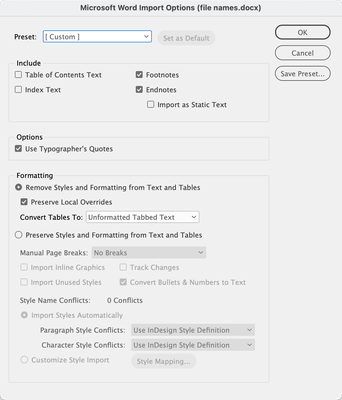Adobe Community
Adobe Community
- Home
- InDesign
- Discussions
- Automatic bookmarks from InDesign book make no sen...
- Automatic bookmarks from InDesign book make no sen...
Automatic bookmarks from InDesign book make no sense in pdf
Copy link to clipboard
Copied
I created a PDF from an InDesign book. The document has more than one table of contents (main TOC and a list of tables). The TOCs are generated properly using TOC styles built on heading styles. When I output the pdf of the book (“Export Book to pdf…” from the .indb palette), the bookmarks were a mess! I read somewhere that more than one TOC can cause confusion so I made sure to turn off “Create PDF bookmarks” for the secondary TOC. This didn't help. In fact, those bookmarks all appeared in the PDF anyway. Even with “Create PDF bookmarks” turned off for both TOCs, the PDF still included the bookmarks. In the end, the only way I could prevent the bookmarks from appearing was turning off the bookmarks in the PDF export dialog box’s output settings. In the end, I had to go back and insert all the bookmarks manually. Does anybody know what's wrong with my settings?
Copy link to clipboard
Copied
Do you have "Include: Bookmarks" checked in the PDF export?
—
╟ Word & InDesign to Kindle & EPUB: a Guide to Pro Results (Amazon) ╢
Copy link to clipboard
Copied
Yes, I did have "Inlcude: Bookmarks" checked.
Copy link to clipboard
Copied
I forgot to mention that many of the bookmarks link to the wrong place and there are also over 20 bookmarks with names like "_Ref92901071." The book includes a number of cross references. I assume that this is where these strangely named bookmarks originated.
Copy link to clipboard
Copied
Hi L Gryfe,
what is the exact version of your InDesign and operating system?
I can remember there was a distinct version of InDesign with a bug where the bookmarks' targets went wrong when there were different sections with different numbering schemes in the document or in the book.
Regards,
Uwe Laubender
( ACP )
Copy link to clipboard
Copied
I'm 100% up to date - just updated before posting the question to make sure it wasn't something an update might fix.
Copy link to clipboard
Copied
"In the end, the only way I could prevent the bookmarks from appearing was turning off the bookmarks in the PDF export dialog box’s output settings. In the end, I had to go back and insert all the bookmarks manually. Does anybody know what's wrong with my settings?"
Maybe nothing is wrong with your settings…
Hm. Did you perhaps move pages around recently?
From one document to another? Or inside the same document?
InDesign page targets, external or not, target the pages themselves and not a particular position of a page inside a document.
Scenario: One bookmark targets page 5 of a document. You move page 5 to the beginning of the document.
Now the same bookmark targets the first page of the document.
I don't know, just an idea…
Regards,
Uwe Laubender
( ACP )
Copy link to clipboard
Copied
Nope, nothing like that. I am very careful with how I apply styles, etc. because I need them to generate an accurate TOC.
LG
Copy link to clipboard
Copied
I have experienced that copy n pasting anything with bookmarks in it from one doc to another messes up the bookmarks.
Copy link to clipboard
Copied
Mike, thanks for the consideration but no, it's all clean content that I imported from a Word doc … unless I imported junk from the Word doc. Attached are the import settings I use.