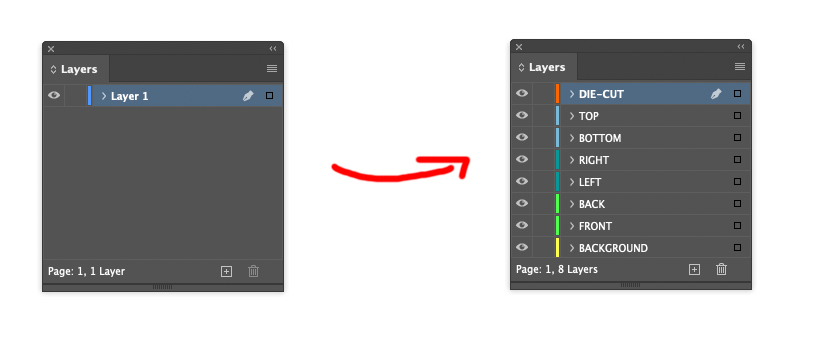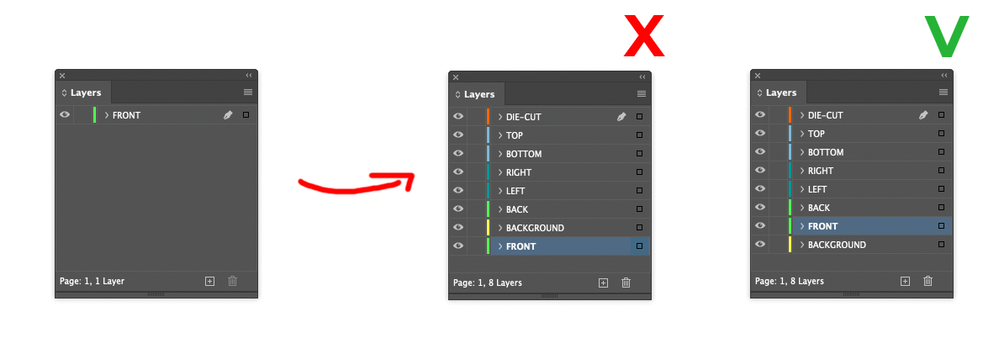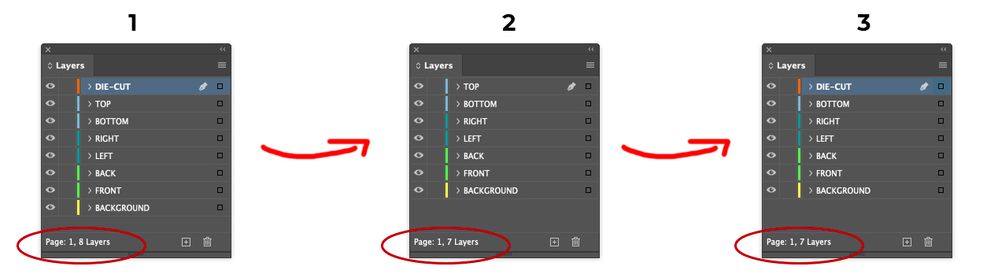Adobe Community
Adobe Community
- Home
- InDesign
- Discussions
- Re: Automatic layer hierarchy – script
- Re: Automatic layer hierarchy – script
Copy link to clipboard
Copied
Hey, I managed to create a simple script that:
1. Creates a layer hierarchy for packaging designs.
2. Gives specific colors to the layer groups.
3. Deletes Base Layer "Layer 1".
Unfortunately, I am not a developer and I have trouble creating a few exceptions to this script:
1. Currently, if there is already a layer named from the script, the script stops and an error crashes.
2. I would like the script, instead of searching by the name “Layer 1”, to find all empty layers (visible and invisible) and remove them. Of course, excluding those newly created by the script 🙂
Is there any of you who could help me with this? 🙂
d = app.activeDocument;
d.layers.add ({name: 'BACKGROUND', layerColor: UIColors.YELLOW});
d.layers.add ({name: 'FRONT', layerColor: UIColors.GREEN});
d.layers.add ({name: 'BACK', layerColor: UIColors.GREEN});
d.layers.add ({name: 'LEFT', layerColor: UIColors.TEAL});
d.layers.add ({name: 'RIGHT', layerColor: UIColors.TEAL});
d.layers.add ({name: 'BOTTOM', layerColor: UIColors.GRID_BLUE});
d.layers.add ({name: 'TOP', layerColor: UIColors.GRID_BLUE});
d.layers.add ({name: 'DIE-CUT', layerColor: UIColors.ORANGE});
d.layers.itemByName("Layer 1").remove();
 1 Correct answer
1 Correct answer
You could store the created layers in an array, loop thru all layers, and only delete empty layers that are not in the array. So maybe this:
var d = app.documents[0];
var l = d.layers;
var a = [makeLayer(d, "BACKGROUND", UIColors.YELLOW),
makeLayer(d, "FRONT", UIColors.GREEN),
makeLayer(d, "BACK", UIColors.GREEN),
makeLayer(d, "LEFT", UIColors.TEAL),
makeLayer(d, "RIGHT", UIColors.TEAL),
makeLayer(d, "BOTTOM", UIColors.GRID_BLUE),
makeLayer(d, "Copy link to clipboard
Copied
You can remove layers with no page items with a reverse loop, and for the layer construction call a function that checks if the layer already exists. Something like this:
var d = app.documents[0];
var l = d.layers;
//removes layers with no page items in reverse order
for (var i = l.length-1; i > 0; i--){
if (l[i].pageItems.length == 0) {
l[i].remove()
}
};
makeLayer(d, "BACKGROUND", UIColors.YELLOW);
makeLayer(d, "FRONT", UIColors.GREEN);
makeLayer(d, "BACK", UIColors.GREEN);
makeLayer(d, "LEFT", UIColors.TEAL);
makeLayer(d, "RIGHT", UIColors.TEAL);
makeLayer(d, "BOTTOM", UIColors.GRID_BLUE);
makeLayer(d, "TOP", UIColors.GRID_BLUE);
makeLayer(d, "DIE-CUT", UIColors.ORANGE);
/**
* Makes a new named Layer
* @ param the document to add the layer
* @ param layer name
* @ param layer color
* @ return the new layer
*
*/
function makeLayer(d, n, c){
try {
d.layers.add({name:n, index:0, layerColor: c});
}catch(e) {}
return d.layers.itemByName(n);
};
Copy link to clipboard
Copied
@rob day thx for your reply and help 🙂
The first time I use your version of the script it doesn't remove the empty "Layer 1". Probably because it's at the beginning of the script and it can't remove the only one layer in the project.
Do you know how to make the same order of layers?
Because now if I have for example one layer called "FRONT" and I will use the script this layer is at the very bottom. And above it are added the rest of the layers.
Copy link to clipboard
Copied
Try this:
var d = app.documents[0];
makeLayer(d, "MyLayer", UIColors.YELLOW);
var l = d.layers;
//removes layers with no page items in reverse order
for (var i = l.length-1; i > -1; i--){
if (l[i].pageItems.length == 0) {
try {
l[i].remove()
}catch(e) {}
}
};
makeLayer(d, "BACKGROUND", UIColors.YELLOW);
makeLayer(d, "FRONT", UIColors.GREEN);
makeLayer(d, "BACK", UIColors.GREEN);
makeLayer(d, "LEFT", UIColors.TEAL);
makeLayer(d, "RIGHT", UIColors.TEAL);
makeLayer(d, "BOTTOM", UIColors.GRID_BLUE);
makeLayer(d, "TOP", UIColors.GRID_BLUE);
makeLayer(d, "DIE-CUT", UIColors.ORANGE);
//check the bottom layer
var bl = d.layers[d.layers.length-1]
if (bl.pageItems.length == 0) {
bl.remove();
}
/**
* Makes a new named Layer
* @ param the document to add the layer
* @ param layer name
* @ param layer color
* @ return the new layer
*
*/
function makeLayer(d, n, c){
try {
d.layers.add({name:n, index:0, layerColor: c});
}catch(e) {}
return d.layers.itemByName(n);
};Copy link to clipboard
Copied
Just realized if the document only has 1 empty layer it would need to be removed after the new layers are constructed, so this might be better:
var d = app.documents[0];
var l = d.layers;
//removes layers with no page items in reverse order
for (var i = l.length-1; i > -1; i--){
if (l[i].pageItems.length == 0) {
try {
l[i].remove()
}catch(e) {}
}
};
makeLayer(d, "BACKGROUND", UIColors.YELLOW);
makeLayer(d, "FRONT", UIColors.GREEN);
makeLayer(d, "BACK", UIColors.GREEN);
makeLayer(d, "LEFT", UIColors.TEAL);
makeLayer(d, "RIGHT", UIColors.TEAL);
makeLayer(d, "BOTTOM", UIColors.GRID_BLUE);
makeLayer(d, "TOP", UIColors.GRID_BLUE);
makeLayer(d, "DIE-CUT", UIColors.ORANGE);
//check the bottom layer
var bl = d.layers[d.layers.length-1]
if (bl.pageItems.length == 0) {
bl.remove();
}
/**
* Makes a new named Layer
* @ param the document to add the layer
* @ param layer name
* @ param layer color
* @ return the new layer
*
*/
function makeLayer(d, n, c){
try {
d.layers.add({name:n, index:0, layerColor: c});
}catch(e) {}
return d.layers.itemByName(n);
};
Copy link to clipboard
Copied
Hey, it looks great 🙂 But are you able to do that when you use the script on the same file again and again, it doesn't remove the correct layer from the hierarchy? Because that's what's happening right now.
I really want the script to remove empty layers, but excluding those 8 layers from the hierarchy.
Copy link to clipboard
Copied
You could store the created layers in an array, loop thru all layers, and only delete empty layers that are not in the array. So maybe this:
var d = app.documents[0];
var l = d.layers;
var a = [makeLayer(d, "BACKGROUND", UIColors.YELLOW),
makeLayer(d, "FRONT", UIColors.GREEN),
makeLayer(d, "BACK", UIColors.GREEN),
makeLayer(d, "LEFT", UIColors.TEAL),
makeLayer(d, "RIGHT", UIColors.TEAL),
makeLayer(d, "BOTTOM", UIColors.GRID_BLUE),
makeLayer(d, "TOP", UIColors.GRID_BLUE),
makeLayer(d, "DIE-CUT", UIColors.ORANGE)]
//removes layers not in the a array with no page items
for (var i = l.length-1; i > -1; i--){
if (!checkItem(a, l[i]) && l[i].pageItems.length == 0) {
try {
l[i].remove()
}catch(e) {}
}
};
/**
* Makes a new named Layer
* @ param the document to add the layer
* @ param layer name
* @ param layer color
* @ return the new layer
*
*/
function makeLayer(d, n, c){
try {
d.layers.add({name:n, index:0, layerColor: c});
}catch(e) {}
return d.layers.itemByName(n);
};
/**
* Checks if an item is in an array
* @ param the array to check
* @ param the item to look for
* @ return true if the item is in the array
*
*/
function checkItem(a, obj) {
for (var i = 0; i < a.length; i++) {
if (a[i] === obj) {
return true;
}
}
return false;
};
Copy link to clipboard
Copied
@rob day now it's great because it no longer removes layers from the hierarchy. 🙂
I will try to do so that the order of the layers is always the same in the hierarchy. You helped me a lot, thank you very much. 🙂
Copy link to clipboard
Copied
Hi colleagues,
Just a quick note: there is no reason in principle to use a try…catch block when you just need to check the availability of some named object. Better is not throwing a runtime error at all. Something like that:
function makeLayer(/*Document*/d,/*str*/n,/*UIColorsEnum*/c, t)
{
(t=d.layers.itemByName(n)).isValid
|| (t=d.layers.add({name:n, index:0, layerColor: c}));
return t;
}
Best,
Marc