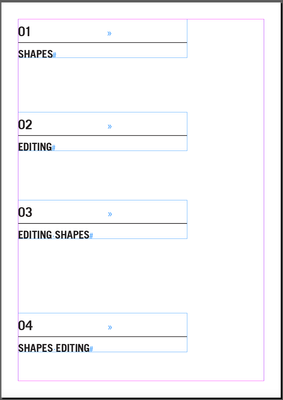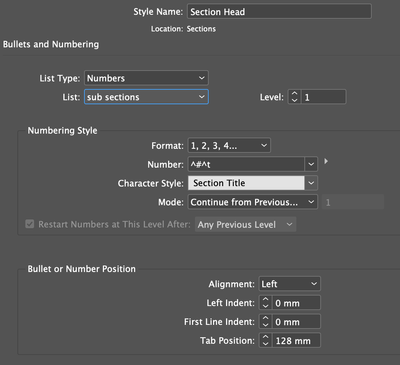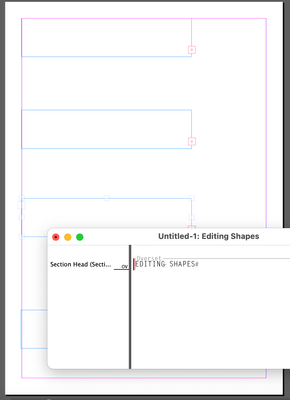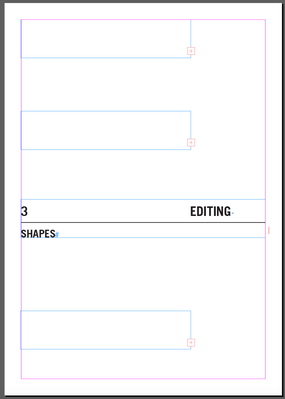Adobe Community
Adobe Community
- Home
- InDesign
- Discussions
- Betreff: automatic numbering in headings with line...
- Betreff: automatic numbering in headings with line...
Copy link to clipboard
Copied
I have a slight issue this side while attempting to create automatic section/chapter numbers.
I have 12 documents to set up, each around 80-100 pages. I've automated a lot of the features using Paragraph-, Character-, Object-, Table-, Nested- and GREP styles. So for most part it's smooth sailing, but I don't want to do these numbers manually as mistakes could creep in, and if at some stage a section/chapter is moved I don't want to have to go and manully fix those.
This is what I want it to look like [below]. I set this up manually. Number (tab) Title... The text frame is the same width as the tab to ensure that the title will be forced to the next line.
So I wanted to automate this:
I edited the stylesheet to use numbering [above], but when I do this all the text oversets [below] and does not work the same way as usual/manual tabs.
Changing the width of the text frames show that it is working, but not forcing the text to the next line as a manual tab would [below].
Any thoughts or ideas?
PS. These sections/chapters will each be on their own page, but for demo purposes I placed them all on one page.
 1 Correct answer
1 Correct answer
Hi Markcq,
hm…the tab must be outside of the auto numbering scheme.
It must be a tab character that you can select when you put your cursor in the text.
You could also work with a single blank character also outside of the auto numbering.
That first blank character could be grabbed by a GREP style where the applied character style would change the width enormously so that the text after the blank must break into the next line:
Download my sample document from my dropbox:
...Copy link to clipboard
Copied
Hi Markcq,
hm…the tab must be outside of the auto numbering scheme.
It must be a tab character that you can select when you put your cursor in the text.
You could also work with a single blank character also outside of the auto numbering.
That first blank character could be grabbed by a GREP style where the applied character style would change the width enormously so that the text after the blank must break into the next line:
Download my sample document from my dropbox:
Regards,
Uwe Laubender
( ACP )
Copy link to clipboard
Copied
Uwe, you are a genius! that worked!
I just had to come up with a solution for the TOC, becuase I used the Tab to separate the number and the heading in the TOC, but I used your same concept to do that and created a GREP code that would target the space after the digit:
(?<=\d)\s
Thank you for this. It will save so much time.