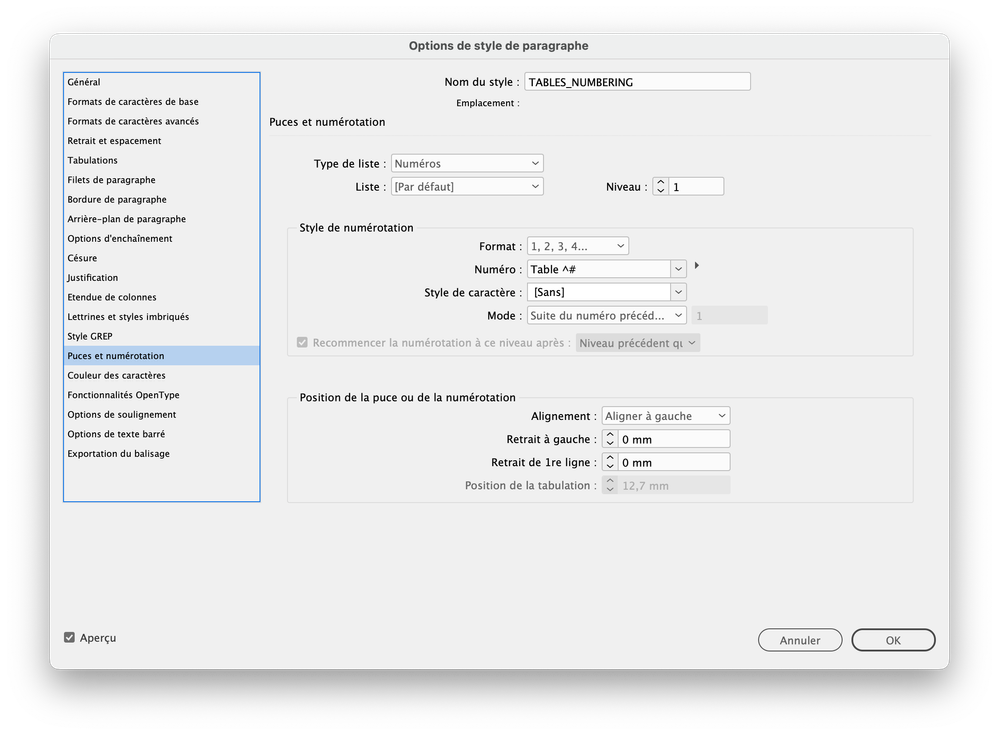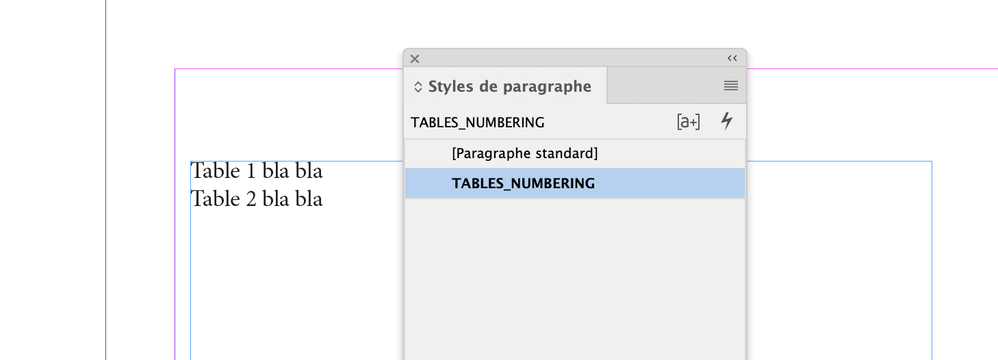Adobe Community
Adobe Community
Turn on suggestions
Auto-suggest helps you quickly narrow down your search results by suggesting possible matches as you type.
Exit
0
Community Beginner
,
/t5/indesign-discussions/automatic-numbers-on-title-table/td-p/13723744
Apr 13, 2023
Apr 13, 2023
Copy link to clipboard
Copied
- Hello! I have a question about InDesign and maybe you can help me 🙂
I have to do a long document with a lot of tables. I want to write « Table 1 Bla-bla-bla » « Table 2 Bla-bla-bla » etc. in front of each tables. I want it to be automatics. I already put a style for the table title but if I click on Numbering it’s going to write “1. Table 1 Bla-Bla-Bla”
Do you have an idea how to change that?
Thank you very much 🙏🏼
TOPICS
Feature request
,
How to
Community guidelines
Be kind and respectful, give credit to the original source of content, and search for duplicates before posting.
Learn more
 1 Correct answer
1 Correct answer
Community Expert
,
Apr 13, 2023
Apr 13, 2023
Set your numbering options as below:
Community Expert
,
/t5/indesign-discussions/automatic-numbers-on-title-table/m-p/13723778#M523393
Apr 13, 2023
Apr 13, 2023
Copy link to clipboard
Copied
Set your numbering options as below:
Community guidelines
Be kind and respectful, give credit to the original source of content, and search for duplicates before posting.
Learn more
Virg_inie
AUTHOR
Community Beginner
,
LATEST
/t5/indesign-discussions/automatic-numbers-on-title-table/m-p/13723799#M523397
Apr 13, 2023
Apr 13, 2023
Copy link to clipboard
Copied
Merci!
Community guidelines
Be kind and respectful, give credit to the original source of content, and search for duplicates before posting.
Learn more
Resources
Learn and Support
Resources
Crash and Slow Performance
Copyright © 2023 Adobe. All rights reserved.