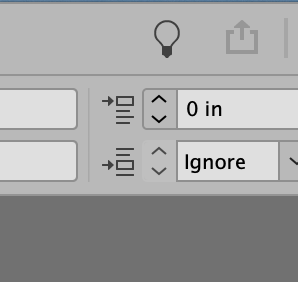Adobe Community
Adobe Community
- Home
- InDesign
- Discussions
- Re: Automatic Video playing when I open InDesign, ...
- Re: Automatic Video playing when I open InDesign, ...
Automatic Video playing when I open InDesign, can't close it
Copy link to clipboard
Copied
Copy link to clipboard
Copied
Copy link to clipboard
Copied
I don't recognize that dialog box. To help us assist you, tell us: Please tell us what operating system (exactly) you're running. Please tell us (exactly) what InDesign version you're using. Do you have any third-party extensions installed?
Copy link to clipboard
Copied
It's your dialog box I don't recognize. It doesn't appear to be part of the InDesign interface.
Copy link to clipboard
Copied
@dr chelseya,
I recognize your screen. You must have clicked on the Learn panel. It's the Light Bulb icon shown below:'
You're looking at a What's New video shown below:
To exit the video, click back on the Light Bulb icon.
Copy link to clipboard
Copied
Hello - I only ran into this once. I was able to close the file, quit InDesign without issue, and it didn't happen again. I'm on a newish Mac (macOS 10.15.7). I believe it was the first time that my computer opened InDesign 2022. I double-clicked an InDesign file in the finder...rather than opening the version of InDesign that was already in place on the Dock (v2021), it began to open the file within InDesign 2022 via another instance of InDesign. It took a bit for the file to open and once it did, the helper video appeared above the document and was auto-playing...preventing use of the file below. None of the controls to close the video window were visible. When I closed the document, the helper video was still playing in the welcome screen which was beneath the document. Somehow, just the helper video file (without controls and no surrounding text) was playing above the open document. It didn't affect my files, at all, it just seemed very buggy. Thanks for following up.