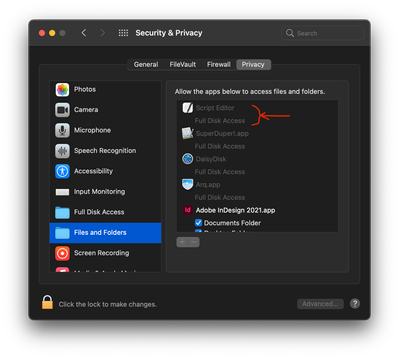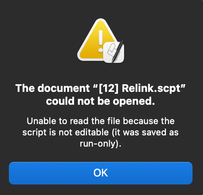Adobe Community
Adobe Community
Big Sur – Script no longer works
Copy link to clipboard
Copied
I have a script which ends in ".scpt" so I guess it's not like all my other js, jsx, jsxbin scripts etc.
The script now doesnt work on my new computer which is running Big Sur 11.4. When i run it, I get the following error message.
From what I understand, Indesign needs to be checked in the settings Security & Privacy > Automation. When I go there however, Indesign is not listed and there is no "+" button to add any applications to the list. I've also tried dragging it in there and that doesnt work.
Does anyone know how to resolve this?
Thanks,
Dan
Copy link to clipboard
Copied
I'm no expert on this, but you could try adding Script Editor.app to Full Disk Access. Whether this is an acceptable security risk you must decide yourself. (If it works for you, that is!)
Copy link to clipboard
Copied
Thanks for the suggestion. Unfortunately it didn't work.
Copy link to clipboard
Copied
I've also added Indesign to File and Folders and given access to Desktop, Document and Downloads. You may need to give Indesign "Full Disk Access" if your script accesses other places. See if that works.
Copy link to clipboard
Copied
I tried with checking indesign on files and folders. It didn't work. I note when doing that, it seems to uncheck indesign in the full disk access section. In any case, I've tried checking indesign in both places and it didn't fix the error message 😞
Copy link to clipboard
Copied
Hmm. We might have to wait for an expert to weigh in. How are you running the script? Have you tried running it via Script Editor.app? Recompiling? I wondering if there's a way to trigger MacOS's gatekeeper so you can grant access that way.
Copy link to clipboard
Copied
Yes sounds good, thanks for trying.
I think the person who made the script didn't want anyone messing with it, since I get this message when i try to open it in script editor.
Copy link to clipboard
Copied
Yeah, that might be a considerable roadblock unless you can contact the author.
Copy link to clipboard
Copied
Hi, i also have the same problem.
I develop Applescript scripts for InDesign that worked in Catalina (on my old MacBook Pro and computers clients) but stopped working on Big Sur (on a new MacBook Pro M1) with the same error as you (Unable to send Apple events to Finder) and the same settings in Security & Privacy > Automation (no InDesign as source and no Apple Events or Finder as target, as my settings in Catalina).
However, those scripts are working if launched inside Script Debugger.
And yesterday i had the same problematic experience with a client iMac with Big Sur. Until then i thought it might be a problem with the Security & Privacy database that could be solved by resetting it (i didn't try it for now), but now i doubt it could be the solution as the same problem arise in at least three different configurations, with Big Sur involved in all three…
To be precise, as i have access to the code of my scripts, the bits that block the execution of the scripts are tell blocks for System Events and Finder (for exemple to get the system user name or getting all files in a folder by file type, move them, etc.). Scripts without those tell blocks launch and work fine inside InDesign… But of course i need them…
What i have understood: what is missing is that at the first launch of the script in a source app, that app should trigger a popup dialog asking you to authorise it to control whatever target app the script needs. It happened when i launched the first script inside Script Debugger on my new computer (it asked for System Events, Finder and InDesign). After that, Script Debugger as source and System Events, Finder and InDesign as targets were added to the Security & Privacy > Automation panel. The thing is that InDesign do not trigger those dialogs and i can't see another way to do it.
So, is it a ponctual glitch in those 3 configurations (yours, mine and my client's) that can be corrected or a general bug with InDesign/Big Sur/Applescript that must be fixed by editors (Apple, Adobe) ?
For now i had to install the editable script on my client computer with a demo version of Script Debugger and instructed him to launch the script form here. Not future proof to say the least…
Thanks for any advice on that matter,
Vincent
Copy link to clipboard
Copied
in my first paragraph the error message should have been the same as in your capture: "Not authorised to send Apple events to Finder"
Copy link to clipboard
Copied
FYI I raised a helpdesk ticket with my companies IT services people about it. I got an email back saying they had pushed through an update to my computer (they must have remote access to it at all times or something). I had to restart Indesign and after doing so, the script worked. I checked the automation settings and indesign still wasn't listed, so they managed to fix it somehow without doing that. Magic.
Copy link to clipboard
Copied
Thanks for the information! So there is hope somehow 🙂
Is there a way to get them to contact me or reply in this thread, so that they could share their magic 😉 ?
Copy link to clipboard
Copied
It's after business hours now, I'll email him tomorrow and see if he's willing to share.
Copy link to clipboard
Copied
thanks
Copy link to clipboard
Copied
Daniel, do you mean they pushed through an update to *the script you were trying to run*? Or something else?
Copy link to clipboard
Copied
I dont think they did anything to the script in particular. Sounded like a general computer type thing.
This was the wording: "We have pushed a configuration out centrally to your new iMac.
Can you please close inDesign and re-open it and then test the functionality out again?"
Copy link to clipboard
Copied
I'd be interested in what they did, if you can find out. I wonder the "configuration" is a MacOS thing or an Adobe CC thing?
Copy link to clipboard
Copied
Two things to try:
1. open the script in Script Editor, then re-save it as a new name, then run it. Does that trigger the request for permission?
2. open script in Script Editor, then re-save with new name as Application (".app"), then run that. Does it trigger request for permissions? What about dragging it to the appropriate tabs in System Preferences / Privacy?
Sorry I'm not much help. I'm just guessing right now.
- Mark
Copy link to clipboard
Copied
I had elswhere (The Script Debugger editor forums) the same advice of saving the script as an applet.
I'll try it today, thanks.
Copy link to clipboard
Copied
Hi guys,
it appears that the solution, for now, is simply to save the scripts as apps instead as compiled scripts.
Then, when launching a script inside InDesign, i finally have the dialogs that ask me if i want the script (as an app) to access target apps (for my script: Finder, System Events, InDesign and docs & files) and the script goes on and do its things. After that first launch, it work normally without prompts.
It also works as an app in read-only mode.
So thank all of you for your replies and guidances.
@danielw42205661 Yet i'm still eager (as @m1b ) to know, if possible, what update/intervention they did to correct the situation for you 😉