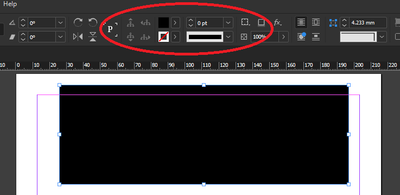Adobe Community
Adobe Community
Black box instead of placed image
Copy link to clipboard
Copied
Copy link to clipboard
Copied
There's a few different things that come to mind immediately:
1) Is it really a black box in InDesign? Look at the fill-and-stroke settings to see if InDesign thinks it should have a fill:
2) Is your black box actually the image you think it is? Have you checked it out in another image-viewer app?
3) Have you checked the forums for posts relating to "black box"? Because for me, the sidebar on your post shows a thread from a few years back about how an InDesign user was having troubles with images displaing as black boxes within InDesign. That poster was able to resolve their issues with a reset of their preferences.
4) Was none of that helpful? Can you maybe post your INDD and your image here, so we can experiement with them on our own computers to see if we can recreate your issue?
Copy link to clipboard
Copied
What file type did you usse?
Copy link to clipboard
Copied
have you tried to place more than a type of file? JPG, Ai.... ?
the frame is with color or without?
Copy link to clipboard
Copied
Hi Tigerlily Studio,
I think we've seen this issue in other discussions on the forum as well.
And it was not the one Joel linked to. See here for example:
Images black when placed in indesign
Emma Lindsey, Jun 05, 2021
I have no idea what really resolved the issue.
When on Mac OS you could try to disable GPU Preview in InDesign's Preferences:
Preferences > GPU Performance > [ ] GPU Performance
Also: Switch your view to Overprint Preview.
Will the image show up?
What kind of image did you place?
Is it a PNG file perhaps?
Then I would open it in PhotoShop and resave it to a new file and place it again.
Regards,
Uwe Laubender
( ACP )