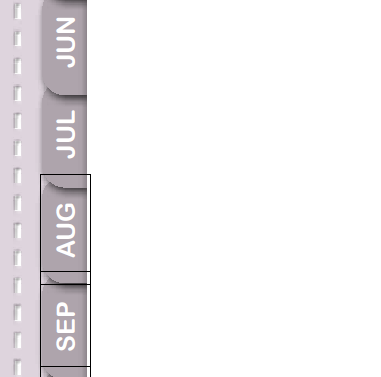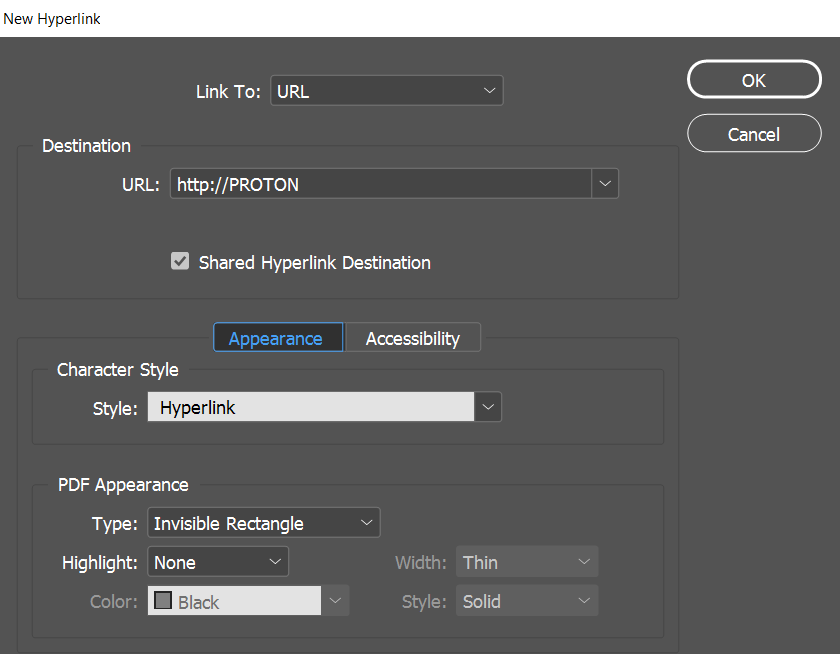Adobe Community
Adobe Community
- Home
- InDesign
- Discussions
- Re: Black lines around shapes after exported as in...
- Re: Black lines around shapes after exported as in...
Copy link to clipboard
Copied
Hi,
After I export my indesign file into interactive pdf, some of the shapes/text boxes have thin black lines around them. Both of their fill and stroke are nothing.
I combed through this community and saw several solutions such as uncheck the "smooth lineart" and "Smooth images" on Acrobat. I did uncheck both fields, but there is nothing changed.
I can't export to PDF/x-4 as other suggested as well, because it would eleminate all the interactive buttons in my file.
Please help! Thanks!
 1 Correct answer
1 Correct answer
Hi Sophia,
could be the PDF Appearance of a hyperlink.
You can set it to "Invisible Rectangle" like in the screenshot below:
Source:
https://helpx.adobe.com/indesign/using/hyperlinks.html
Regards,
Uwe Laubender
( ACP )
Copy link to clipboard
Copied
Hi Sophia,
could be the PDF Appearance of a hyperlink.
You can set it to "Invisible Rectangle" like in the screenshot below:
Source:
https://helpx.adobe.com/indesign/using/hyperlinks.html
Regards,
Uwe Laubender
( ACP )
Copy link to clipboard
Copied
Thank you very much, @Laubender! This is exactly what had happened!
Copy link to clipboard
Copied
Acrobat may be automatically detecting form fields. Go to Tools> Prepare Forms in Acrobat, do the frames appear as form fields? You can select and delete them. In Acrobat, go to Preferences> Forms> Automatically detect form fields (uncheck).
Copy link to clipboard
Copied