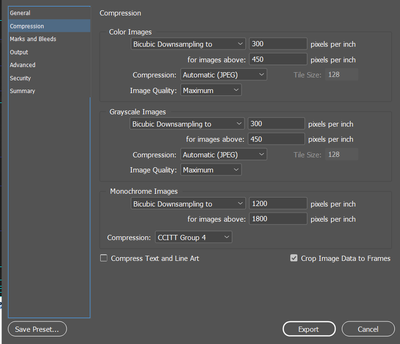Adobe Community
Adobe Community
- Home
- InDesign
- Discussions
- Re: Blurry PNG/TIF in PDF after exporting from ind...
- Re: Blurry PNG/TIF in PDF after exporting from ind...
Copy link to clipboard
Copied
I have created signage for an event, and the logo is comprised of vector and png files.
Until today it was exprtong for print beutifully. I open it today, and the png files are all blurry apon export. in the id file they are clear and linked.
please help.
 1 Correct answer
1 Correct answer
I called adobe and they helped me, the answer was that the downsampling.
Should look like this not, Bicubic which is the standard setting.
Thanks all for your help!
Copy link to clipboard
Copied
Hi @Elky267851342yl6,
Kindly cross-check the Export Adobe PDF setting.
Especially color images PPI and image quality.
Copy link to clipboard
Copied
Copy link to clipboard
Copied
Your screenshot shows that you have modified the default High Quality preset. What did you modify? I compared your compression tab that you showed to the default for that preset and don't see any deviation there. So could you either say what has been modified or post screenshots of the other tabs of your Export Adobe PDF dialog so your full process can be shown?
Copy link to clipboard
Copied
Copy link to clipboard
Copied
The image comes from Illustrator. Don't place a PNG, place the AI file.
Copy link to clipboard
Copied
I called adobe and they helped me, the answer was that the downsampling.
Should look like this not, Bicubic which is the standard setting.
Thanks all for your help!