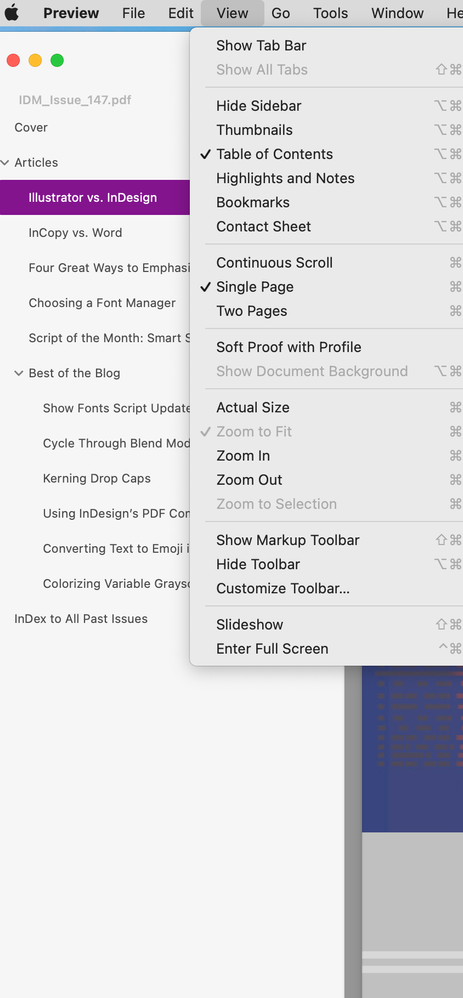Adobe Community
Adobe Community
- Home
- InDesign
- Discussions
- Re: Bookmarks in MacOS Preview from InDesign
- Re: Bookmarks in MacOS Preview from InDesign
Bookmarks in MacOS Preview from InDesign
Copy link to clipboard
Copied
(InDesign CC 2021 on MacOS Catalina, version 16.2.1.)
In my document, I have set bookmarks (using the bookmark panel, no TOC). When exporting to PDF with the appropriate checkboxes set, the bookmarks show up just fine in Acrobat, but not in Preview of MacOS. I realize that Preview is quirky, but my readers don't really want to hear about that… is there a known way of getting the bookmarks visible in Preview?
Copy link to clipboard
Copied
In Preview, Acrobat bookmarks are viewed in View > Table of Contents:
Here are the bookmarks visible in Acrobat or Reader:
Copy link to clipboard
Copied
This article describes the problem.
There is no standard way a TOC is displayed so each PDF reader does it differently:
https://pspdfkit.com/blog/2019/understanding-pdf-outline/