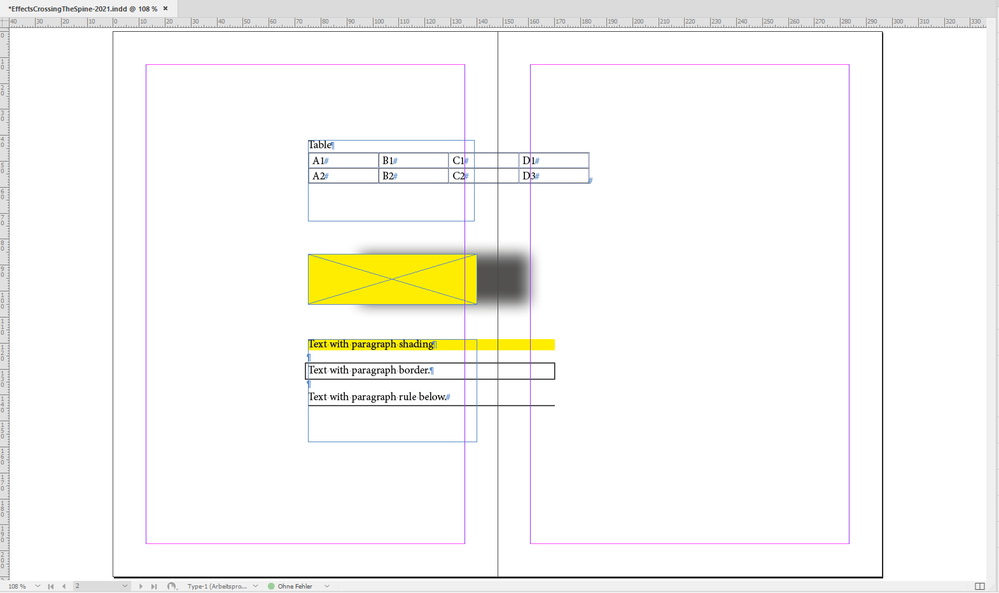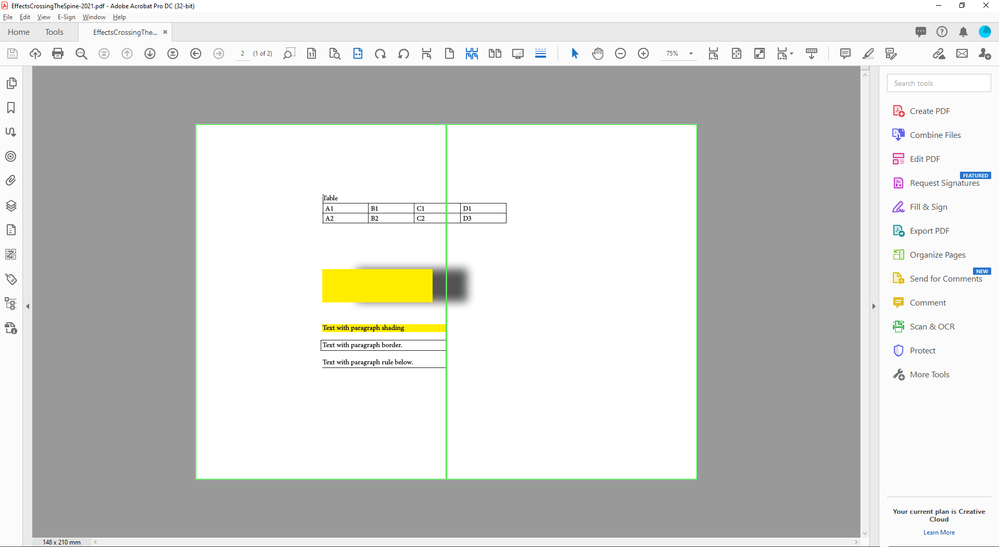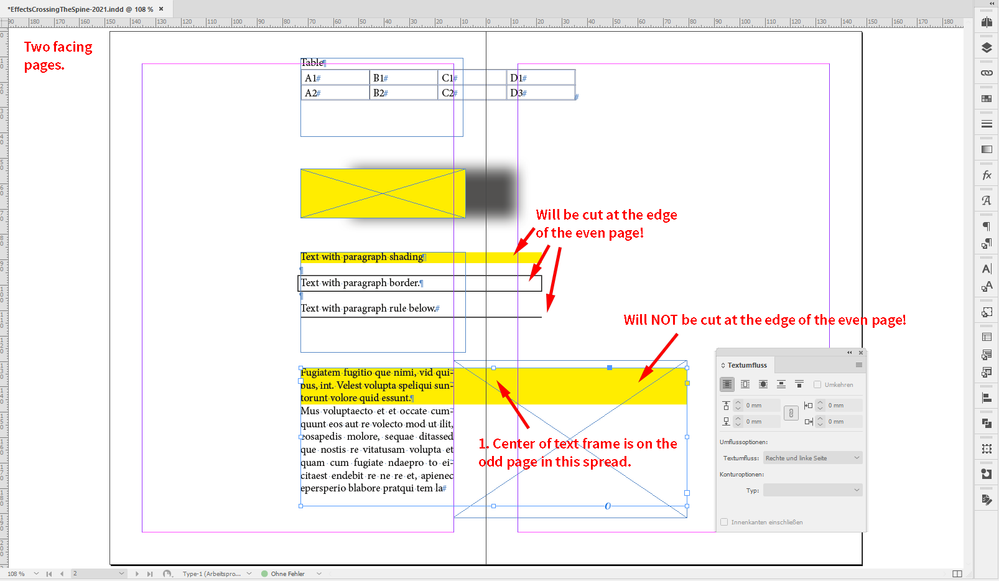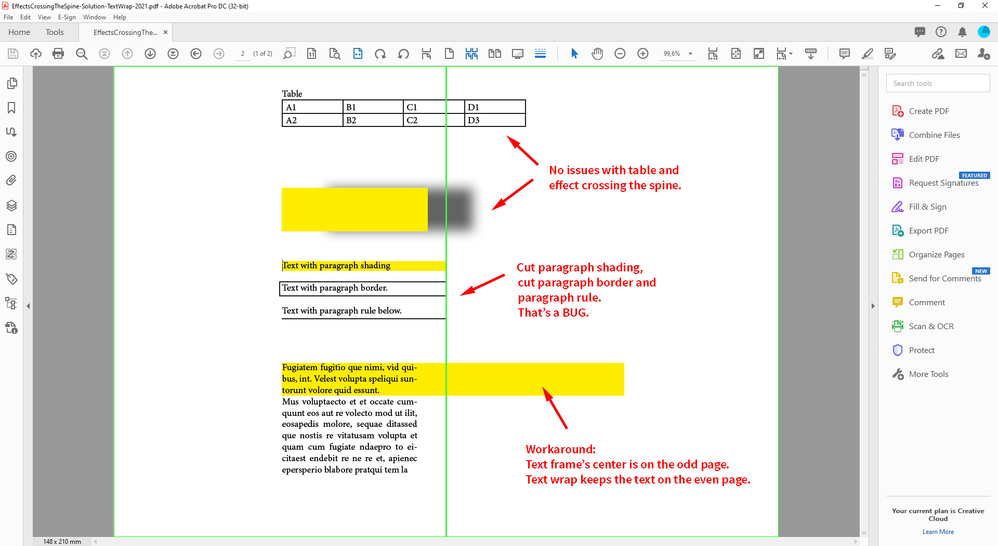Adobe Community
Adobe Community
- Home
- InDesign
- Discussions
- Re: Bordure de paragraphe sur 2 pages
- Re: Bordure de paragraphe sur 2 pages
Bordure de paragraphe sur 2 pages
Copy link to clipboard
Copied
Bonjour,
J'ai des illustrations dont la légende est sur l'autre page, en vis-è-vis. J'ai un filet qui relie la légende et l'illustration que j'ai défini comme une bordure de paragraphe qui déborde largement (voir copie écran "Dans InDesign"), ce qui fonctionne très bien. Le problème est que dans Acrobat, la bordure ne va pas jusqu'à l'image, elle s'arrête au bord de la page (voir copie écran "Dans Acrobat").
Est-ce normal ?
Qualqu'un a-t-il une solution pour que ça fonctionne ?
Pour le moment, j'ai contourné ce problème en créant une ligne que je place avant le texte. La seule ccontrainte est qu'il faut que je donne la bonne longueur à la ligne pour chaque légende.
Merci
Copy link to clipboard
Copied
Tu exportes le fichier en pages ou en planches ? Je viens de tester en planches, et ça fonctionne.
Copy link to clipboard
Copied
Je l'exporte en pages.
Copy link to clipboard
Copied
Et si j'exporte en planches, est-ce que l'imprimeur va l'accepter ?
Copy link to clipboard
Copied
Ça m'étonnerait, mais il faut voir avec lui.
Copy link to clipboard
Copied
Je ne vais pas m'embêter, je garde ma solution.
Merci pour le diagnostic.
Malgré tout, je pense que c'est un bug d'InDesign.
Comment faire pour leur signaler ?
Copy link to clipboard
Copied
Copy link to clipboard
Copied
J'ai envoyé un message pour signaler mon problème.
Merci.
Copy link to clipboard
Copied
Hi Gérard,
that's not normal. It's a long standing bug, I think.
Consider effects or table for example where the effect or the table crosses the spine and is not inside its container frame:
Effects like drop shadows are exported with the odd page, also tables that cross the spine.
Not so paragraph shading, paragraph borders or paragraph rules:
Regards,
Uwe Laubender
( ACP )
Copy link to clipboard
Copied
Exporting pages as spreads is a semi "solution", it will be not accepted by the printers where one needs single page PDFs for imposition.
There is a workaround, but this requires a text frame where the center of the frame is on the odd page and the needed insets come as paragraph insets and not as text frame insets. Hm. Or with a text wrap like that:
Exported as PDF not using spreads, but single pages as this is required for imposition purposes:
Regards,
Uwe Laubender
( ACP )
Copy link to clipboard
Copied
Hi together,
I created another InDesign document to show the two solutions I see:
[1] Text frame crossing the spine where the paragraph has a large right indent.
[2] Text frame crossing the spine where the texts have no right indent, but the center of the frame is on the opposite page and text wrapping element is keeping the text left to the spine.
Download the documents from my Dropbox account. InDesign:
IDML exported:
Pages exported to PDF and opened with Acrobat:
Other solutions are welcome…
Regards,
Uwe Laubender
( ACP )
Copy link to clipboard
Copied
Hi,
I do have a solution quickly.
So I have replaced borders by lines insered in the text (before or after) and I use right align or left align to place it correctly.
So the lenght is not automatic and I have to adjust the line manualy.
Will you transmit this bug to corect it ?
Regards,
Gérard Kester
Copy link to clipboard
Copied
Hi Gérard,
opened a new thread in the Prerelease forum section.
Will add a report later. Let's see what will happen…
Regards,
Uwe Laubender
( ACP )