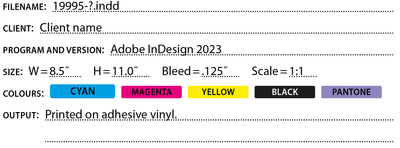Adobe Community
Adobe Community
Copy link to clipboard
Copied
[Molino Size / Print production ]
Hi There,
I need to create a building molino with 17m x 8.5m (17000mm x 8500mm) size.
The design is ready in smaller document size.
How can I be sure I use a correct scale in my document and its printable in the large size?
Hope here someone can help with a simple answear.
Thanks , Mark
 1 Correct answer
1 Correct answer
Thank you, this is what I exactly did.
Problem solved. I just wanted to try support community.
Maybe next time i can get exact help in another problem. Maybe this was too specific.
Copy link to clipboard
Copied
Call the printer is the best advice I can give you.
Copy link to clipboard
Copied
Thank you, this is what I exactly did.
Problem solved. I just wanted to try support community.
Maybe next time i can get exact help in another problem. Maybe this was too specific.
Copy link to clipboard
Copied
You can't expect specific answers from people not involved in your workflow.
If you were creating something for a general destination - then we could help you - otherwise, you can get wrong advice.
Copy link to clipboard
Copied
Generally speaking, and having done many, many large format projects over time, export to PDF using a proportional layout will produce perfect results. It does not matter what scaling you use if all elements are vector (.ai files, fonts and InDesign graphics). You can use one pica per imch, or one inch per foot, and even very large output will be razor-sharp.
If you are including raster graphics, you have to work backwards to make sure they are of a resolution sufficient to produce an optimal output. This is an "ask the printer" thing, usually, but most large scale output works at very coarse line screens (30 to 60 is common), so it's not too hard to, for example, include a 2400-pixel-wide image that will end up at 40 inches across on the output, with acceptable results.
I've used one pica per output inch for many, many projects without problems, as long as that rule about raster images is observed. It's all about maintaining correct proportions, and allowing exactly whatever edging, seaming, trim or finish dimensions the printer requests.
╟ Word & InDesign to Kindle & EPUB: a Guide to Pro Results (Amazon) ╢
Copy link to clipboard
Copied
In my country we call that hoarding. Whenever I design anything with a complication I add a slug with job info, colour, and scale if necessary. It looks like this…
Of course I discuss the scale with the printer and make sure they know what the final size is to be and what the scale is. Often they provide their own templates or request files preprepared a certain way (such as only as Illustrator files and only at 1:10 scale). Usually they are flexible if I can demonstrate I know what I am doing.
Copy link to clipboard
Copied
I think the preference for Illustrator comes from two sources: primarily vinyl-cutting, where the vectors are easier to import into the cutter, and from (sigh) conversion to CorelDRAW, which is still endemic in the signs industry for several questionable reasons.
I've had half a dozen shops happy with PDF for probably a decade, but I do mostly four-color inkjet work, not old-school vinyl.
Putting the slug on there is a VERY good idea, though. Puts the info right in front of the guy actually feeding the press!
╟ Word & InDesign to Kindle & EPUB: a Guide to Pro Results (Amazon) ╢