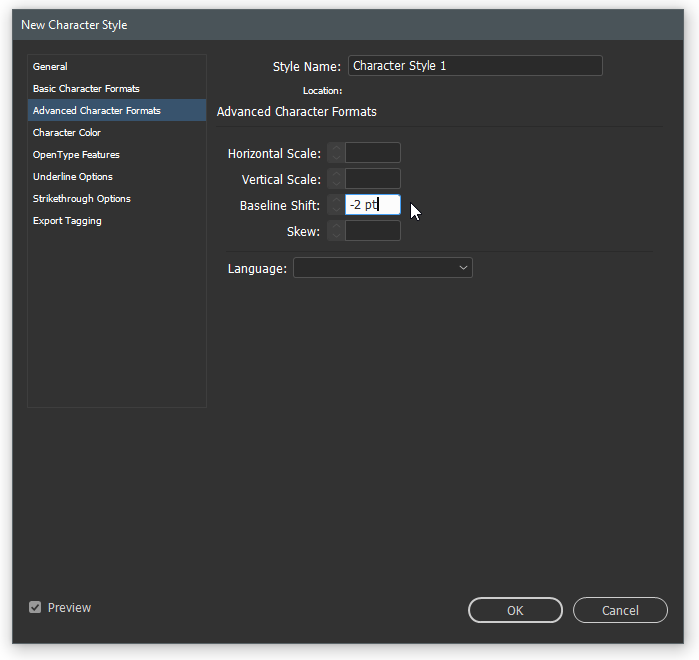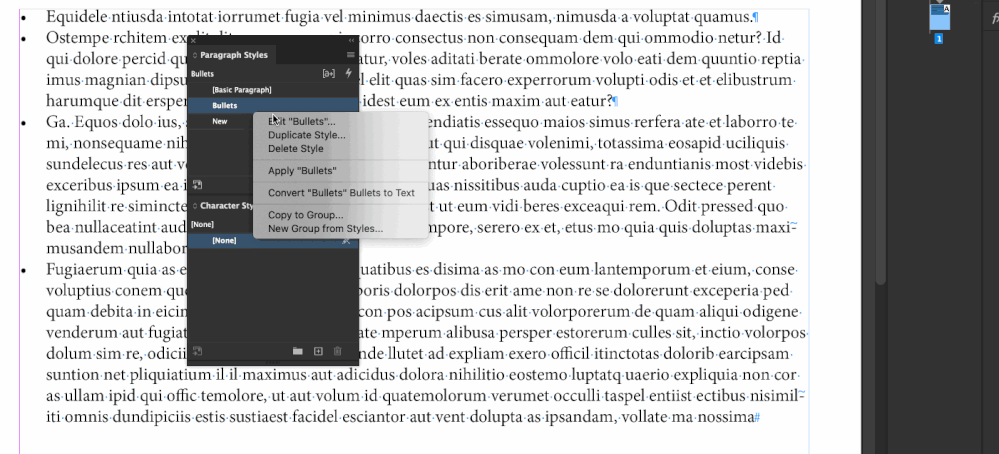Adobe Community
Adobe Community
Copy link to clipboard
Copied
I'm editing a file that I've run into an issue with. There's a bullet list by the bullet is slightly higher then I'd like it to be as it is not centered with the text. I tried googling different solutions but I think I may be asking the wrong questions.
I've attached a screen grab and I'd like to just move the bullets down a couple of points so it's centered. Can someone shed some light on this? Thanks so much.
 1 Correct answer
1 Correct answer
In the Bullets & Numbering dialog, make a new Character Style with a negative Baseline Shift.
Copy link to clipboard
Copied
In the Bullets & Numbering dialog, make a new Character Style with a negative Baseline Shift.
Copy link to clipboard
Copied
Yeah I got that to work but it adjust the entire line, not the bullet point only. I'd like to just adjust the bullet point without moving the text line. Is that doable?
Copy link to clipboard
Copied
Oh and now the bullet point is smaller. When I adjust the size the text as well as the bullet point increases.
Copy link to clipboard
Copied
It sounds like you did something other than set a Character Style for the Bullet as I described. The Character Style you apply in the Bullets and Numbering dialog only affects the bullets or numbers in your list. The rest of the text is/should be styled by the prevailing Paragraph style.
(The above is true of the bullet list type when applied using the Bullets and Numbering dialog, either stand-alone or as part of a Paragraph Style. It is also possible the bullet characters were just typed with the rest of the text and not applied via a style, or applied via style and later converted to text. The available adjustments and related behaviors will be different in each case, so it is important to know which you've got.)
Copy link to clipboard
Copied
Hi Emmanuel:
John is correct in his first answer, and I agree with his suspicion that you did something different in his second reponse.
Here is a visual for you:
When you create (and assign) the character style through Bullets and Numbering, it will only impact the bullet. And unless you change the type size in Basic Character Formats, the size will not change. Note that once you have created the style, you can edit the character style to fine tune the bullet position.
~Barb
Copy link to clipboard
Copied
Having a hard time followng the video clip... no rewind. any way to have that be larger to view?
Copy link to clipboard
Copied
Thank you so much! I have just trolled the internet for a stupid amount of time trying to fix this issue and your video and the explaination finally fixed it for me! THANK YOU!
Copy link to clipboard
Copied
The video will repeat until you close the page.
Try tapping Ctrl++ on Windows (Cmd++ on a Mac) to enlarge the browser magnification so that you can better see it. Tap Ctrl+0 (Cmd+0 on a Mac) to restore the original magnification.
~Barb
Copy link to clipboard
Copied
Hi Emmanuel,
my guess is you did a larger point size for the bullet point. You picked up font and font size for the bullet.
And the larger font size is shifting up the bullet point.
You could do it differently:
Instead of using a bigger point size use a percentage value like 150% in the character style for the bullet.
From my German InDesign:
Definition of the character style named "150%":
Regards,
Uwe Laubender
( ACP )