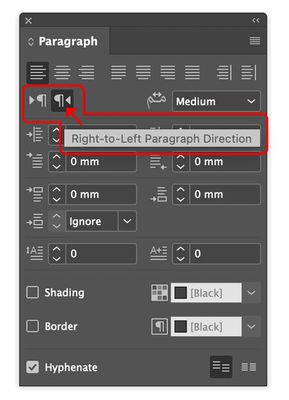Adobe Community
Adobe Community
- Home
- InDesign
- Discussions
- Re: Bullets and Numbering in Arabic doc
- Re: Bullets and Numbering in Arabic doc
Bullets and Numbering in Arabic doc
Copy link to clipboard
Copied
I am creating an Arabic document in InDesign. (I do not have the Middle Eastern edition of the software.) I am wanting to add bullets and numbering on the right side of the text. I switched the Bullets and Numbering to "right" in the Paragraph tool, yet the bullets or numbers still show up on the left. Does anyone know how to get around this? Thank you!
Copy link to clipboard
Copied
You need the Middle Eastern version to control directions and have the numbering arranged properly.
Copy link to clipboard
Copied
Hello Zaid,
Thank you so much for your reply!
I did finally access the Middle Eastern version through the Creative Cloud, and I am working from that version.
However, I still cannot add periods to the end of sentences (they jump to the right of the text) and Numbering is still being placed on the left of the text. Do you have any helpful hints as to what I may be missing??
Thank you!
Copy link to clipboard
Copied
In Paragraph Panel, choose "Right-to-Left Paragraph Direction" button in order to have whole paragraph on your page behave correctly for Arabic text. This way the bullets/numbering will show on the right, while endpoints shows at the end of the sentence on the left.