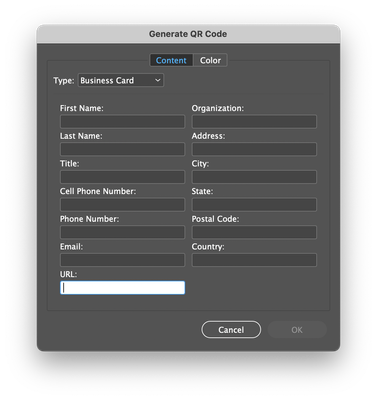Adobe Community
Adobe Community
business card qr generator
Copy link to clipboard
Copied
hi. All business card qr codes that i generate on idesign are broken rn. But it worked the time ago. What happen and why?
Copy link to clipboard
Copied
It sounds more like a device is no longer able to read the qr code.
Have you tried different mobile devices? Can you post image of QR code?
For business cards, there are 2 types of qr codes that you can generate: Business Card type and Plain Text using a vcard code, what type are you using?
Copy link to clipboard
Copied
device is okay. And I check all of qr codes that i made for half a year, and the 80% of them have the same bug. But only business card qr, all webpage qr are okay.
and i use this generator type.
Copy link to clipboard
Copied
I cannot read your QR code. What version of Indesign are you using to create QR code?
Copy link to clipboard
Copied
the last one
Copy link to clipboard
Copied
i created it 21 feb, the last version indesign on that moment
Copy link to clipboard
Copied
I finally got the code to read (Android OS reader) but it took a while. The usually faster and more reliable QR Droid couldn't parse it.
The density of the code seems high (granuarity too fine) for the modest amount of data included.
Try printing the code out, at no less than 2 inches across, and check the readability from that. It may all be screen/display resolution related problems, as the code is a bit blurry in these photos.
╟ Word & InDesign to Kindle & EPUB: a Guide to Pro Results (Amazon) ╢
Copy link to clipboard
Copied
Copied
You probably need more background knowledge on QR codes. Here is some.
1. All QR codes "work" for life. That is, they will always decode.
2. A QR code is just a way of coding some text. It will always decode to the same text.
3. Often, but not always, a QR code has the text of a URL. That is, a web address, probably starting https: or http:
4. The web address in InDesign is YOUR CHOICE. It will work as long as that web page still exists.
5. Many free or subscription QR code generators don't put YOUR URL in the code. Instead, they put a special link to THEIR OWN web site.
6. Those free or subscription QR code generators can take away that special link (that is, remove it from their web site). So the decoded link is still there, but it doesn't go where you original saw, because they broke the link on their own site.
7. In InDesign the QR code isn't to a link, it's to the page you choose. It will only stop working if that page or site goes away, or you change the page to something that isn't what you intended.
Get in the habit of using a QR code checker, both to make sure they work, and to check the actual URL used.
This is what test screen posted that was marked correct. Maybe this can help.
Copy link to clipboard
Copied
"Broken" is a little vague. You'd have to describe your workflow and what devices you're using to read the codes, and from what source (screen, or type of printing, size). Codes get harder to read from 'imperfect' examples as the data content goes up. We've also seen cases where screen settings are creating simplified or blurry codes, so if you're reading from screen examples, make sure the codes are being displayed at maximum object quality.
You may find this useful overall: https://nitrosyncretic.com/DPR/dpr_qrcodes.php.
╟ Word & InDesign to Kindle & EPUB: a Guide to Pro Results (Amazon) ╢
Copy link to clipboard
Copied
I wonder if you're putting too much text in the code. There's a limit on what works, it varies with the reader and technology, and you need to say far away from it. Try some tests with just a name and see.
Copy link to clipboard
Copied
The usual amount of vCard information — or at least with only one field of each type, and not several phone numbers, email addresses etc. — doesn't usually exceed the simple limits of a low-density code that can be read from slightly imperfect rendering. But the OP is going to have to expand on 'broken' to answer the question in other than generalities.
╟ Word & InDesign to Kindle & EPUB: a Guide to Pro Results (Amazon) ╢