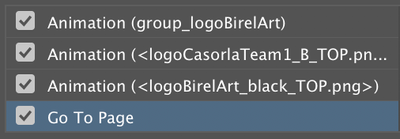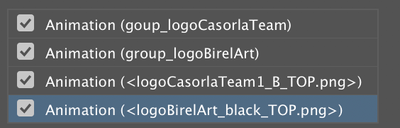Adobe Community
Adobe Community
- Home
- InDesign
- Discussions
- Re: Presumably you're producing an Interactive PDF...
- Re: Presumably you're producing an Interactive PDF...
Button action with animation and go to page.
Copy link to clipboard
Copied
I'm working at InDesign 15.0.1 on MacOS.
I have one personal project for creating one dynamic presentation, the need is to have objects animations at "Page Unload" (just before exit the page) the navigation was planned to be done with buttons at each page. Navigation was done with the Go To Page action added into a button and works fine, but If I tried to add one or more actions for animations at the same button to animate some objects before navigate to the specific page, seems that the "Go To Page" action has priority over animations because the navigations runs without letting the animations to run, even if the animations were added first.
So I would like to know if there's a best practice to generate a button that triggers first an animation and then a Go To Page action with the same Release action in the same button or would you approach this functionality from a different way?
I tried to search for a "delay" option over the "Go to page" action but that functionality was done just for animations, also tried to use different actions for the navigation like "Go to destination" with bookmarks but the issue stills happening.
Copy link to clipboard
Copied
Presumably you're producing an Interactive PDF -- multi-state buttons won't work, use simple hyperlinks to go to specific pages. You can use a word or words, or an image (such as a button shape) for the link,
Copy link to clipboard
Copied
Hi Derek_Cross, thanks for you answer.
But no, I'm testing it by doing the publish online of the EPUB. I tried the hiperlink functionality by adding the hiperlink trigger to the button object (frame) that runs the animations, but the hiperlink doesn't seems to be triggered, just the animation actions are running.
Let me try to explain again the need and the approach done:
I need a button that when it's clicked (On Release or Tap event), first runs a couple of actions of "Animation" on the actual page and then after the animations ended runs the action of "Go To Page".
If I add the actions to a button like this:
The "Go To Page" action seems to have priority because when the button it's clicked the page changes inmediatly without running the animations.
But if I let the button actions without the "Go To Page" just with the animations like this:
The animations runs perfectly.
So I just need that after that bunch of animations end the document navigates to an specific page.
Thanks.
Copy link to clipboard
Copied
Shot in the dark, because I don't know if this is even possible, try using Go To Destination, instead of page.
BTW, while they have much in common, Publish Online is NOT an EPUB. Do not confuse the two.
Copy link to clipboard
Copied
Hi! I am trying the same, but I believe that the Go To Page or Go To Destination have priority over other actions.
I need that some buttons, when clicked, chenge their positions and only then go to the destination, but it's isn't working.
Copy link to clipboard
Copied
Hello,
Did you find a solution? I am trying to do the same thing.