 Adobe Community
Adobe Community
- Home
- InDesign
- Discussions
- Re: Buttons/go to page not supported when saving a...
- Re: Buttons/go to page not supported when saving a...
Copy link to clipboard
Copied
I'm saving a pdf with hyperlinks and buttons on images from a contents page in order to take you to the feature.
When I save the pdf as interactive it says the buttons will not work. Please help!
 1 Correct answer
1 Correct answer
Did you use "Go to page" action?
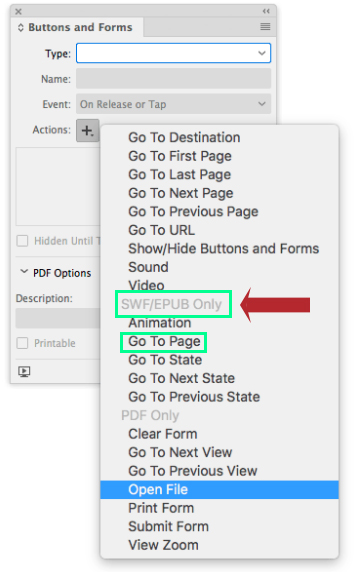
Also, you can read this thread:Hyperlinks not working on export
It will give you two different approaches of the "issue", Derek's one being the most straightforward.
Copy link to clipboard
Copied
Did you use "Go to page" action?
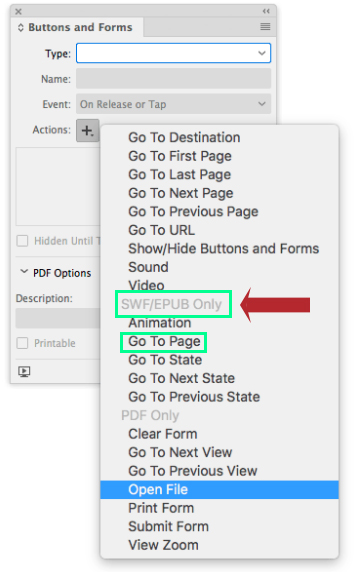
Also, you can read this thread:Hyperlinks not working on export
It will give you two different approaches of the "issue", Derek's one being the most straightforward.
Copy link to clipboard
Copied
Stick to hyperlinks.
Copy link to clipboard
Copied
https://www.youtube.com/watch?v=Ygy0-2OrrGY
Found out that bookmarks work. So book mark the pages in your document, and use "Go to destination" to go around the problem which InDesign does not allow you to use "Go to page" in PDFs. Hope this helps.


