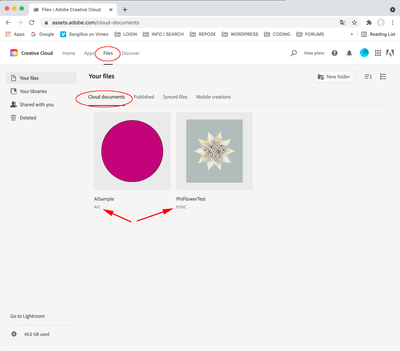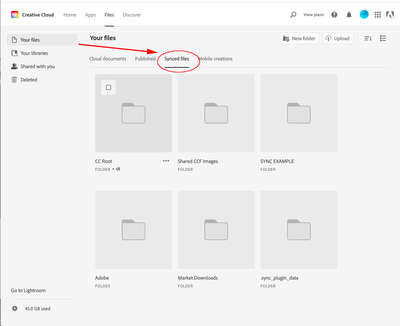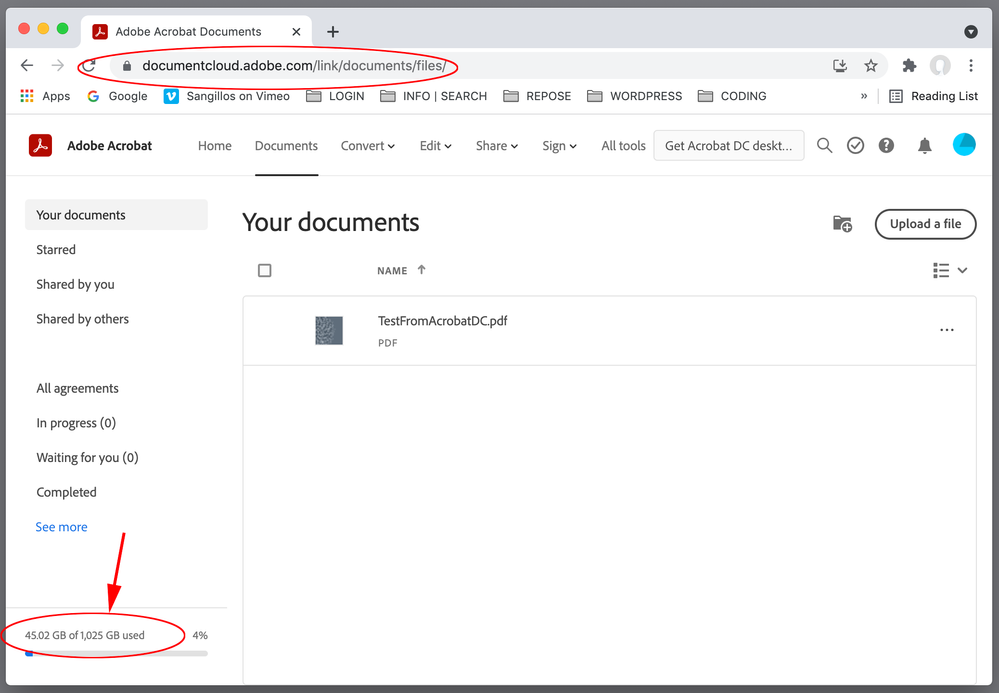Adobe Community
Adobe Community
- Home
- InDesign
- Discussions
- Re: Can anyone offer a cogent definition of Adobe ...
- Re: Can anyone offer a cogent definition of Adobe ...
Can anyone offer a cogent definition of Adobe cloud storage?
Copy link to clipboard
Copied
For example:
PDFs are stored on document.adobe.com and Acrobat seems to also have a browser version of Acrobat
InDesign does a Share for Review and it ends up on assets.adobe.com
PSDC and AIC end up on assets.adobe.com/cloud.documents
Library swatches and other graphic design elements are cloud stored assets.adobe.com/libraries
Are there yet other online sites?
What is the difference between and among them?
Copy link to clipboard
Copied
Mike, are you referring to the CC Libraries for this "Library swatches and other graphic design elements are cloud stored"?
Also, to add to your list, the Creative Cloud Files on one's computer.
Copy link to clipboard
Copied
Hi David,
I'm not sure what question I am even asking.
Share a PDF out of Acrobat and suddenly I'm in a browser.
Save a cloud-based PS or AI file and suddenly I'm in a browser.
Share for Review out of InDesign and suddenly I'm in a browser.
I can look at my CC Library from a browser, too.
Then there is browser-based fonts.adobe.com and stock.adobe.com
It leaves me feeling I am here, there, and everywhere.
Why is my file storage different when I use Acrobat? How much storage do I get? Is that part of the storage amount I get from my Creative Cloud account, or is it different and a separate amount?
Copy link to clipboard
Copied
I think I'm wishing for some sort of road map that lists what goes where and how much storage I get.
Copy link to clipboard
Copied
https://helpx.adobe.com/document-cloud/help/file-size-limitations.html
says this:
Document Cloud includes 2GB of free storage or 100GB of storage with Acrobat DC subscription. With the exception of Adobe Send, the Document Cloud services allow you to upload and convert files that are up to 100MB. The file size limit for compressed PDF is 500MB.
But it doesn't say whether that is part of your Creative Cloud 1tb of storage.
Copy link to clipboard
Copied
Hi Mike, InDesign still requires all placed links to be on the local network, and I think that limitation creates complexity and some confusion in how cloud assets are saved and used with InDesign.
Photoshop and Illustrator let you save directly to your cloud server via the PSDC and AIC formats. When you save those formats there is no local copy, and to place in an InDesign file you would have to Save a Copy locally as PSD, or AI/PDF. The cloud formats are most useful if you are editing on a mobile device where there is no equivalent of a finder. The PSDC and AIC files are stored in their own Cloud Documents directory on the cloud server.
For InDesign linking the better option is to save the ID files and their assets in your local Creative Cloud Files folder and let all the files automatically sync to your cloud server. In that case there is both a local copy and a cloud backup—you place the local files. The Creative Cloud Files folder contents sync to the cloud server and are stored in the Synced files directory on the server:
Libraries also automatically sync, but are stored in their own directory on the cloud server. Libraries make it seem like you can directly place a cloud asset on an InDesign page—a PSD added to a Library and dragged on to an InDesign page will have a file path listed as CC Libraries: LibraryName..., but the link is actually to a local copy stored in ~user ▸ Library ▸ Application Support ▸ Adobe ▸ Creative Cloud Libraries ▸ LIBS on OSX.
Sharing Libraries with other users can get tricky because they can also contain local links, which can break. See end of this thread:
I don’t use it, but looks to me like documentcloud.adobe.com is included in your 1TB of storage
Copy link to clipboard
Copied
Thanks for your input, Rob.
Maybe it comes down to a habit of thinking.
For years I make sure that files are organized into folders.
I make sure I have a workable way to back them up.
And...
I work inside an app on my computer.
These new features (which I think are great) make me wonder:
Where am I? I mean: What app am I in?
Where are my files? How do I protect the assets for the business and the client?
Am I in Acrobat or the online version of Acrobat?
It looks the same; it doesn't look the same. It doesn't quite operate the same.
Don't call a silver alert on me, but the multiplicity of interfaces is disorienting at times.
And this question isn't philosophical.
I explain these things to students and designers all the time. I am always looking for a cogent way to explain things that embodies simplicity.
Copy link to clipboard
Copied
These new features (which I think are great) make me wonder:
Where am I? I mean: What app am I in?
I rarely go to the web server, but I do work out of the local Creative Cloud Files folder, primarily so I have a remote cloud backup to compliment my local backups, or when I want to collaborate with another CC user via sync’ing. I think you can utilize the cloud server for those tasks without ever viewing the web interface.
If your primary work is page layout there would be never be a reason to save PSDC or AIC files, which aren’t useable with InDesign. If your job is retouching or illustration and you are switching between a desktop and tablet, then cloud docs make that process easier, but to get to a layout they need to be resaved locally.