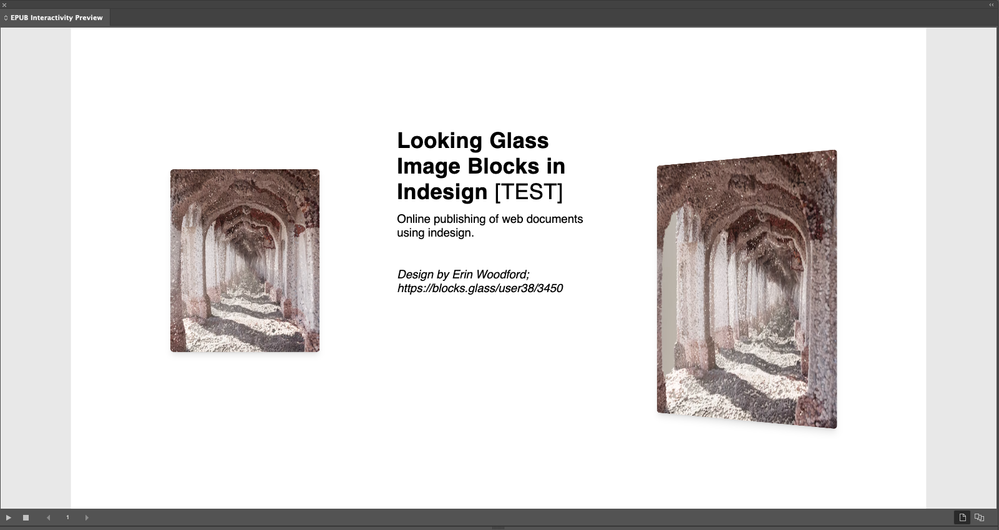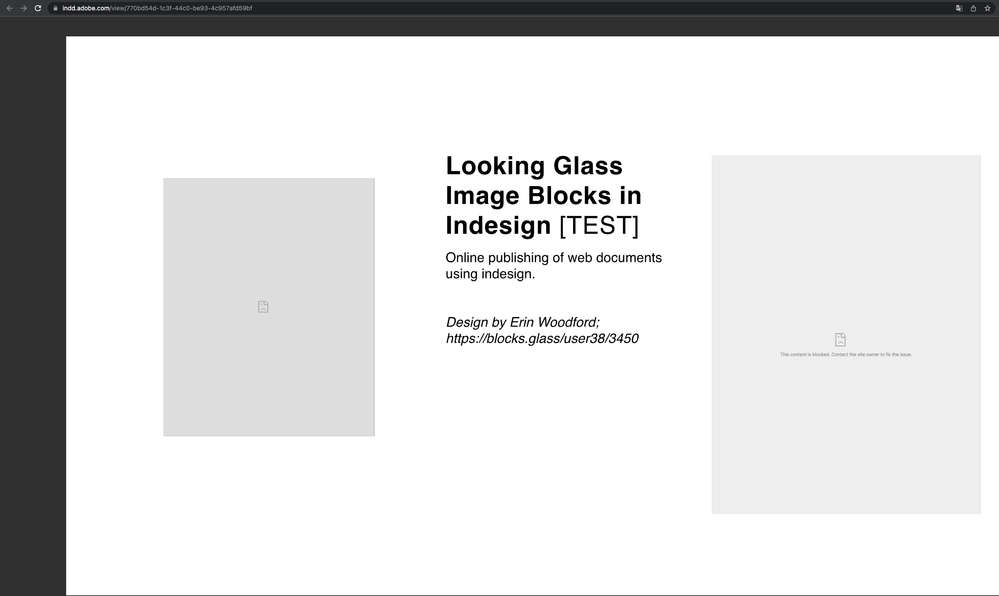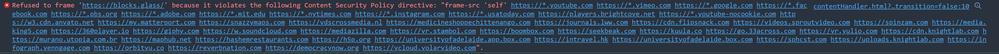Adobe Community
Adobe Community
- Home
- InDesign
- Discussions
- Re: "Publish Online" Not supporting "Looking Glass...
- Re: "Publish Online" Not supporting "Looking Glass...
Copy link to clipboard
Copied
I recently wanted to create a more immersive viewing experience of my 3D designs by using the holographic image blocks by "Looking Glass" (if you haven't seen this excellent technology you should: https://blocks.glass/) as an embed in interactive PDF's and/or Online publishing.
While testing this out I've run into a problem. Using the Insert HTML option everything works great while in Indesign (see screenshot), but after publishing (Publish Online) the image blocks turn grey while giving the error message: "The content is blocked. Contact the site owner to fix the issue." (Link to "Publish Online" document). I also tried exporting it as an
interactive PDF, but the images appeared as solid black frames.
After looking into the issue with help from a dev at Looking Glass the problem seems to be that Adobe only supports a handful of URLs for embeds on published sites (see screenshot). I hope this issue could be fixed, allowing image block
embeds in both online publishings, and interactive PDFs if possible, as these would really enhance the visual experience of 3D elements.
<Title renamed by moderator>
 1 Correct answer
1 Correct answer
So the right people (the product managers) see your request post in the InDesign User Voice forums > Feature Request > Publish Online. Others can vote for the request.
https://indesign.uservoice.com/forums/601021-adobe-indesign-feature-requests
Copy link to clipboard
Copied
So the right people (the product managers) see your request post in the InDesign User Voice forums > Feature Request > Publish Online. Others can vote for the request.
https://indesign.uservoice.com/forums/601021-adobe-indesign-feature-requests
Copy link to clipboard
Copied
Thank you for the suggestion. I will post a feature request. Unfortunately, even though it's probably an easy fix, it might be difficult to gather support as most people are probably not aware of Image Blocks yet.