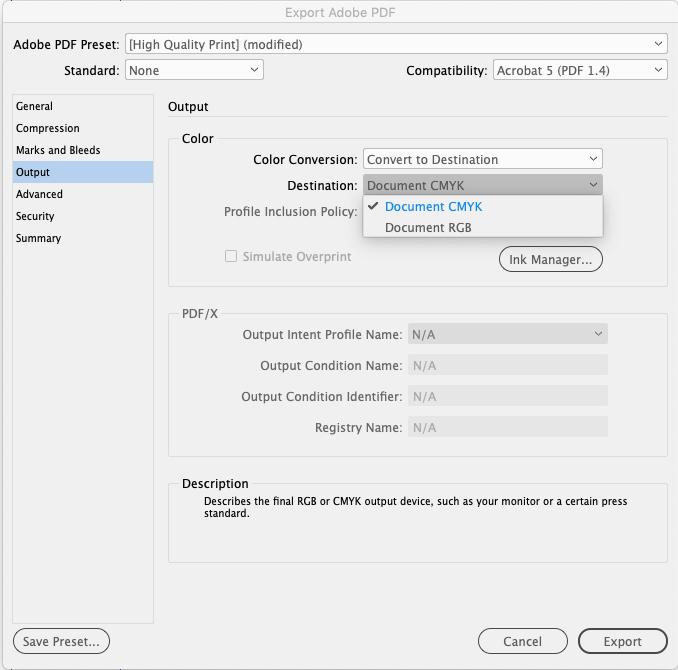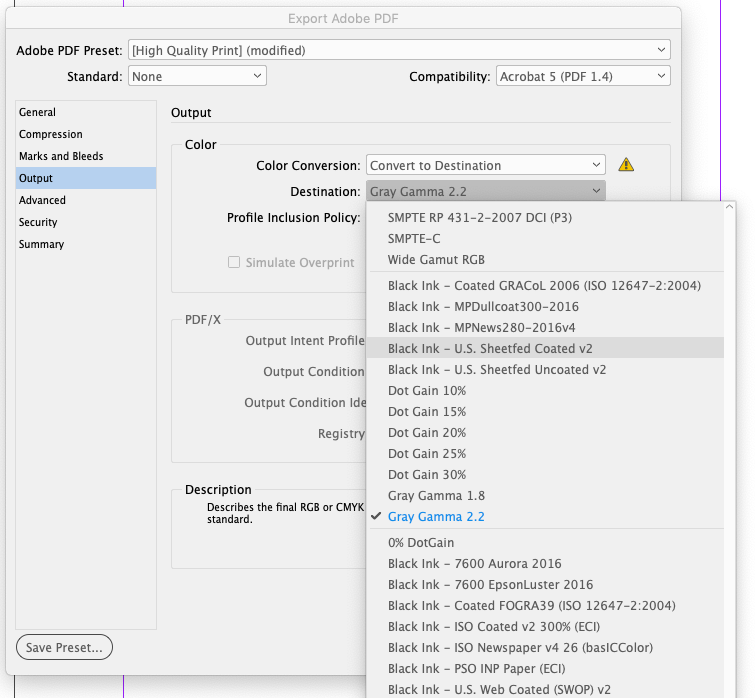Adobe Community
Adobe Community
Copy link to clipboard
Copied
Hey community, have the settings for exporting grayscale changed? I can no longer see anything but RGB and CMYK when Export to PDF > Output > Color conversion > Convert to destination. I have the PDF preset set to [High Quality Print].
Help? I've been trying to export to grayscale for weeks with no option to do so like I used to.
 2 Correct answers
2 Correct answers
Hi Melanie,
what's your version of InDesign? What's your operating system?
What's the profile you used the last time?
Hm. How are your actual settings for Color Management in Color Settings?
One reason could be that Emulate Adobe Indesign 2.0 CMS Off is enabled.
Could have happened without any notice because of a bug during the last update of InDesign, PhotoShop or Adobe Bridge on Mac OS. As far as I know Windows 10 users are not affected.
See this thread where Rob Day successfully suggested
...I can no longer see anything but RGB and CMYK
If your only Destination choice is Document RGB or Document CMYK, then as Uwe suggests you are experiencing the new Color Settings bug.
With Color Settings set to Emulate InDesign 2.0:
Normally you should be able to choose a Gray profile and make the conversion to Grayscale—CM turned on:
Copy link to clipboard
Copied
As far as I know there has never been an option to export PDF to greyscale.
Copy link to clipboard
Copied
Hi Melanie,
what's your version of InDesign? What's your operating system?
What's the profile you used the last time?
Hm. How are your actual settings for Color Management in Color Settings?
One reason could be that Emulate Adobe Indesign 2.0 CMS Off is enabled.
Could have happened without any notice because of a bug during the last update of InDesign, PhotoShop or Adobe Bridge on Mac OS. As far as I know Windows 10 users are not affected.
See this thread where Rob Day successfully suggested a solution:
Color Settings - Reverting to Emulate Adobe Indesign 2.0 CMS Off
craigb17, Mar 17, 2021
When you are on Mac OS close all Adobe apps, restart your machine and remove the file ACEConfigCache2.lst in this folder: User > username > Library > Preferences > Adobe > Color
Then open InDesign and reset your color settings to the settings you had before. Never use Emulate Adobe Indesign 2.0 CMS Off. This will also disable your PDF export to export to PDF/X-4 or PDF/X-3.
Regards,
Uwe Laubender
( ACP )
Copy link to clipboard
Copied
I can no longer see anything but RGB and CMYK
If your only Destination choice is Document RGB or Document CMYK, then as Uwe suggests you are experiencing the new Color Settings bug.
With Color Settings set to Emulate InDesign 2.0:
Normally you should be able to choose a Gray profile and make the conversion to Grayscale—CM turned on: