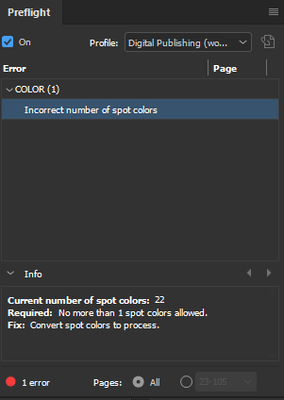Adobe Community
Adobe Community
Can't get rid of unused swatches
Copy link to clipboard
Copied
Hi all,
I have several swatches that can't be deleted, they do not show up as unused, but when I search for the color there are zero returned results.
When I converted a long/complex document from B&W to color last year I mistakenly used PMS Uncoated colors instead of Coated. I've just spent the last two weeks fixing all the Illustrator PDFs and the text elements within InDesign and I'm 99.999% sure there are no more PMS-U colors in the document, but ID won't let me remove these lingering swatches (there are also a few more beside the Uncoated varietals of Pantone colors as well). Suggestions? Should I just leave them alone or will they perhaps find a way to mess with color management in some other manner?
Copy link to clipboard
Copied
It's most likely something that was missed in an Illustrator file. (You did leave a 0.001% chance of that happening!)
Use the Separation Preview in ID and AI to see if you can find it. It can even be in a cropped section of an AI file.
Is this for commercial printing? If so, the inks are identical and only different in a "more accurate" on screen appearance. Use the Ink Manager to map the same-number U color to the C color.
Copy link to clipboard
Copied
The document is printed on a high speed digital press (Konika-Minolta), so no actual inks involved.
I have used the Ink Manager to map all instances of PMS-U colors to PMS-C values, and there is no color conversion applied in the output PDF file that goes to print.
Prior to doing that, the colors were pretty far off the known PMS standards (comparing the output from my file to a document prepared on a real press with actual inks). I'd be happy to get 3 of the 10 closer to what they should be.
I also find that if I use a loupe to closely examine solid blocks of color they appear to be halftoned or screened, rather than just solid. Is there any way around this? Or at least to get the halftone/screen extremely fine? Onscreen it looks great, and printed to an HP home color laser printer it looks OK, but the K-M digital press doesn't look as sharp.
Copy link to clipboard
Copied
Sorry, I should have been clear in my question--my fault. I should have said "is the job actually printing in spot colors?".
Can you package the file? I would be happy to take a look at it. You can message me through the Adobe forums if you don't want to make it publicly available.
Copy link to clipboard
Copied
The document is printed on a high speed digital press (Konika-Minolta), so no actual inks involved....I also find that if I use a loupe to closely examine solid blocks of color they appear to be halftoned or screened.
So the Konica Minolta digital press is a laser printer—it uses toner? If that’s the case the output is process CMYK, not spot, and there would have to be a halftone or stochastic screen in the output.
https://kmbs.konicaminolta.us/kmbs/technology/production-print/digital-press
Copy link to clipboard
Copied
A couple of paths I take when I can't remove a color and I'm sure it's not in use from a placed graphic:
#1 save file as IDML. This will sometimes clear out the funky colors.
#2 draw a shape in the ID file & file with one of the unused colors. Copy it. Delete it. Tab over to illustrator and paste in an empty doc. Then copy that shape. Head back to Indesign & paste. Then delete the shape. Delete the color from the panel. This odd back & forth has helped me remove unused colors in the past.
Copy link to clipboard
Copied
No joy with either option. Saving/opening IDML caused over 1000 errors, bad fonts/etc. I'm not even considering going down that path. Option number two didn't work either.
Copy link to clipboard
Copied
You can likely leave them alone, but if it's really bothering you, try this:
Make a PDF of the document, then, in Acrobat > Print Production > Preflight, apply the List Spot Color Objects profile.
This may clue you in on at least which page(s) has a placed graphic that is causing the instance.
Copy link to clipboard
Copied
OK, Now I'm really confused and potentially messed up. It's saying "no more than one spot color allowed." What's going on here?
Copy link to clipboard
Copied
That's just a prefligh profile.
You need to create a profile for your own needs.
In this instance, you've selected to have no more than 1 spot colour allowed.
It's showing 22 - so the preflight profile was triggered.
You can just turn it off. This would be a profile you would use if you were say to have a 1 colour print only job, or printing a 5 colour job using 1 spot colour and CMYK.
Copy link to clipboard
Copied
Are there by any chance any imported pdfs in your document? I have found this the answer to colors I can't delete a number of times. A way that I usually check this is by temporarily deleting the pdf and then seeing if I can delete the color in inDesign. If this does work for you then you can open the pdf in Illustrator (a page at a time if need be) and see if the unwanted spot colors show up in Illustrator's Swatches Panel. If they do then they can be deleted there. You can then save that Illustrator file as a pdf or an .ai and reimport it into InDesign.
Copy link to clipboard
Copied
The OP did mention Illustrator PDFs, so I assumed he meant he saved the AI files as PDFs--presumedly/hopefully with AI editing still intact. But your suggestion is good--if there aren't too many illustrations, delete them all and see if the colors can be removed.
Copy link to clipboard
Copied
They are all PDFs, but saved directly to PDF form and not in Illustrator format. I've been doing this for about 12 years and never really had an issue. I spent the last two weeks going in to each and every PDF and manually converting the colors from -U to -C, and eliminating any unused swatches in the Illustrator-generated files, so there should be nothing wrong in any of the files. There are about 330 or more linked files, most being Illustrator-generated PDFs.
Copy link to clipboard
Copied
Hi all,
I have several swatches that can't be deleted, they do not show up as unused, but when I search for the color there are zero returned results.
When I converted a long/complex document from B&W to color last year I mistakenly used PMS Uncoated colors instead of Coated. I've just spent the last two weeks fixing all the Illustrator PDFs and the text elements within InDesign and I'm 99.999% sure there are no more PMS-U colors in the document, but ID won't let me remove these lingering swatches (there are also a few more beside the Uncoated varietals of Pantone colors as well). Suggestions? Should I just leave them alone or will they perhaps find a way to mess with color management in some other manner?
By @PeterD-NJ
https://creativepro.com/color-swatches-that-wont-delete/