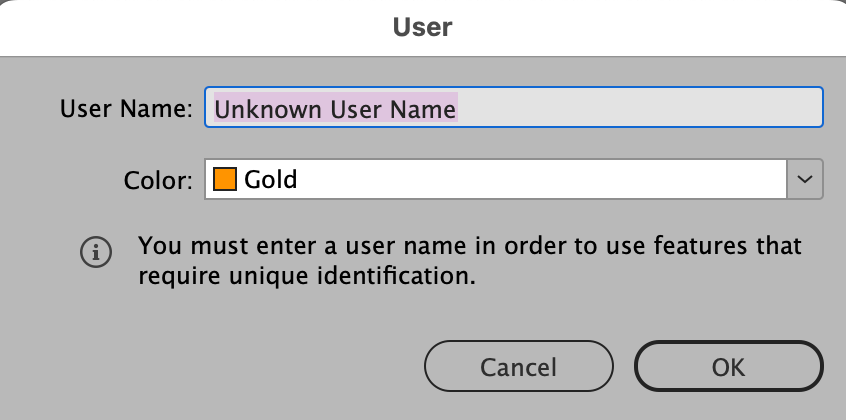Adobe Community
Adobe Community
- Home
- InDesign
- Discussions
- Re: Can't see user colors or names in Story Editor...
- Re: Can't see user colors or names in Story Editor...
Can't see user colors or names in Story Editor 'track changes'
Copy link to clipboard
Copied
When opening Story Editor in InDesign with Track Changes on my co-workers can see the individual name and colors assigned to the various team members who have edited the document. When I open it, all I see is my own color and name though I didn't make the changes. I am guessing there is a setting somewhere that I need to turn on, but I can't find it. Again please not, my associates can all see the various names and colors, just not me. suggestions???
Thanks,
Wendy
Copy link to clipboard
Copied
I'm pretty sure that you need no special setting to view what you're requesting. If you're making changes and you want your name to appear, you should enter it in File > User:
So it sounds like your system isn't working correctly. If this happens with all documents you might try restoring your preferences and caches following these instructions:
https://www.rockymountaintraining.com/adobe-indesign-rebuilding-preferences-cache/
Copy link to clipboard
Copied
Thanks I will pass it on. I am not having this problem, it is my co-worker. He has his name set up...but ALL edits in his system with his color/name even though someone else made them. The rest of us see the actual editor and their color. It is just him. Thanks for the reset instructions. We will try that. 🙂