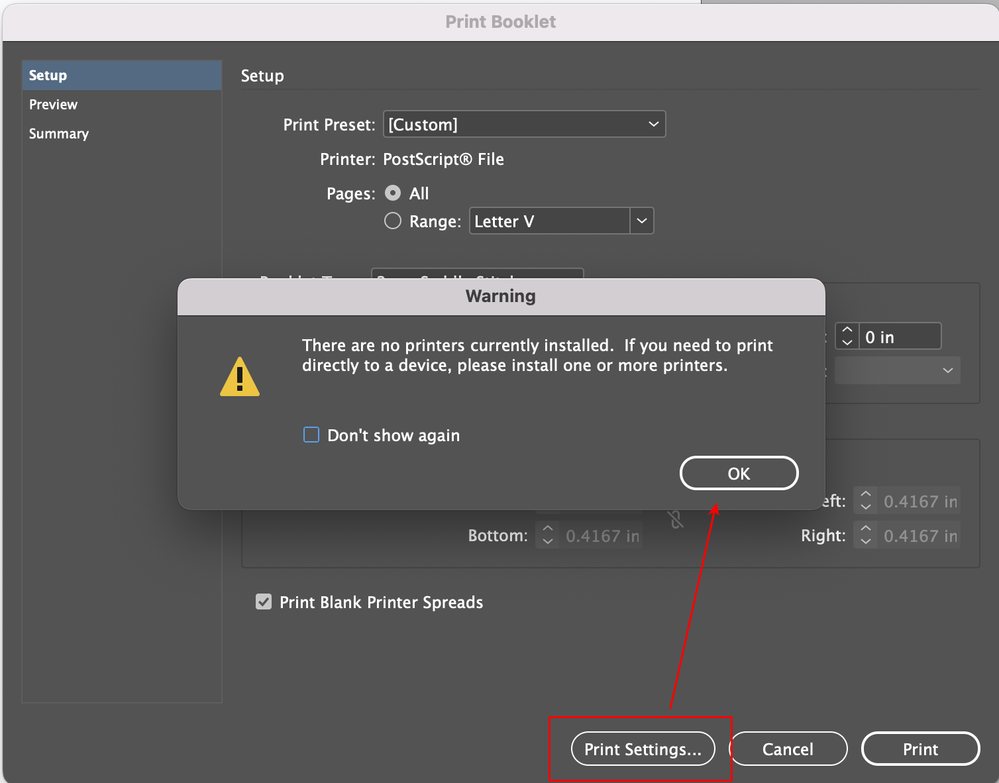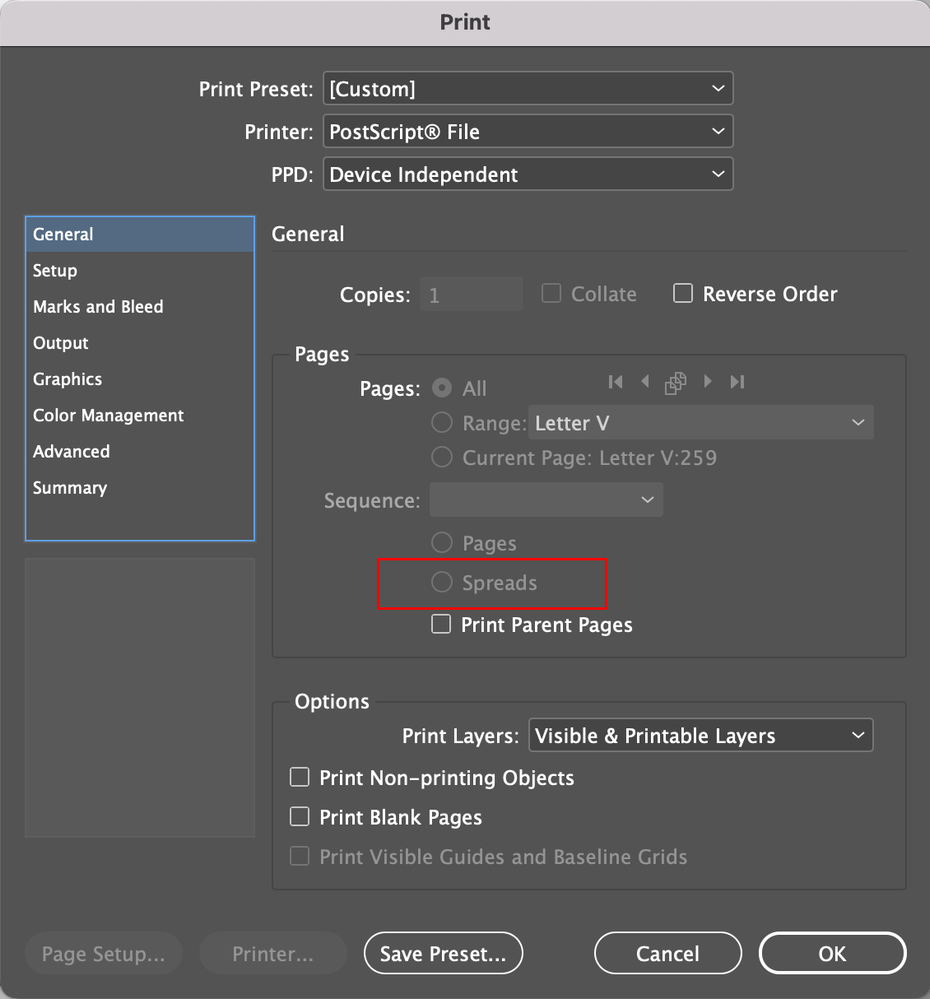Adobe Community
Adobe Community
- Home
- InDesign
- Discussions
- Can't select "Spreads" from "Print Booklet" due to...
- Can't select "Spreads" from "Print Booklet" due to...
Copy link to clipboard
Copied
I am trying to create printer spreads with crops and bleeds for my InDesign document but since I don't have a printer installed, it just uses the default Postscript File PPD. Trouble with this is that it does not allow for me to select "Spreads" from within the "Print Settings" dialog box (it's grayed out).
If I don't select this, the preview LOOKS okay. But, the resulting PDF creates a file with individual pages rather than the printer spreads I am looking for.
How can I create the printer spreads document with bleeds and crops without having access to the "Spreads" feature to fix the issue?
 1 Correct answer
1 Correct answer
Hi @default5wig073opthn , Print Booklet automatically outputs spreads, so Print>General>Spreads is always grayed out. You’ll probably need to get the Adobe PDF 9.0 PPD in order to fully control postscript saving. You can get it here, follow the install instructions carefully:
https://helpx.adobe.com/indesign/kb/add-acrobat-ppd.html
The Distilled .PS file in AcrobatPro:
Copy link to clipboard
Copied
Why are doing this? Imposition is a job for the printer. Send a proper PDF and let them do it.
If you really need to do this yourself, again, export a PDF and use Acrobat's booklet feature to print it.
Copy link to clipboard
Copied
I am doing it because I want to be able to provide this support to my client. I agree that imposition is typically the job of the printer, however, providing this type of file to my client will give them more flexibility for printers.
Copy link to clipboard
Copied
Hi @default5wig073opthn , Print Booklet automatically outputs spreads, so Print>General>Spreads is always grayed out. You’ll probably need to get the Adobe PDF 9.0 PPD in order to fully control postscript saving. You can get it here, follow the install instructions carefully:
https://helpx.adobe.com/indesign/kb/add-acrobat-ppd.html
The Distilled .PS file in AcrobatPro:
Copy link to clipboard
Copied
That fixed it. Thank you very much!