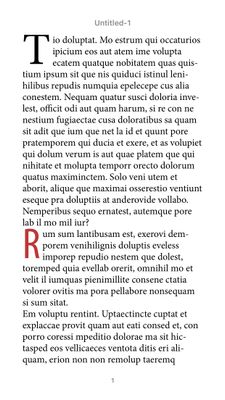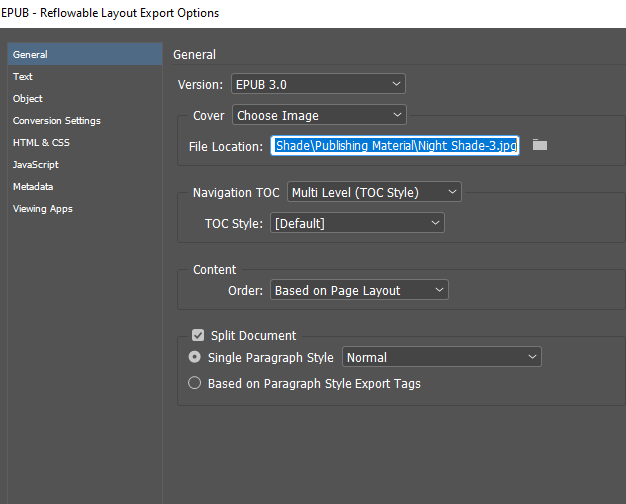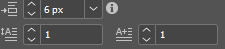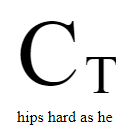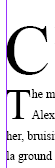Adobe Community
Adobe Community
- Home
- InDesign
- Discussions
- Cannot Export Drop Caps with Reflowable EPUB
- Cannot Export Drop Caps with Reflowable EPUB
Copy link to clipboard
Copied
Hello,
I've searched on the web and I can't seem to find how to fix this. I have an ebook which contains Drop Caps. When I export it to a Reflowable Epub, I get a notification that says: "Drop caps, Run-in style, Line style, and GREP style applied as style overrides are ignored. These are only supported in paragraph styles". The thing is, I can't figure out how to fix this. I know it says paragraph styles but when I use the Drop Cap Number of Lines option InDesign will not export the Drop Cap, and when I try to create it under Drop Caps and Nested Styles, it tries to capitalize every line. Does anyone know how I can fix this?
 1 Correct answer
1 Correct answer
I've found a work around. Clear the formatting on the paragraph style used for the text, and then in Drop Caps and Nested Styles, set the Lines and Characters to 1. From there highlight the first letter of the paragraph that requires the Drop Caps and use the Drop Cap symbol under Paragraph to adjust it to how you need it to look. This exported fine for me.
Copy link to clipboard
Copied
Dropcaps
You can use the dropcaps feature of InDesign, but you will need to create a character style for the dropcap letter, and apply to the first letter in that paragraph.
https://www.publisha.org/Research/indesignusers/
Copy link to clipboard
Copied
Hello,
My issue sin't that I can't create Drop Caps. I've created them. My issue is that I can't export them. Do you have any guidance on how to export them in a Reflowable EPUB?
Copy link to clipboard
Copied
IMO it's best to keep everything as simple as possible, typographically, with Reflowable ePubs
Copy link to clipboard
Copied
I think the typography is simple, as far as font choices, etc. I'm just trying to export the Drop Cap in the Reflowable EPUB. Do you know how to do so?
Copy link to clipboard
Copied
By simple I think he meant, specifically... Avoid drop caps. Adobe are clearly trying to stop this.
Copy link to clipboard
Copied
The font choices may not be yours, the reader can select their own.
By the way, if you do use your fonts ensure they are licenced for use in ePub, many require a separate license. Adobe fonts are licensed for ePubs so you are safe using them.
Copy link to clipboard
Copied
What version of ID are you using and what are your export settings?
I just did a test of the following:
- Para style w/ plain drop cap
- Para style w/ drop cap and manually applied char style
- Para style w/ drop cap with automatic char style
I exported to reflowable EPUB. It looked fine on my computer using Thorium Reader, and on my iPhone using Books.
InDesign:
iPhone screen grab (not showing entire export):
Copy link to clipboard
Copied
Sounds like there's some hope for this then. I'm on version 16.4. Here are my export settings.
Copy link to clipboard
Copied
I'm not seeing anything that should cause a problem.
Try creating a new document, the three para/char styles that I did (applied to text), and export with default settings.
Copy link to clipboard
Copied
I made a new document and have found that I can export as long as I do not use the Drop Cap button here
If I do, then I get the same message. However, when I use the Drop Caps and Nesting Styles under Paragraph Style it does this:
It looks like it's linking every paragraph somehow? Any ideas on how to make that not happen?
Copy link to clipboard
Copied
I've found a work around. Clear the formatting on the paragraph style used for the text, and then in Drop Caps and Nested Styles, set the Lines and Characters to 1. From there highlight the first letter of the paragraph that requires the Drop Caps and use the Drop Cap symbol under Paragraph to adjust it to how you need it to look. This exported fine for me.