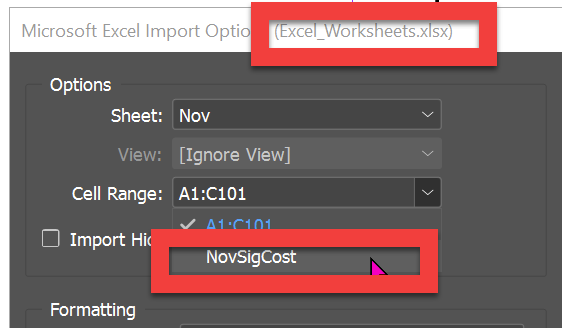Adobe Community
Adobe Community
- Home
- InDesign
- Discussions
- Cell range not showing - InDesign 2022
- Cell range not showing - InDesign 2022
Cell range not showing - InDesign 2022
Copy link to clipboard
Copied
I've seen similar issue report for Indesign 2020. I'm trying to link an excel table (xlsx) and have named a cell range in excel. When I try and Place the excel spreadsheet and use the option to select cell range my defined cell range in excel does not show in the dropdown.
I'm using Mac BigSur 11.6, and InDesign 2022 v17.01
Has anyone had similar issues/found a work around for these defined cell ranges
Copy link to clipboard
Copied
Also - as an aside - if my excel cell has a formula such as =CONCATENATE(B5," - ",C5) the values from this formula do not show in the inDesign
Copy link to clipboard
Copied
The named ranges are listed on a per-sheet view--that is, you don't see all the named regions at once. Make sure you have the correct worksheet selected above.
Copy link to clipboard
Copied
Hi thanks - yes I have the correct worksheet selected and the issue still remains
Copy link to clipboard
Copied
The cell range is working on my system. I'm currently on Windows, but I'll try on my Mac when I can.
Just another double-check--can you see the named region in Excel, and does it select properly?
I'm running into the formula issue too. It only appears with text-based formulas so far. I was able to save down to an .xls and it worked. (See if that resolves the named region issue too.)
I'm tending to think the issue is with Excel since I had trouble getting the Concatenate, Concat, and Text formulas work display properly in Excel when using the .xlsx format. (Word is also have a problem with hyperlinking its TOC when exporting/saving to PDF.)
Copy link to clipboard
Copied
Hi, thank you again for your help. Sorry for the delay in reply.
The cell range works fine when I'm just in excel. I will try again and use the file link as xls. Thanks again.
Copy link to clipboard
Copied
We have the same problem here. When will this issue be fixed??
Copy link to clipboard
Copied
I am having the same issue. All cell ranges are correctly set up - however, the option to select the defined cell range is not available.
*Using Indesign Version 18.3
Copy link to clipboard
Copied
You should start a new post to get more responses. This one is a couple of years old.
Copy link to clipboard
Copied
InDesign can place spreadsheets saved in either the new .xlsx format, or the older .xls format. But named ranges will only appear in InDesign if you save the file in the older .xls format.
Copy link to clipboard
Copied
That article is 13 years old. XLSX named regions are working fine on my system.
\
Copy link to clipboard
Copied
For me it didn't work, that's why I ended up here. Indesign 18.5 x64, Windows. Upon placing from .xlsx there were no defined ranges in dialogue's Cell Range dropdown. When I saved the file to .xls format ranges appeared in the dropdown.
Copy link to clipboard
Copied
This Excel files has 13 worksheets with one named region per. They show up fine.
Is your Excel file in compatibility mode?