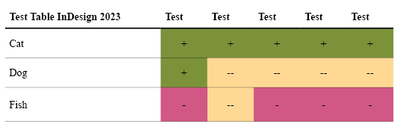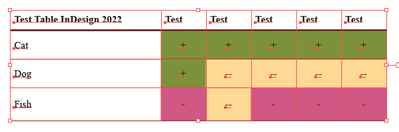Adobe Community
Adobe Community
- Home
- InDesign
- Discussions
- Re: Cell Styles not pasting from InDesign 2023 to ...
- Re: Cell Styles not pasting from InDesign 2023 to ...
Cell Styles not pasting from InDesign 2023 to Illustrator
Copy link to clipboard
Copied
Hello,
I have a table I colored using Cell Styles. In InDesign 2022, I could copy that table with cell styles and paste it into Illustator 2023 and it would retain the cell stlyes and all the other formatting.
With InDesign 2023, it only pastes in the Table styles. It looks like it pastes as a table in Illustrator 2023 from InDesign 2023, but in InDesign 2022 it pastes with all styles retained (but not as a table).
I have tried the Clipboard setting to allow all formatting for both InDesign and Illustrator when pasting, but that did not solve it.
Can you please help me figure out how to paste from InDesign 2023 to Illustrator while retaining the table's entire format, including cell styles? This workflow is critical to how I work day-to-day. For now, I will use ID 2022 until this issue is resolved or feature is added back. Thank you!
ID 2023 pasting to Ai 2023
Indesign 2023
Pasted in Ai 2023
ID 2022 pasting to Ai 2023
Indesign 2022
Pasted in Ai 2023
Copy link to clipboard
Copied
Don't copy n paste. Use the Place command in both programs.
Or if you must do it the wrong way, go to preferences > clipboard handling and see what the format is set to. Probably PDF is what you need. <much later...> Hmmm. I tried it and it doesn't appear to work under any combination of settings in the Clipboard Handling. It seems something has changed!
Copy link to clipboard
Copied
Hello Mike,
Thanks for trying the help. The "Place" option did not work. Ai does not accept ID files.
This issue is still on-going.
Copy link to clipboard
Copied
Yes, I was thinking of ID table to PDF to place the PDF in AI.
Copy link to clipboard
Copied
FYI, one workaround is Export as a .eps, but that is very round-about compared to being able to copy and paste while retaining the cell styles, like it was for InDesign 26. The export is not quite a 1-for-1 replica like copy/pasting used to be either.
@adobe could this function be added back? I wonder if something got missed when updating the Ai and Id pasting capabilities.