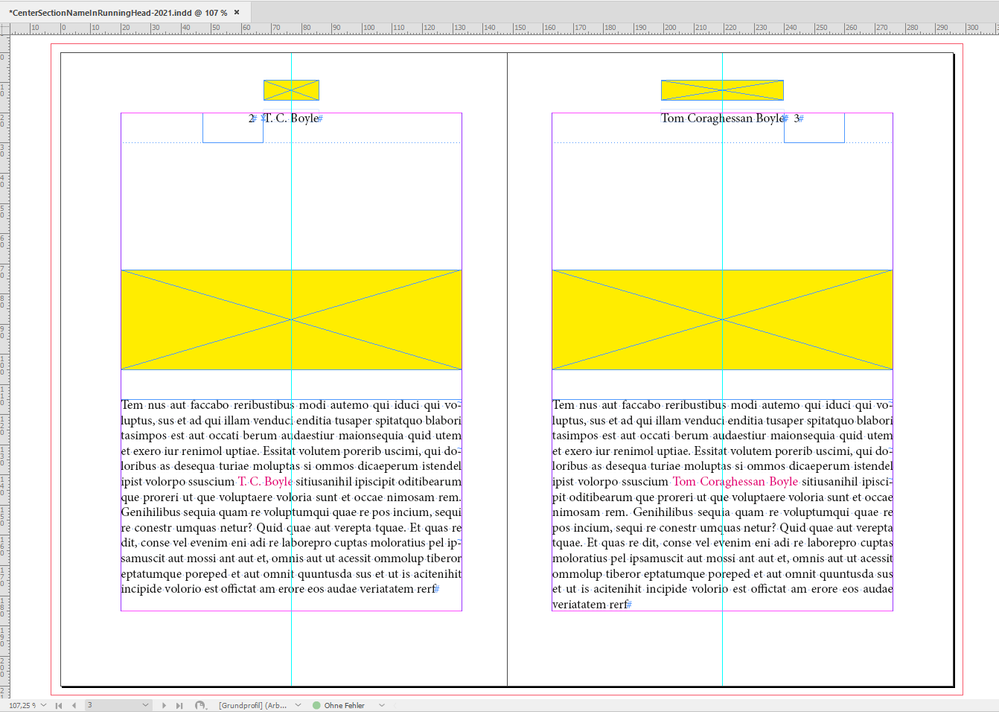Adobe Community
Adobe Community
- Home
- InDesign
- Discussions
- Re: Center Section Name in Running Head
- Re: Center Section Name in Running Head
Copy link to clipboard
Copied
Dear Support Community,
On my master page I have a section name in the running head, and the length of this name changes depending on the section. I want to always have the section name centered. But--I also have a page # in the running head. If I try to center the section name, it moves both the page # and the section name. Is there a way to leave the page # where it is at the edge, and center just the variable section name so that it is always in the center?
Thank you for your ideas.
Lis
 2 Correct answers
2 Correct answers
Hi Lis,
you could do this in the following way:
Have your running head text variable in a text frame with center alignment of the paragraph.
Anchor a text frame with the auto page number right after the text variable.
Some screenshots from my German InDesign 2021 below.
A Master with a running header text variable centered that picks up text with a certain character style.
Anchored to the insertion point before or after the text variable a text frame holding the auto page variable:
Two do
...Copy link to clipboard
Copied
Copy link to clipboard
Copied
It worked! Thank you very much!
Copy link to clipboard
Copied
Hi Lis,
you could do this in the following way:
Have your running head text variable in a text frame with center alignment of the paragraph.
Anchor a text frame with the auto page number right after the text variable.
Some screenshots from my German InDesign 2021 below.
A Master with a running header text variable centered that picks up text with a certain character style.
Anchored to the insertion point before or after the text variable a text frame holding the auto page variable:
Two document pages with the result:
Download the document from my Dropbox Account:
https://www.dropbox.com/s/tuw323347pazo2n/CenterSectionNameInRunningHead-2021.indd?dl=1
Regards,
Uwe Laubender
( ACP )
Copy link to clipboard
Copied
This was so helpful---it taught me a few things I did not know how to do---but for this particular case, it did much more than I needed, so I did the 2 text frame solution above. I will keep all this more advanced information as I move forward----Many thanks!