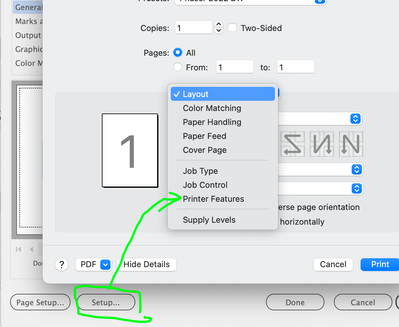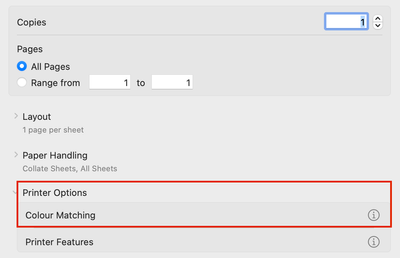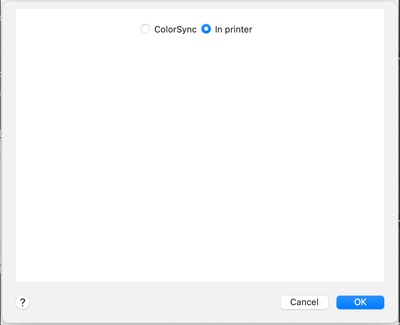Adobe Community
Adobe Community
- Home
- InDesign
- Discussions
- Re: Certain documents will only print in greyscale...
- Re: Certain documents will only print in greyscale...
Copy link to clipboard
Copied
I have a few documents that if I print through InDesign I always end up with a greyscale print. These documents do print in colour if I save them as PDF's first and then print. This doesn't happen to all of my indesign documents, just a small handful, so I presume it's document specific settings or potentially be images/graphics placed in the document overriding the colour output? Printing from other machines or with different users gives the same results.
My Printer output settings are as follows:
Colour management settings:
My colour settings/profiles are as follows:
I'm unsure if I'm missing something completely obvious.
 1 Correct answer
1 Correct answer
I would double-check in the Print Dialog Box whether there is a grayscale switch checked on.
Copy link to clipboard
Copied
I would double-check in the Print Dialog Box whether there is a grayscale switch checked on.
Copy link to clipboard
Copied
Thanks for the reply Mike. I cannot see anywhere in the Print dialog, Printer or page set-up that mentions greyscale/black & white setting or checkbox. I have also double checked the document set up, no dice unfortunately.
I'm running InDesign version 18.2.1 on a Mac OS Ventura 13.2.1 if that helps at all.
Copy link to clipboard
Copied
I agree with Mike in that it's a setting in your Print Driver under Settings > Printer Features, Color Mode, Quality or something similar. Check there first. Check Color Matching as well. Ideally, you want it to be set to "Printer"
Also, make sure you are using a driver compatible with Ventura. According to their website that would be v3.1.3.
If you upgraded to Ventura overtop an existing driver install, it may still function, but may be hobbled in some way.
Copy link to clipboard
Copied
Hi Mike, Thanks for your reply. This was the winner! Although my printer settings appeared differently, it was under Printer>Printer Options>Colour Matching, there I could change the setting from Colorsync to In Printer.