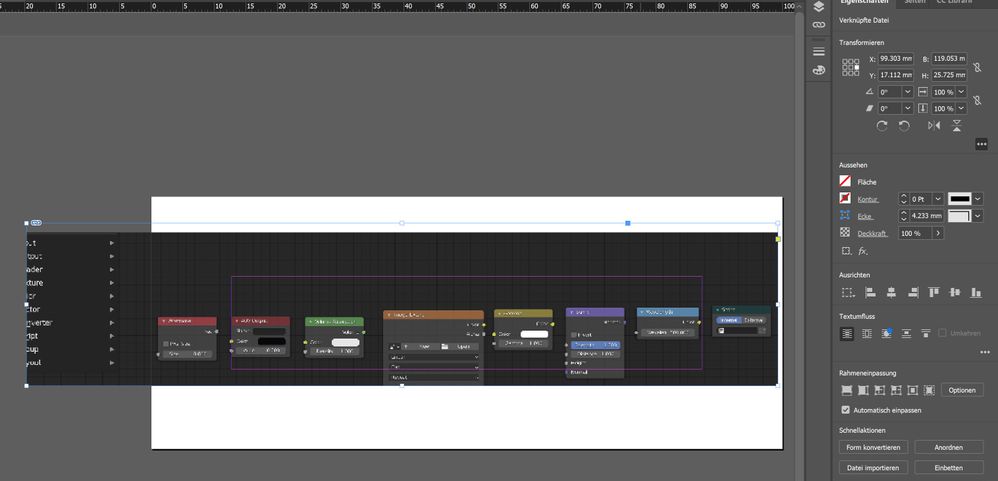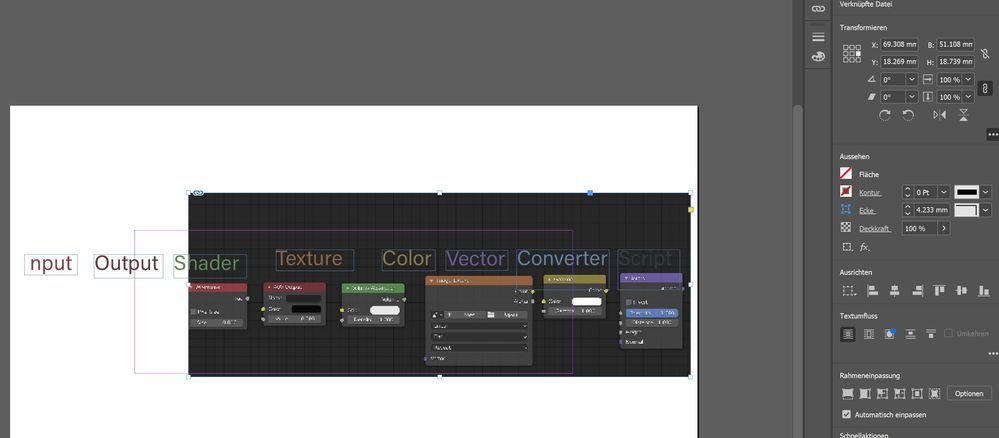Adobe Community
Adobe Community
- Home
- InDesign
- Discussions
- Re: Change Boundingbox on only one Side
- Re: Change Boundingbox on only one Side

Copy link to clipboard
Copied
I want to change the Size of a Boundingbox containing an Image.
I want to "cut off" the left Side of the image.
Untill now, i would just grab the Boundingbox and change it's size.
Now the Boundingbox will be resized on BOTH Sides, even though proportional Transformation is off and I chose the left or rightside Transformationpoint.
WHAT IS THIS? I HATE IT! Please tell me how to fix it, I'm going absolutly mad and spent over an houer researching it and found exatly ZERO information on it! (I'm usually a good googler....)
 2 Correct answers
2 Correct answers
No, absolutely not. If you grab the handle and move it, without pressing any key, the frame will resize without resizing or moving the image itself.
Edit: I understand now: you have ticked this option
Untick it and it will be OK
Object > Fitting > Frame Fitting Options
Copy link to clipboard
Copied
Could you please post screenshots including the pertinent UI-elements?
Could the alt-key on your keyboard be stuck?

Copy link to clipboard
Copied

Copy link to clipboard
Copied
I just want to get rid of the left Part of the Image - no, the alt key is fine;)
Copy link to clipboard
Copied
So if you use the Rectangle Tool you are not creating a rectangle from the center for example?
Have you quit and restarted Indesign yet?
If the issue persists you could (as a temporary work-around) set the reference point to the right in the Control Bar and enter the new width numerically.

Copy link to clipboard
Copied
Yes, I have the problem in all of my Indesign files, not just this.
The Problem doesn't happen with shapes - only as soon as I insert a Picture (Which makes it a Boundingbox in my understanding? Not sure about the terminology)
As long as it is a Shape, i can gram the left side and push it in - no problem.
As soon as I enter a Picture and press alt (so the Picture is not scaled along with the Box) the right Side is moved as well.
The Problem even persists if I do enter a new with-Value: The Picture is the cut on the left and the right side - I'll attach a Screenshot.
Of course I can then move the Picture inside the Box again, but I never had to do that before, and don't get why?
Copy link to clipboard
Copied
As soon as I enter a Picture and press alt (so the Picture is not scaled along with the Box) the right Side is moved as well.
It is because you press alt that the right side is also moved. Just drag the left handle to resize the frame and it will work.
(so the Picture is not scaled along with the Box)
It will not be scaled…

Copy link to clipboard
Copied
That's what SCHOUL happen, isn't it?! What it always used to do!
If i do this now, the Picture is moved along with the frame.... (The Picture shows how it looks after doing just that)
Copy link to clipboard
Copied
No, absolutely not. If you grab the handle and move it, without pressing any key, the frame will resize without resizing or moving the image itself.
Edit: I understand now: you have ticked this option
Untick it and it will be OK

Copy link to clipboard
Copied
That's what I mean: If I don't press any key, the frame is supposed to resize, without affecting the picture it contains.
But for some reason it does. Without pressing any key.
And that's what's driving me crazy.....

Copy link to clipboard
Copied
Oh perfect- where do I find this option?
Copy link to clipboard
Copied
Object > Fitting > Frame Fitting Options

Copy link to clipboard
Copied
Oh Lord THANK YOU both sooooo much!!!!!
Copy link to clipboard
Copied
So you are deliberately pressing alt?

Copy link to clipboard
Copied
Not at first, of course.