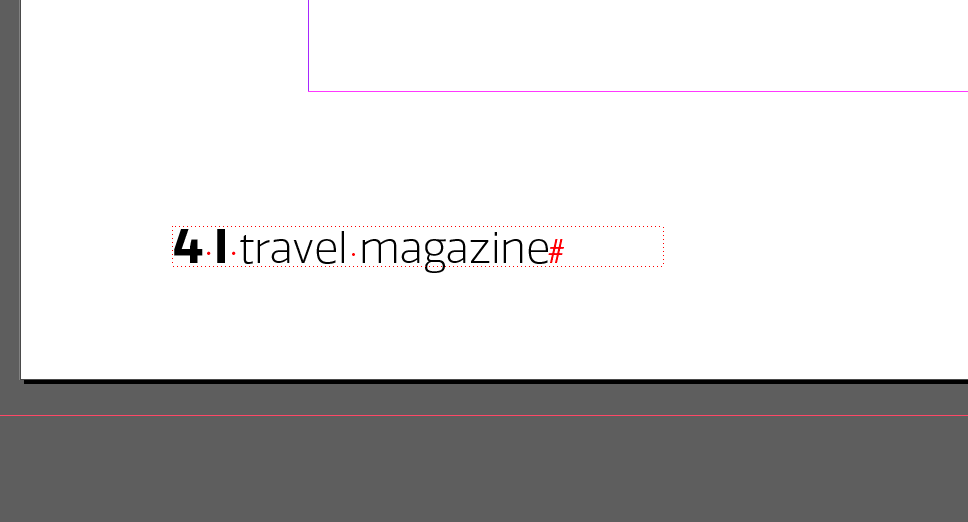Adobe Community
Adobe Community
Turn on suggestions
Auto-suggest helps you quickly narrow down your search results by suggesting possible matches as you type.
Exit
0
New Here
,
/t5/indesign-discussions/change-page-name-on-template/td-p/13737053
Apr 19, 2023
Apr 19, 2023
Copy link to clipboard
Copied
Hello, I used a template downloaded from Adobe Stock, I managed to edit all sections of the document except the page numbers/name. It seems like it's locked out somewhere, but I cant find it.
As per the image, nothing happens when clicking on it.
TOPICS
How to
,
InCopy workflow
Community guidelines
Be kind and respectful, give credit to the original source of content, and search for duplicates before posting.
Learn more
 1 Correct answer
1 Correct answer
Community Expert
,
Apr 19, 2023
Apr 19, 2023
See the small dots around the text frame? It indicates that this frame is on a parent page. So, go on the parent page (usually at the top of the pages panel) and you will be able to edit the content of the frame.
Community Expert
,
LATEST
/t5/indesign-discussions/change-page-name-on-template/m-p/13737085#M524097
Apr 19, 2023
Apr 19, 2023
Copy link to clipboard
Copied
See the small dots around the text frame? It indicates that this frame is on a parent page. So, go on the parent page (usually at the top of the pages panel) and you will be able to edit the content of the frame.
Community guidelines
Be kind and respectful, give credit to the original source of content, and search for duplicates before posting.
Learn more
Resources
Learn and Support
Resources
Crash and Slow Performance
Copyright © 2023 Adobe. All rights reserved.