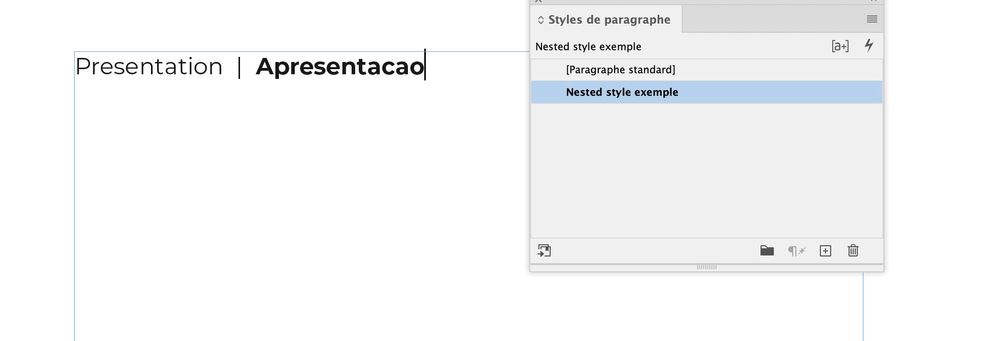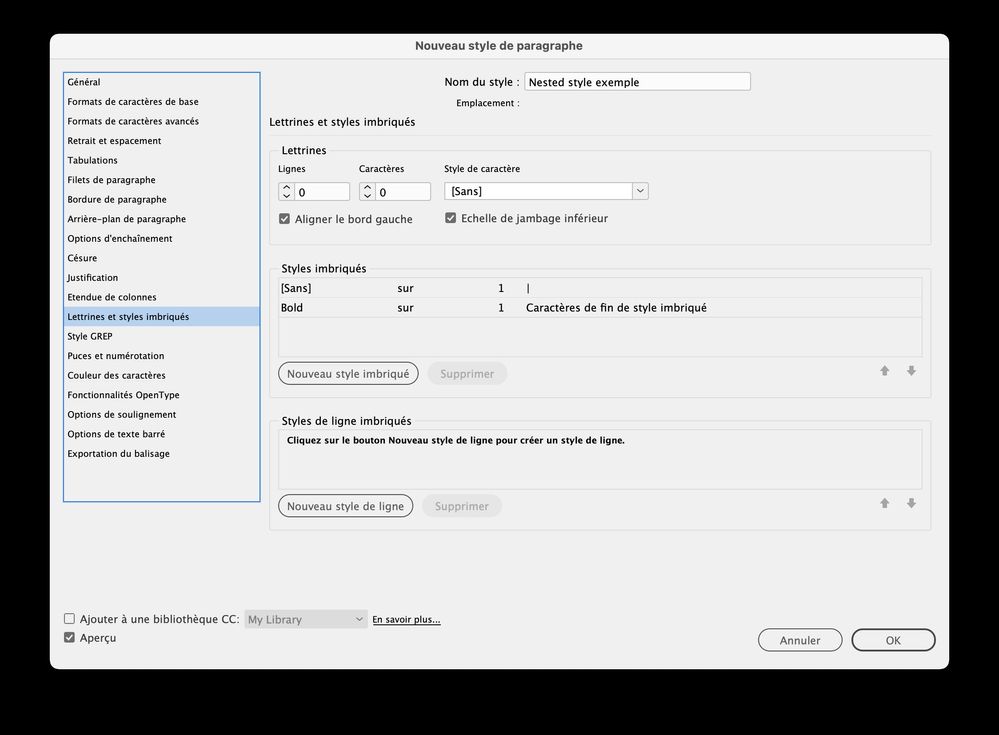Adobe Community
Adobe Community
- Home
- InDesign
- Discussions
- Re: Change style with GREP inside a paragraph styl...
- Re: Change style with GREP inside a paragraph styl...
Copy link to clipboard
Copied
Hello to all
I have a bilingual line in my document, something like
Presentation | Apresentacao
Inside a paragraph style, I created a GREP to apply a Character style from the "|" character on.
\x{007C}.+$
How could I changed it to apply this character format only AFTER the "|" character? I don't want include the | in the character style.
Thanks in advance
Rita
 2 Correct answers
2 Correct answers
It would be easier to use nested styles.
I joined your solution to mine and the following expression worked out:
(?<=\|).+$
Thak you all
Copy link to clipboard
Copied
It would be easier to use nested styles.
Copy link to clipboard
Copied
I used nested styles elsewhere, but here, sometimes I have 1 word, sometimes uo to 3 before the |
Copy link to clipboard
Copied
It does not matter, the trigger to apply the character style is the |, not a number of words.
Copy link to clipboard
Copied
ok, I see it now. Thank you so much!
Copy link to clipboard
Copied
(?<=\|) \w+
This grep will find "1 space" and "word" after "|"
Copy link to clipboard
Copied
I joined your solution to mine and the following expression worked out:
(?<=\|).+$
Thak you all
Copy link to clipboard
Copied
(?<=\|).+$
This expression will find everything after "|" up to the end of paragraph.
If your situation is just:
English | Spanish^p
your expression works.
Copy link to clipboard
Copied
Be aware that GREPs make InDesign slower, nested styles are faster.