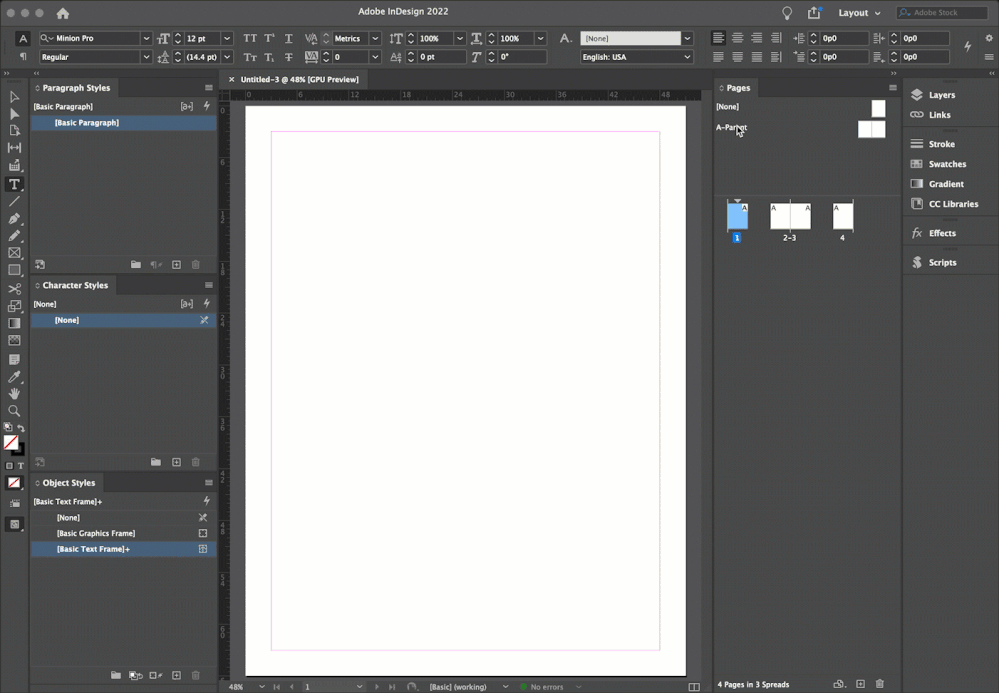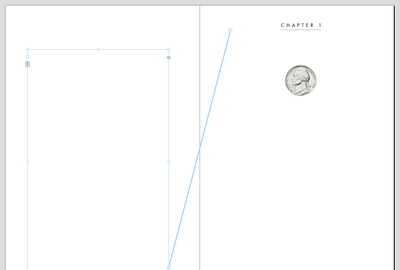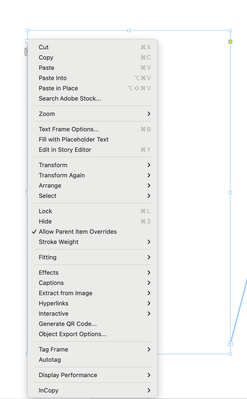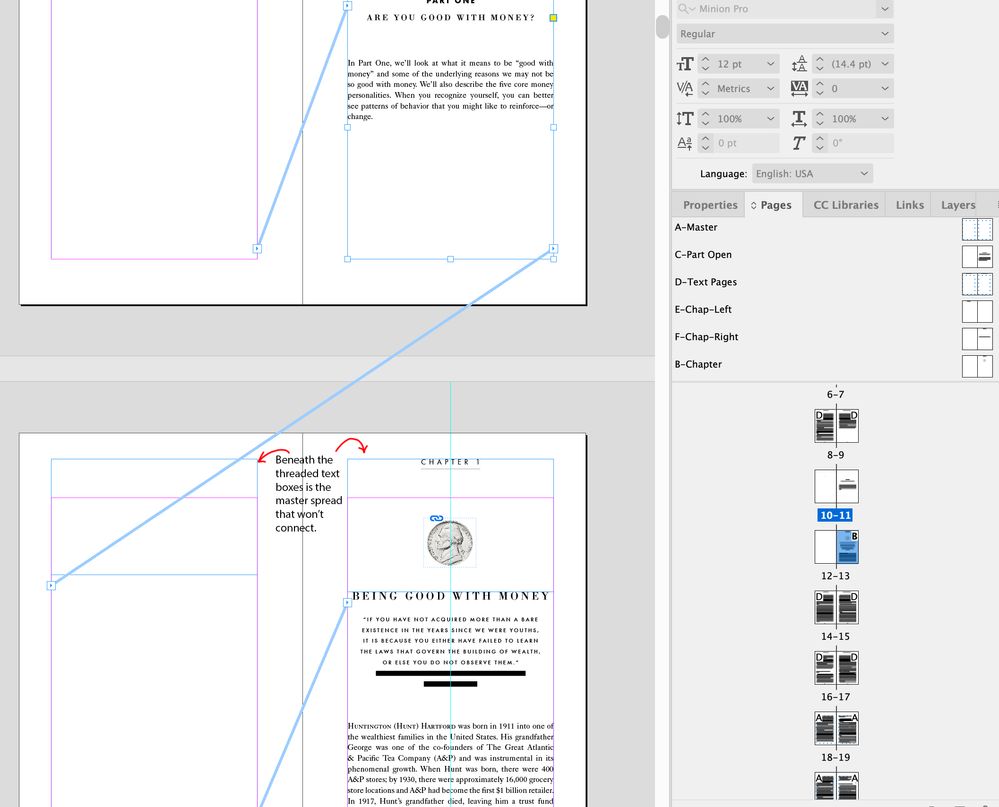Adobe Community
Adobe Community
Copy link to clipboard
Copied
When I create new masters (now called parents) in my book project layout, the text does not continuously thread like it has in the past. The document was started with Primary Text Frame checked, but new master pages are not connecting. I've tried (a million times) clicking on the text frame icon within any given master page, to change those to primary, but nothing is happening (the icon does not get the little arrows on it). I've done this before – changed master pages within a document, and text keeps on flowing – and right about now feel like I'm losing my mind. (Recently upgraded from InDesign 2020 to 2022, if that matters.) Help greatly appreciated.
 1 Correct answer
1 Correct answer
Check to make sure the frames are empty—I don’t think Primary Frames on a Parent can contain text:
Copy link to clipboard
Copied
Also check the parent pages and see if the text frames on the left and right are linked. If not link them. This won't fix existing pages but should take care of new ones.
Copy link to clipboard
Copied
Yes the frames are linked on the master page. Now what?!
Copy link to clipboard
Copied
I thought you could click on the text frame icon and it would switch to primary with the little arrows... but I'm unable to do that.
Copy link to clipboard
Copied
Hi @saxtonstudio:
Does this video help? And in a new document the easiest way to approach this is just to enable to check mark for primary frames in the New dialog box.
~Barb
Copy link to clipboard
Copied
I do open new document with primary text box checked. And when I add a new master, the text boxes within the master are linked. But the little text frame icon will not change for me from non-proimary to primary (as shown in the vid, and as I've done in the past). Is there a new thing I'm missing, like an option click or something like that?
Copy link to clipboard
Copied
Hi @saxtonstudio , What happens if you Control or Right-Click the page icon? Do you get the contextual menu with Primary text frame as an option?
Copy link to clipboard
Copied
I get this:
Copy link to clipboard
Copied
Check to make sure the frames are empty—I don’t think Primary Frames on a Parent can contain text:
Copy link to clipboard
Copied
I think this may have been my culprit! So... I made the Chapter Number text its own placement on the page (not unlike a book title / author name for regular text pages), with separate text boxes for the running text, and I seem to be golden now, fingers crossed. THANK YOU.
Copy link to clipboard
Copied
Can you please share a screen shot that includes the Pages panel?
~Barb
Copy link to clipboard
Copied