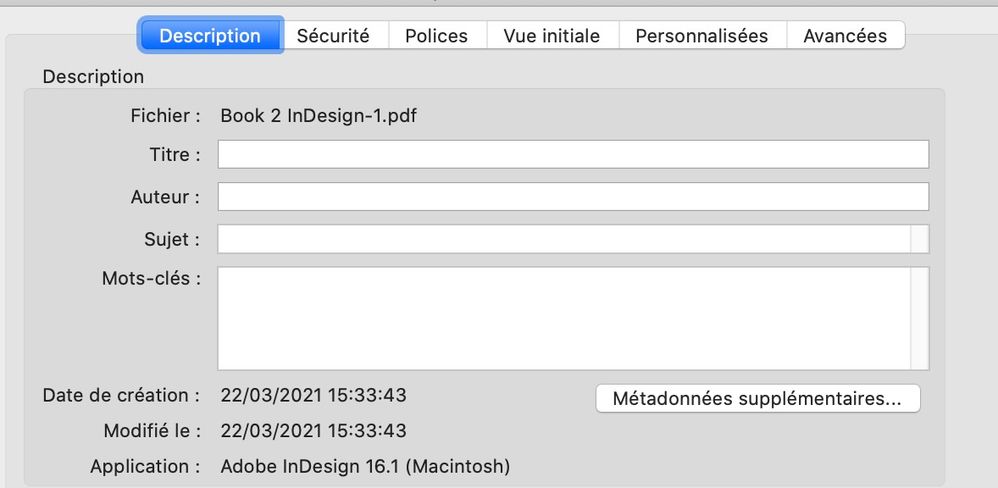Adobe Community
Adobe Community
Change Text in an Image
Copy link to clipboard
Copied
First off, I'm an idiot. I don't know In-Design at all. I paid someone to produce a book cover and there is an error on the spine of the book. One word needs to be changed but I believe it is an image, not just text. The person I paid has disappeared. I imported the pdf file I was given into In-Design which I just purchased but I cannot figure out how to grab the image and change the text. I did figure out how to change text on the back cover, but that is obviously not an image. Please help. I will pay someone to teach me how to do this. In the image I have attached, I need to change where it says FIRST to say SECOND. Thanks in advance. Yours truly, The Idiot.
Copy link to clipboard
Copied
If the text is an image, there nothing you can do directly in InDesign: you need to change the text in the image file. Can you share the InDesign file, to be sure?
Copy link to clipboard
Copied
Copy link to clipboard
Copied
Use this icon to share it
Copy link to clipboard
Copied
I'm sorry I do not know how to use that icon to upload the book cover
Copy link to clipboard
Copied
Copy link to clipboard
Copied
The PDF you shared is actually just an image saved with a .pdf file extension, so that makes it even harder. It's not a true PDF with text converted to outlines. Unfortunately, the image that they saved as a PDF is low quality as well.
If this is all you have to work with then you could do it in Photoshop by duplicating the word 'SECOND' from the cover and carefully sizing it to replace 'FIRST' on the spine.
If they had actually given you a PDF with the text outlined as vectors then the change would have been pretty straightforward.
Copy link to clipboard
Copied
Thanks. I'll ponder my options.
Copy link to clipboard
Copied
Well,. InDesign isn't for editing existing PDF files nor images. For the first you can use Adobe Acrobat for the latter Photoshop. But, without seeting the actual file, it's not possible to say, which will do best in you case. Can you share the book so we can have a look at it?
Copy link to clipboard
Copied
In this InDesign file there is a link (the PDF file you sent) but the text in this PDF has been outlined, so the text cannnot be modified. I know that you did not create the file but the question is why it has be done this way…
If you cannot get the original InDesign file (before the text has beeb outlined) to be able to modify it, the solution would be to add the text in the InDesign file if you know the font (it looks like Herculanum) that is used, trying to match the size of the text.
Edit: as @flaming1 and @Laubender wrote, it is an image, not outlined text. I realized that just after having shutting down my computer last night. But the worst is that image has been placed in an InDesign file, then a PDF has been exported from InDesign (without any bleed nor crop marks)
Copy link to clipboard
Copied
Hi jfbonlineweb,
the contents of your PDF is one single image.
In low resolution: 144 PPI ( Pixel Per Inch ), Adobe RGB (1998)
It's useless for print production.
The whole cover must be done again from scratch.
What you need: The fonts, the image of the portrait and the image on the title.
Regards,
Uwe Laubender
( ACP )