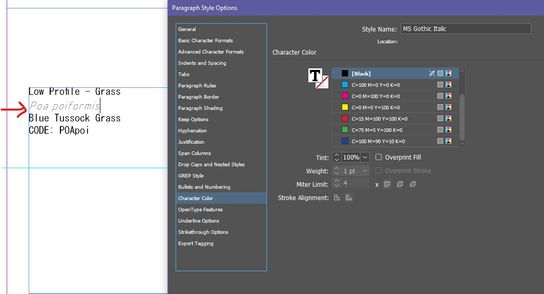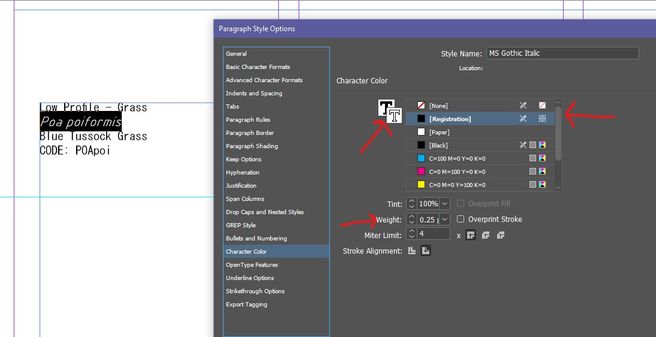Adobe Community
Adobe Community
- Home
- InDesign
- Discussions
- Change text to be bold with a font that only has R...
- Change text to be bold with a font that only has R...
Change text to be bold with a font that only has Regular as an option
Copy link to clipboard
Copied
Hi there,
Fingers crossed this is easy to solve. I need to make a document template to match a Revit file. One of the fonts used is MS Gothic. I have only been able to find MS Gothic Standard and not Italic or Bold - searched extensively. So I 've figured out a way to set up an Italic version setting up a Paragraph style, using the Skew setting in Paragraph Style options. The problem with this is that it makes the text look lighter. I want to make the line thicker but in the character colour setting, changing the weight isn't an option. Does anyone else have any ideas?
Copy link to clipboard
Copied
I just answered my own question, in the colour options I selected the outline, changed it to black, then changed the weight to 0.25 - hopefully this helps someone else out.