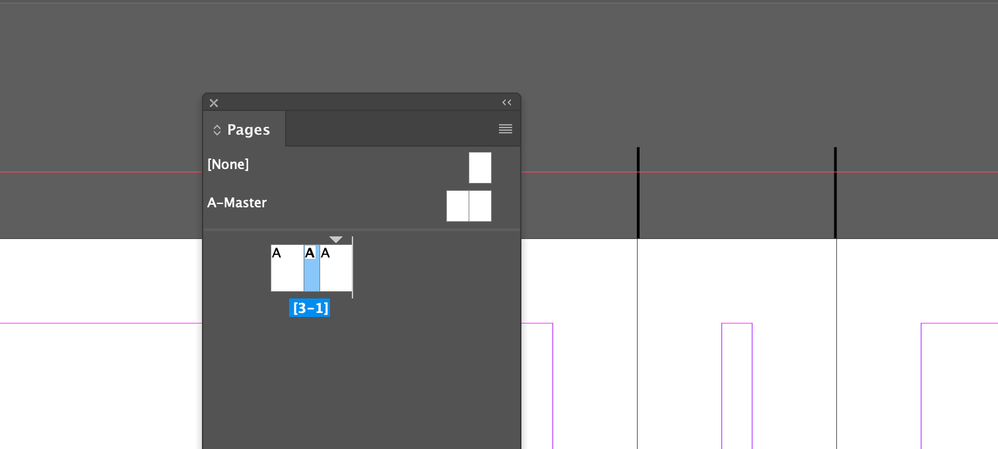Adobe Community
Adobe Community
Copy link to clipboard
Copied
Hi,
I usually design book covers in Photoshop but I am designing one for the first time in InDesign. I am trying to export a book cover with spine as a print ready PDF. I have followed this tutorial: https://www.creativebloq.com/how-to/how-to-design-a-book-cover-and-spine-in-indesign-cc and set up my document as 3 pages. But now when I export as PDF, the bleed is effecting the spine page as well. Is there a way to change the bleed settings just for 1 page?
Also how do I export it so all 3 pages (Back cover, spine, front cover) are all viewed as 1 piece?
Thanks.
 2 Correct answers
2 Correct answers
Choose facing pages
In Indesign you can choose to make inside bleed 0
then from pages panel menu,
remove the tick beside Allow Document pages to shuffle.
drag pages to be on 1 spread.
Select the spine (the page in the middle, choose pages tool, change its width as you wish from the contrl panel.
while you make the inside bleed 0 you will got what you want.
In the PDF Export General tab set Export As to Spreads—you don‘t want to export the cover as separate pages.
Copy link to clipboard
Copied
Choose facing pages
In Indesign you can choose to make inside bleed 0
then from pages panel menu,
remove the tick beside Allow Document pages to shuffle.
drag pages to be on 1 spread.
Select the spine (the page in the middle, choose pages tool, change its width as you wish from the contrl panel.
while you make the inside bleed 0 you will got what you want.
Copy link to clipboard
Copied
but usually when i design a cover with spine i export all cover as 1 spread, and i make the bleed area to be bog some how and i add manual lines to define where is the spine
Copy link to clipboard
Copied
In the PDF Export General tab set Export As to Spreads—you don‘t want to export the cover as separate pages.
Copy link to clipboard
Copied
exactly!
Copy link to clipboard
Copied
For those who regularly produce book covers, I recommend this "make book jacket" script.