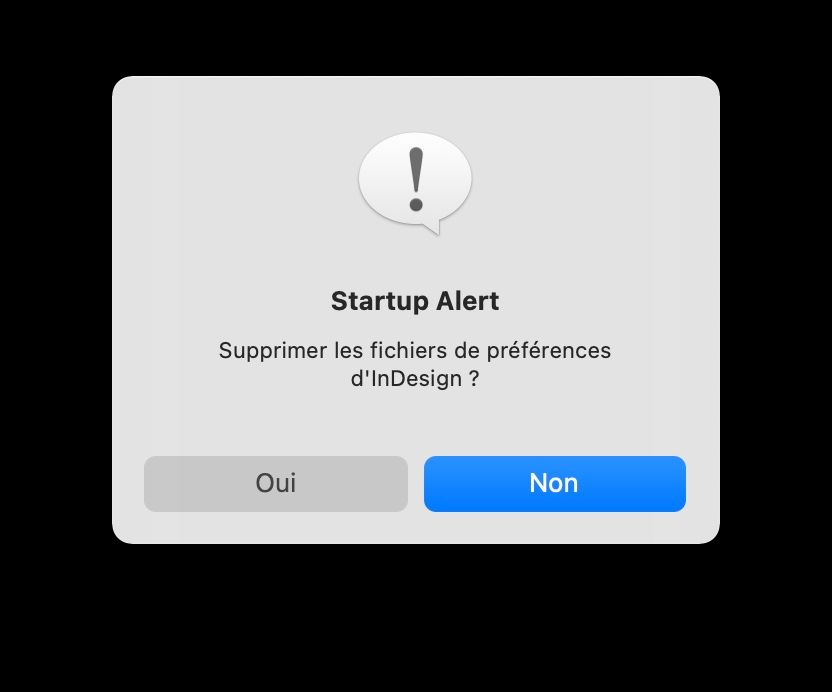Adobe Community
Adobe Community
- Home
- InDesign
- Discussions
- Re: Character menu numbers not appearing properly ...
- Re: Character menu numbers not appearing properly ...
Copy link to clipboard
Copied
 2 Correct answers
2 Correct answers
@Derek Cross I think that @noriek31938412 refers to a display problem in the character panel than actual numbers in the document.
Try to reset preferences: quit InDesign and relaunch it while holding down the Shift, Ctrl and Alt keys [Windows], Shift, Ctrl, Alt and Cmd keys [Mac] until you see a warning message asking for confirmation.
So, I have a MAc and hel d down the keys you receommended and InDesign wouldn't even launch.
- Hold down the Shift, Ctrl, Alt and Cmd key and do not release them
- Select the InDesign icon in the Dock, right-click > open
- Wait until the warning message
- You can release the keys
- Click on Yes
Copy link to clipboard
Copied
It might be better to use Open Type Fonts (OTF).
Copy link to clipboard
Copied
@Derek Cross I think that @noriek31938412 refers to a display problem in the character panel than actual numbers in the document.
Try to reset preferences: quit InDesign and relaunch it while holding down the Shift, Ctrl and Alt keys [Windows], Shift, Ctrl, Alt and Cmd keys [Mac] until you see a warning message asking for confirmation.
Copy link to clipboard
Copied
You're correct Derek, I was referring to the display problem in the character panel. The issue is still present whether I use TT or OTF fonts. So, I have a MAc and hel d down the keys you receommended and InDesign wouldn't even launch. Am I missing something? Thanks,
Copy link to clipboard
Copied
Oop sorry jmlevy!
Copy link to clipboard
Copied
So, I have a MAc and hel d down the keys you receommended and InDesign wouldn't even launch.
- Hold down the Shift, Ctrl, Alt and Cmd key and do not release them
- Select the InDesign icon in the Dock, right-click > open
- Wait until the warning message
- You can release the keys
- Click on Yes
Copy link to clipboard
Copied
That worked and the character panel is unobstructed. Thank you!