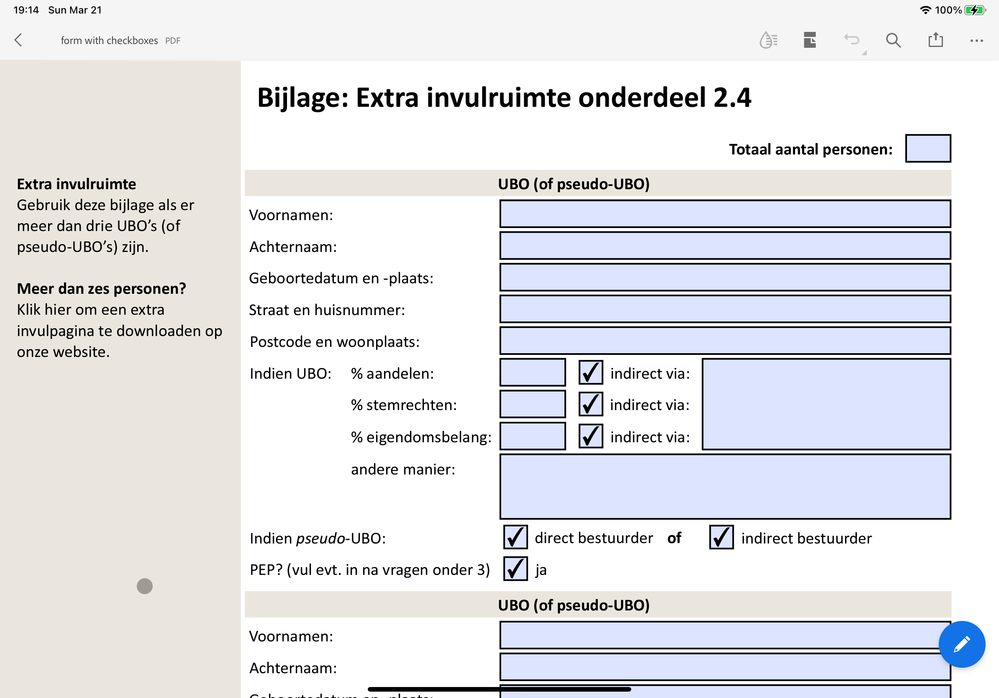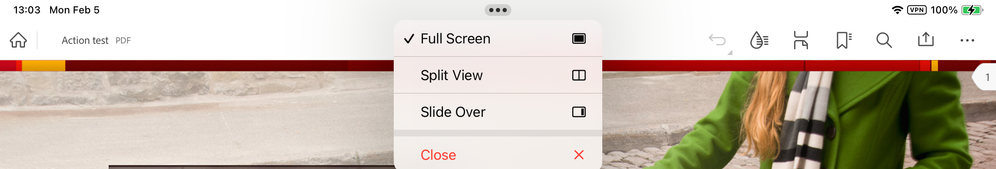Adobe Community
Adobe Community
Copy link to clipboard
Copied
Hi everyone,
I created a form with checkboxes. When I export the file and open the PDF in Windows on my computer, the checkboxes are working as they should (showing a check when ticked). However, when I open the PDF on mobile using Adobe Acrobat, the checkboxes don't show a 'check' when I tick them.
Does anyone know what's going wrong here?
 2 Correct answers
2 Correct answers
A lot of functionality is often lost if you don't open the PDF directly using Acrobat for mobile (or desktop for that matter). Opening the file in a browser or using the PDF reader in iOS often will not work correctly.
Copy link to clipboard
Copied
Copy link to clipboard
Copied
Thanks for checking and replying!
I checked again and now notice that it works when I directly open the PDF, but it does not work when I save the PDF on my phone and then open it. Maybe some interactive functionality goes lost when I save it on my phone or something..
Copy link to clipboard
Copied
Hi
Check to see if you are opening the PDF with the Adobe Reader or with the PDF Reader that comes with your phone. You may have Reader installed, but the PDF is opening in the the Reader that is pre-installed with your phone.
~ Jane
Copy link to clipboard
Copied
A lot of functionality is often lost if you don't open the PDF directly using Acrobat for mobile (or desktop for that matter). Opening the file in a browser or using the PDF reader in iOS often will not work correctly.
Copy link to clipboard
Copied
This post was made many years ago now. Becuase more people use "mobile" devices that they do their other devices, why has this issue not been fixed?
If it has please someone point me in the direction of answer for that. All I am reading is that this won't work.
I made an intake form it has check boxes and radio buttons, neither are working yet every other box shows up pand is working. Yes, I had to download the file from the webiste that I posted the form on. (healthhouse.ca) it's just a simple intake form for possible customers.
What is the work around for this??? yes no box?? text box which seems silly becuase then they need to type "x" - seriously. come on Adobe, your better than this. I know there is some very smart folks out there that have found how to do this and have it work on their mobile device.
Please share how to do this correctly today in 2024!
Thanks,
Jenn
Copy link to clipboard
Copied
Please show a screenshot of the form in Adobe Acrobat Reader for Mobile on your mobile device.
Jane
Copy link to clipboard
Copied
Nothing has changed at all. Any changes have made things worse because there are now countless third party reader apps and devices.
I've reached a point where I can no longer recommend even trying to distribute PDF forms if you can't control the means of them being read. Instead, create a proper web form or use a Google or Microsoft Form which will work in any modern browser.