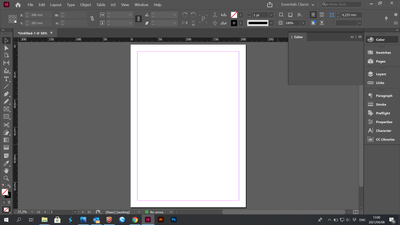Adobe Community
Adobe Community
Copy link to clipboard
Copied
Hi all.
Please assist. Doesn't matter what I do the colour bars are missing in my colour mixer. I cannot mix at all.
Why is it doing this? How can I fix it.
 1 Correct answer
1 Correct answer
Blank panels are indicative of corrupt preferences. Reset them.
Copy link to clipboard
Copied
Blank panels are indicative of corrupt preferences. Reset them.
Copy link to clipboard
Copied
How do I reset them on Windows?
Copy link to clipboard
Copied
Copy link to clipboard
Copied
Hi Vincent,
trashing InDesign's 2021 cache and preferences on Windows 10 can be done this way:
[1] Close InDesign.
[2] Do a backup of the following Version 16.0 folders, you could zip them for example:
InDesign 2021 Cache folder:
UserName > AppData > Local > Adobe > InDesign > Version 16.0
InDesign 2021 Preferences folder:
UserName > AppData >Roaming > Adobe > InDesign > Version 16.0
As a next step after the backup:
[3] Delete or rename the two Version 16.0 folders
[4] Start InDesign. InDesign will create new folders for cache and preferences.
Important notes:
[1] To see and access the AppData folder you have to enable the view of invisible files and folders.
[2] If you have several versions of InDesign installed, their respective cache and preferences folders will show up as well. To avoid that a restart of InDesign 2021 in step [4] will borrow preferences from older versions, yes this can happen!, move all the other Version folders of previous versions of InDesign out of reach. You could zip them and then delete them in step [2]. Restore them as a step [5].
Regards,
Uwe Laubender
( ACP )