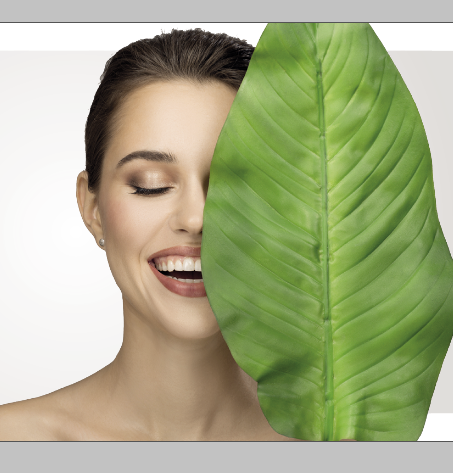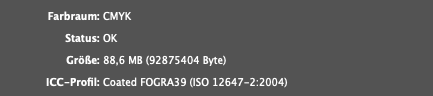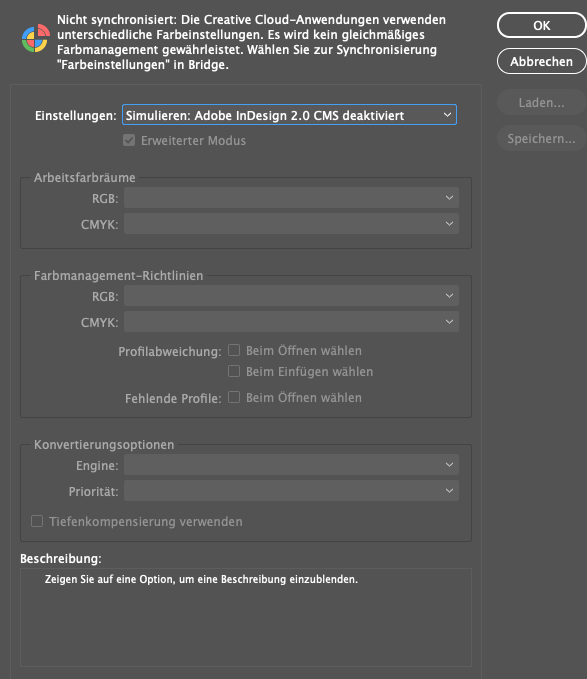Adobe Community
Adobe Community
- Home
- InDesign
- Discussions
- Re: Colors arent displayed correctly in indesign
- Re: Colors arent displayed correctly in indesign
Colors arent displayed correctly in indesign
Copy link to clipboard
Copied
Can anyone help me? When importing cmyk pictures in indesign the picture seems desaturated and yellowish. As soon as I export them as a pdf or open the pictures in Photoshop, they look fine.
Screenshot from indesign:
Screenshot from Acrobat of the exported pdf:
Perhaps there is some shortcut-solution without color-management. This problem exists since a few weeks now and only on my workstation. On other computers everything looks fine.
Thanks in advance.
Copy link to clipboard
Copied
Looks like a profile mismatch to me, the inage getting oversaturated. Looks like an sRGB blown up to Adobe RGB. Check in the Links panel to see what the image profile is and check the color management profile settings for export.
Copy link to clipboard
Copied
Thanks! As I mentioned it's an CMYK-image not RGB… i attached an screenshot
Copy link to clipboard
Copied
Ah, sorry, missed that. Still, it is a conversion problem that creates a bigger Gamut. What is the profile export setting and colour management setting?
Copy link to clipboard
Copied
What are the indd-document’s profiles (Edit > Assign Profiles)?
What are the Indesign Edit > Color Settings?
Copy link to clipboard
Copied
The panel Assign profiles is greyed out.
Copy link to clipboard
Copied
Right! There is your problem! A bad bug btw that resets colour manegement to 'off'. If you are in Europe try to change it to Europa 3 settings (there where it now says Simulieren etc)
Copy link to clipboard
Copied
Thank you this helped me a lot!!!