 Adobe Community
Adobe Community
- Home
- InDesign
- Discussions
- Colors synced but InDesign colors not matching Pho...
- Colors synced but InDesign colors not matching Pho...
Copy link to clipboard
Copied
I'm hoping someone can please help me get my InDesign/Photoshop colors to match. I am on Adobe CS5 and am noticing a big color change (especially with red hues) on my computer monitor between my Photoshop and InDesign files.
My colors are all synced to North America General Purpose 2 through Bridge but the color in my Indesign files never match my Photoshop files on my computer screen. (I'm honestly not sure how they compare in print.) The color profiles match in both Photoshop and InDesign and I've also tried changing my color profiles on both programs but that doesn't fix the issue either. I've noticed my red/pink/purple hues seem to be off quite a bit - much more than the other colors. Any ideas on how I can fix it so my colors match from Photoshop to InDesign? I'd really like to get the issue fixed because when I produce a PDF from the InDesign file the PDF matches InDesign but I want it to match the original Photoshop file. If it helps, I'm on Mac OS 10.5.8 and running Creative Suite 5 (InDesign CS5 Version 7.0.4, Photoshop CS5 Version 12.0.4 x64, Adobe Acrobat 9 Pro version 9.4.5, and Adobe Bridge CS5 Version 4.0.4.2).
Also, I probably should mention I have 2 computer monitors hooked up (one mac, one pc). When I compare the two files on the mac screen, the colors (especially the reds) are way off. When I compare them on the PC/Dell monitor the colors are off, but not nearly as much. (However, the color of the Dell monitor in general isn't good.. or true to print). I'm assuming the Mac monitor probably produces a greater range of color and that could be the reason for seeing a greater contrast in color on the Mac monitor vs. the Dell monitor but I'm not sure.
I've attached a screen shot that compares the same file in Photoshop vs. InDesign on a Mac monitor. Anyone have any ideas? I use reds a lot in print so I'd really like them to match!
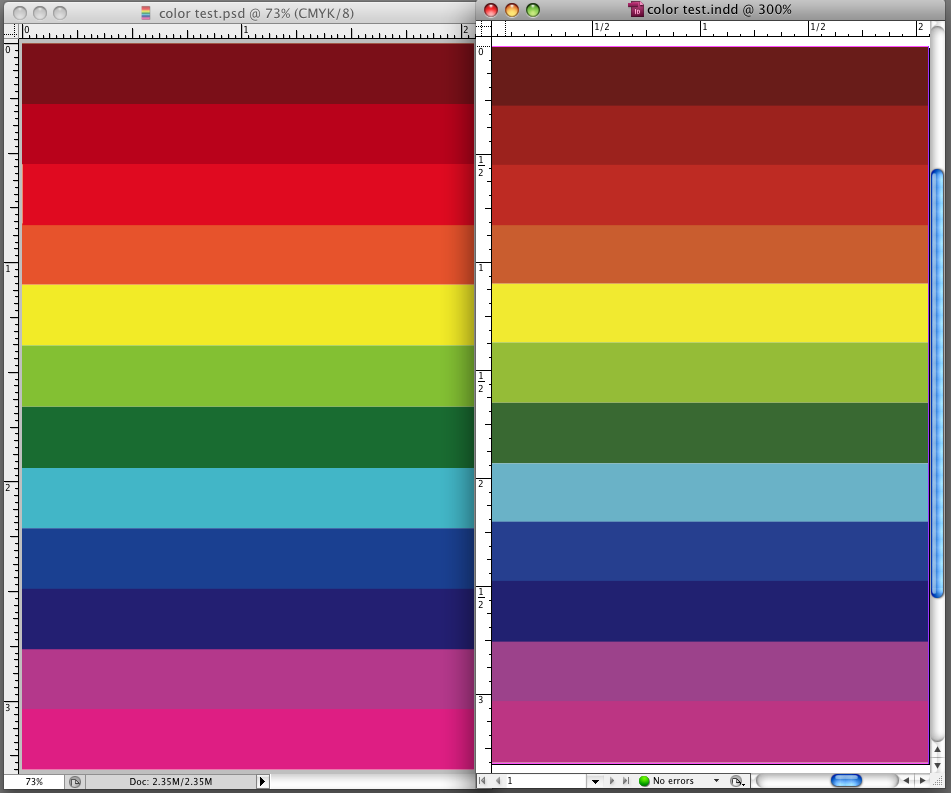
 1 Correct answer
1 Correct answer
I don't think this is a setting onthe monitor, but rather something you need to adjust in the sytem prefs.
Copy link to clipboard
Copied
For comparison.. this is how it looks on my PC monitor... I know the color in general is off from where it should be, but the PSD and ID files seem much closer to matching on the pc monitor
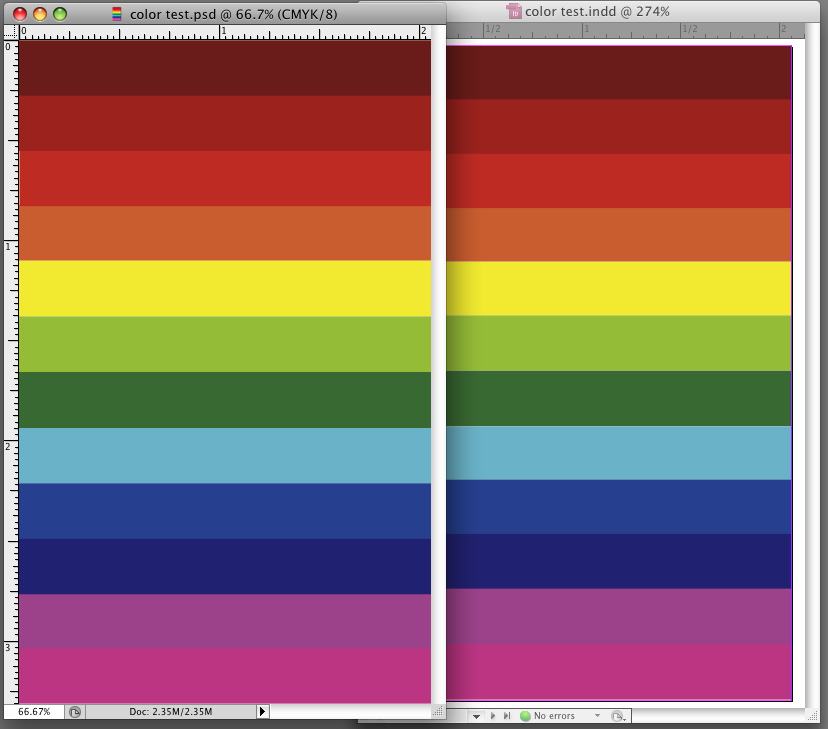
Copy link to clipboard
Copied
Have you confirmed for us that the CMYK numbers match between ID's Separation Setup and PS's Info Panel?
If you've never run any kind of calibration what are you using as a monitor profile in your Displays Pref—you should get separate preference panes for each monitor?
Copy link to clipboard
Copied
Yes the numbers all match between ID's Separations panel and PS's info panel
My monitor color is currently just set on "Cinema," however I tried setting up a calibration today on it and it looked the same so I think i's calibrated pretty well. I also tried putting the monitor on sRGB IEC61966-2.1 (and also tried a few other monitor settings like Adobe RGB1998) and there was still a color discrepancy.
Copy link to clipboard
Copied
Just to be sure there's not something up with the document have you try creating a new doc with your Color Settings set to North America General 2 and placing the file? I can't replicate your problem when I do that—I'm running two cinema displays. Also have you tried disconnecting the PC monitor and restarting to make sure the dual monitors aren't causing a problem.
Copy link to clipboard
Copied
Yes I have tried with several other documents and the reds are always a duller color in ID.
I haven't tried disconnecting the PC
Copy link to clipboard
Copied
I disconnected my PC monitor and it fixed the problem! When the PC monitor is disconnected, the Photoshop and InDesign colors match on the Mac monitor.
So, now my question is this... is there a setting I can change on the PC monitor that will keep it from changing my colors in InDesign and Acrobat on the Mac monitor? Or am I just stuck with this color issue?
Copy link to clipboard
Copied
If it helps, here's some of my current monitor settings...
Preset Modes
Gamma - PC
Color Setting Mode - Graphics
Present Modes - Desktop
Display Settings
Wide Mode Fill
Dynamic Contrast - Off
Display Info - Display Monitor Information
Other Settings
DDC/CI - Enable
LCD Confitioning - Disable
I already tried resetting my display settings to default and resetting my monitor back to factory settings, but neither worked.
Copy link to clipboard
Copied
I don't think this is a setting onthe monitor, but rather something you need to adjust in the sytem prefs.
Copy link to clipboard
Copied
My monitor color is currently just set on "Cinema," however I tried setting up a calibration today on it and it looked the same so I think i's calibrated pretty well. I also tried putting the monitor on sRGB IEC61966-2.1 (and also tried a few other monitor settings like Adobe RGB1998) and there was still a color discrepancy.
From the OSX Displays preference pane you should be able to assign each monitor its own profile. You shouldn't be setting a monitor's profile to an RGB editing space like sRGB or AdobeRGB because it is unlikely one of those profiles describes the display.
It sounds like either ID or PS are picking up the wrong monitor profile when the CMYK values are converted back to RGB for display. If you don't have access to a hardware calibrator, you should at least try running through the Apple software calibration for each monitor and assign the appropriate display profile in the two panels. The preference pane would look something like this—I have checked Show Profiles for this display only, which limits the list to my calibration profiles and Apple's profile
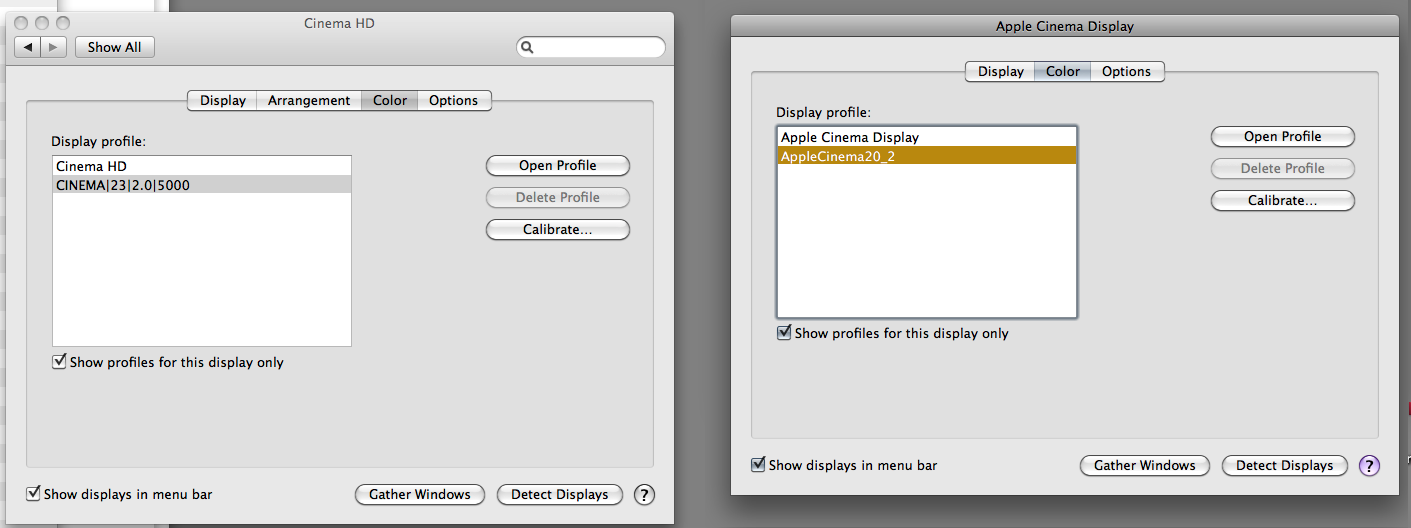
Copy link to clipboard
Copied
I don't have it set to sRGB, I just did that when I was testing other profiles to see if any of the profiles made them match. I calibrated both monitors and there's still a discrepancy in color when viewing both the PSD and ID file on the Apple monitor. I put them back to their normal display profile (see pic below) and the color is still off.

Copy link to clipboard
Copied
It's fixed! On the PC monitor I unchecked "Show profiles for this display only" and put it on Cinema display (the standard Apple monitor display). It fixed it. I guess somehow the standard profile and the calibrated profile for the PC monitor was effecting the InDesign/Acrobat files so I had to assign the Apple monitor profile to the PC monitor.
Thanks for everyone for all your help!!
Copy link to clipboard
Copied
That seems totally wrong to me, but I'm a PC user, so Lots of stuff on Mac seems odd to me.
Copy link to clipboard
Copied
That seems totally wrong to me, but I'm a PC user, so Lots of stuff on Mac seems odd to me.
The described behavior is not what you would expect on a Mac—I'm running two monitors each with their own calibration and profile and get an exact match between PS and ID.
Copy link to clipboard
Copied
It's not what I would of expected either to have to assign a Mac profile to the PC monitor. I guess the PC profile on the Dell monitor was somehow effecting the output on the Apple monitor for ID and Acrobat. Once I switched the Dell monitor to have the same "Cinema" profile that the Apple monitor has, they matched. (And when I unplugged the Dell monitor, they matched on the Apple monitor). Now my color on my Dell monitor is off even more than before (reds are very bright) but I'm not sure there's anything I can do to calibrate it without bringing back the color issue on the Apple monitor. Still, at least I have the Apple monitor with correct color to use when dealing with color correction, checking PDFs before sending to press, etc.
Thanks again to all of you for your help!
Copy link to clipboard
Copied
Monitors are not Mac or PC, they're just monitors, and you can hook them up to anything you like (in fact at one point one Dell model and the Cinema used the identical harware inside the case with slightly different software controls for adjusting, and a huge difference in cost and for all I know that's still true). It sounds like something else is still wrong in your your profiling.
Copy link to clipboard
Copied
Any idea what would be wrong? Or what I can do to fix it?
Copy link to clipboard
Copied
On PC I would use a colorimeter to calibrate and profile each monitor individually, and associate the resultant profile with the monitor. I presume the same procedure is standard on Mac.
Copy link to clipboard
Copied
I've tested this several times my end. I don't think I colour calibrated my monitor and if I did it was a few years ago. But what I see on my screen between photoshop, illustrator and indesign is pretty damn close to exact same.
Also, print out here from different printer is nowhere near what is on screen. And the prints from the printer are completely different to what I see on screen.
Hence i have to go with what the pantone book shows as this is most accurate and matches prints coming back from the printer.
I've see photos across spreads in magazines that are saddle stitched with drastic colour change between the two pages, most likely because a section was printed on a different printing machine.
Copy link to clipboard
Copied
If the InDesign and Photoshop files are matching (or very, very close to matching) on my PC monitor but not on my Mac monitor... could it be an issue with the monitor itself? Is it possible that the monitor is going bad or would it change the colors on both files if that was the case?
Copy link to clipboard
Copied
I'm not a Mac user, so I can't say for sure, but I do think the problem is embedded in the Mac color management system someplace. We do have a couple of Mac users who are very savvy about color and I'm hoping they will see this thread.
Copy link to clipboard
Copied
Hi,
Please take a look at the following article to resolve the color mismatch issues between Photoshop and InDesign: https://helpx.adobe.com/photoshop/using/photoshop-assets-in-indesign.html
Hope it helps.
Thanks,
Mohit
-
- 1
- 2

