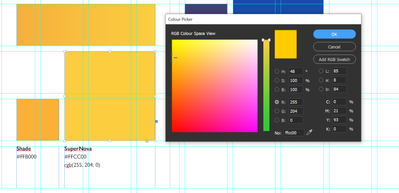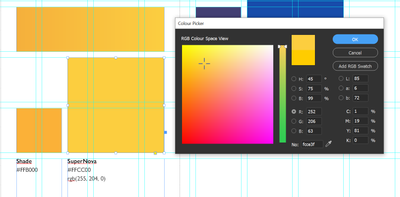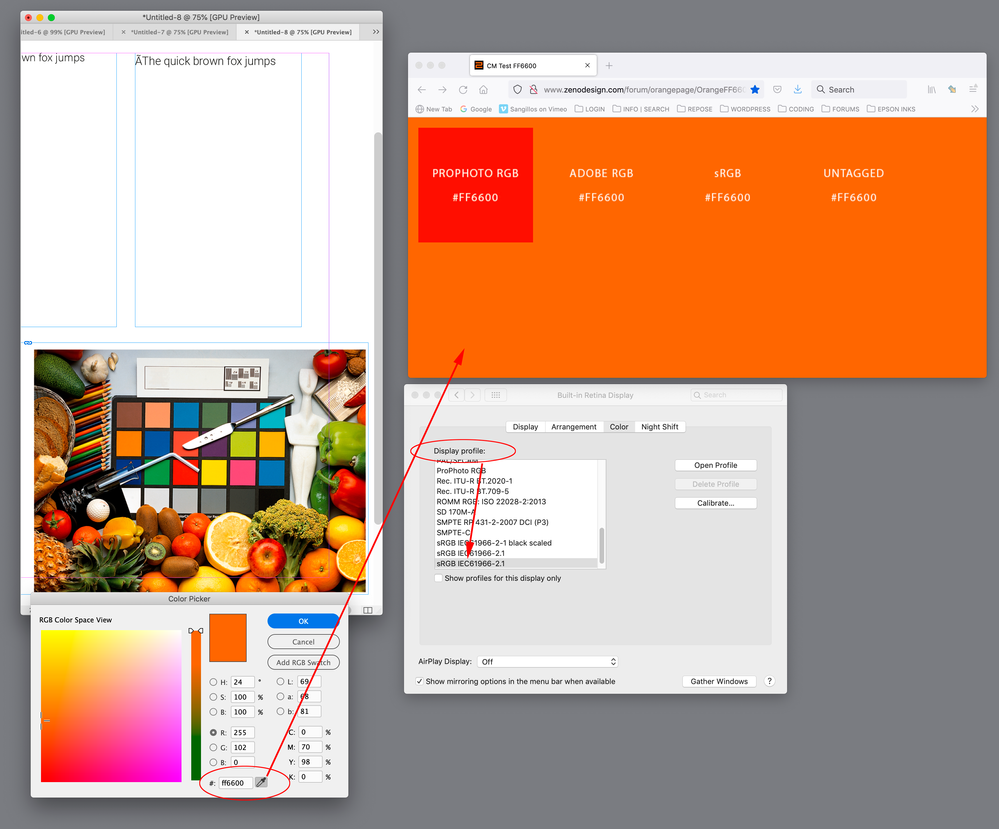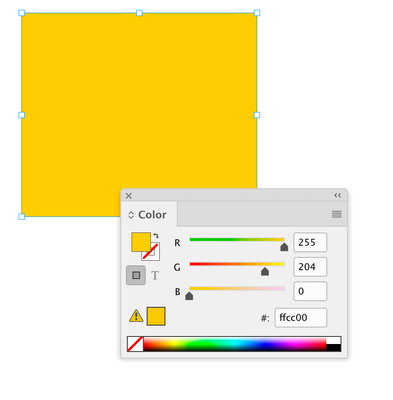Adobe Community
Adobe Community
- Home
- InDesign
- Discussions
- Re: Colour picker picking wrong color but not the ...
- Re: Colour picker picking wrong color but not the ...
Copy link to clipboard
Copied
Good morning,
Since I use InDesign I'm experiencing a weird behaviour from InDesign.
I'm very oftenly color picking tools in InDesign and I did it with external softwares, which was impossible because it wasn't reading the colours accuratelly, the Hex code was incorrect.
So I've been using the Eye dropper tool which is giving me the corresponding Hex & RGB code. I thought InDesign had a special colour and display management that made only internal colour picker work accurately. Things is, the Eye Dropper from the Colour picker isn't working accurately, giving wrong Hex code, despite being InDesign made.
here are some screenshots illustrating things.
Under here, I double clicked on the Fill colour of the bottom right rectangle. As you can see, hex code is #FFCC00
Here, I selected the colour picker available at the right of the Hex code in the color picker window and as you can see, the hex code changed and is now FCCE3F despite I've literally color picked itself.
And if I'm color picking again, the Hex Code isn't changing which is even weirder.
Does anybody know to what that issue could be related to ?
I thought color managment, but because Eyedropper tool is working, but not color picking tool, that's confusing on how to handle the issue.
Thanks for any replies
 1 Correct answer
1 Correct answer
Hi @Nixclaw , the hex eyedropper usage is a bit confusing. It allows you to sample color from anywhere on your screen—it’s not limited to InDesign objects—you could grab a color from a webpage in the background.
The RGB space of the sampled color is your system’s Monitor RGB profile, and not the ID document’s assigned RGB profile, so a sample from an InDesign RGB object wouldn’t give its actual hex value unless the document RGB profile assignment was set to your OS’s monitor profile:
Here I’
...Copy link to clipboard
Copied
Hi @Nixclaw , the hex eyedropper usage is a bit confusing. It allows you to sample color from anywhere on your screen—it’s not limited to InDesign objects—you could grab a color from a webpage in the background.
The RGB space of the sampled color is your system’s Monitor RGB profile, and not the ID document’s assigned RGB profile, so a sample from an InDesign RGB object wouldn’t give its actual hex value unless the document RGB profile assignment was set to your OS’s monitor profile:
Here I’m sampling a finder object:
A sample from an InDesign fill with the document RGB assignment set to Adobe RGB samples the actual #FFCC00 value as its Monitor RGB equivalent #FFCf37:
With the document assignment set to my monitor profile the sampled value matches:
You normally shouldn’t use your monitor RGB profile as the document assignment, so the hex eyedropper is only usefull for capturing color appearance, not specific profiled RGB values.
Copy link to clipboard
Copied
Hi, your answer totally make sense considering the issue. I suspected that using Monitor Color Profile was a bad idea, that could make visuals way different on different screens, so I never did but it was in fact really that.
Thanks for that long and detailed answer, I will then continue to copy paste my hexcode.
Copy link to clipboard
Copied
I will then continue to copy paste my hexcode
If you are trying to sample colors from an HTML web page, another option would be to temporarily set your System’s monitor profile to sRGB while you are sampling—you would have to be careful not to forget you changed the profile and switch it back:
Here I’m sampling the background color of this web page, which is set to #FF6600 in the HTML code:
Copy link to clipboard
Copied
To get a fill’s actual hex value set it to the foreground color before opening the Color Picker, or use the Color panel with the filled object selected: