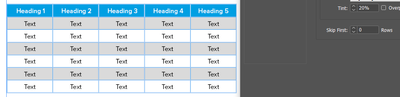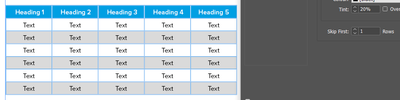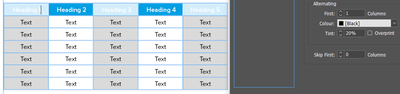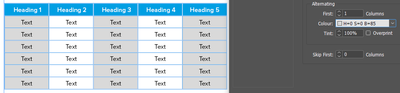Adobe Community
Adobe Community
- Home
- InDesign
- Discussions
- Re: Column fills are overriding header fills in ta...
- Re: Column fills are overriding header fills in ta...
Copy link to clipboard
Copied
Hi. I'm setting up table styles for a doc and have the header row a specific colour. I want the columns in the main body of the table to be alternating colours, but when I set this up in the Table Styles, it overrides the colour of the header row.
I can only get InDesign to exclude the header row if I do alternating row fills instead of alternating column fills.
How do I get around this?
 1 Correct answer
1 Correct answer
Use the 'skip rows' setting, you can set the exact rows after which you want the pattern to start 😉
-
For Skip First and Skip Last, specify the number of rows or columns at the beginning and end of the table in which you do not want fill attributes to appear, and then click OK.
Copy link to clipboard
Copied
Use the 'skip rows' setting, you can set the exact rows after which you want the pattern to start 😉
-
For Skip First and Skip Last, specify the number of rows or columns at the beginning and end of the table in which you do not want fill attributes to appear, and then click OK.
Copy link to clipboard
Copied
I know that the 'correct answer' given here is not correct for this particular problem.
I had this same problem and have just solved it with a work around.
When using every other ROW, the fill ignores the header row completely. Regardless of the skip first value.
This acts as expected (the header is full cyan whatever the skip value)
When using every other COLUMN, the fill,annoyingly, affects the header cells, the skip first value (as suggested previously) does nothing for the header cells.
THis is your same problem I believe ...but this is a prioblem ONLY if the tint value is less than 100% 🙂
Therefore, setting the tint value to 100% and then manually choosing the full 100% colour you want, gets the results you are after!
Copy link to clipboard
Copied
Just found that 80% brightness (as I used n my solution) is not the same shade of grey as 20% black tint (original style). It's actually 85% brightness but you get the point 🙂
Error
Correct